Creating a Reel on Instagram is quite easy for Reel lovers but there is always a question in your mind about how to delete Reel drafts on Instagram after sharing reels. After the introduction of Instagram Reels, content creators benefited from the features of Reels and gained more organic reach. Sometimes we are more dedicated at the time of creating reels on Instagram and editing reels on the Instagram app until we are satisfied before sharing. In that case, Instagram’s “Save Draft” feature can help us edit our Reel before sharing it in the future.
With the latest update, it’s quite easy to save a Reel as a draft or delete Reel drafts on Instagram. But sometimes there are a lot of unwanted Reel drafts left in the drafts section and this is not a good practice. So you need to know how to delete Reel drafts on Instagram.
This article will show you how to delete Reel drafts on Instagram.
Table of Contents
How To Delete Reel Drafts?
To delete a Reel draft on Instagram, you must have at least one draft already saved as a draft. Then follow the steps given below. You can do this in 2 ways.
Delete Reel Drafts Method 1:
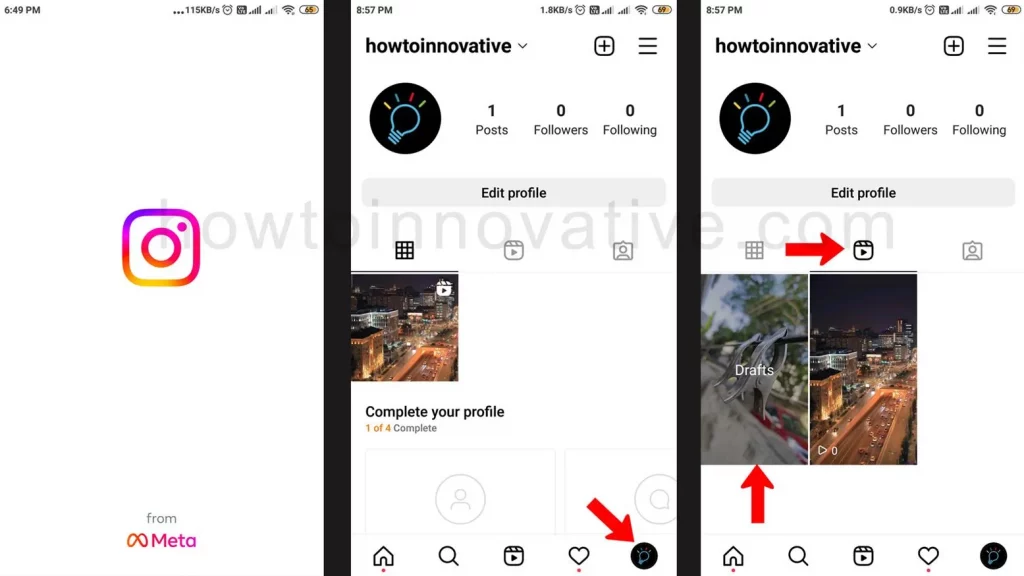
- Open the Instagram App.
- Tap on the Profile icon at the bottom right of the page.
- Go to the Reels tab.
- Saved reel drafts will appear as a collection titled “Drafts“.
- Tap on the Reels Draft collection that will open the “Reels drafts” page.
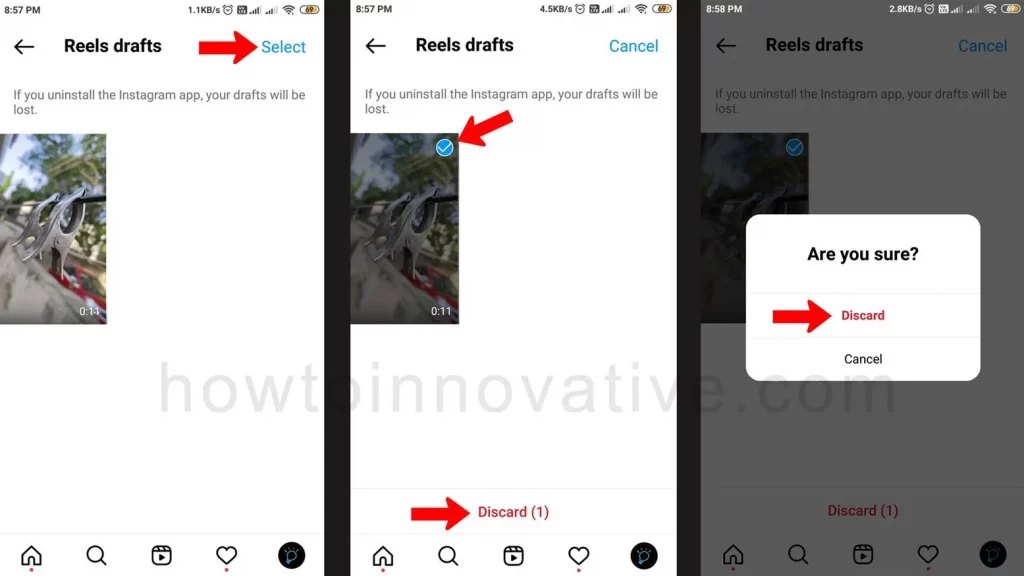
- On the “Reels drafts” page, select the “Select” option at the top-right of the page.
- Check the reels you want to remove and tap the “Discard” button at the bottom. It will open a popup titled “Are you sure“.
- Hit the “Discard” option to confirm.
Delete Reel Drafts Method 2:
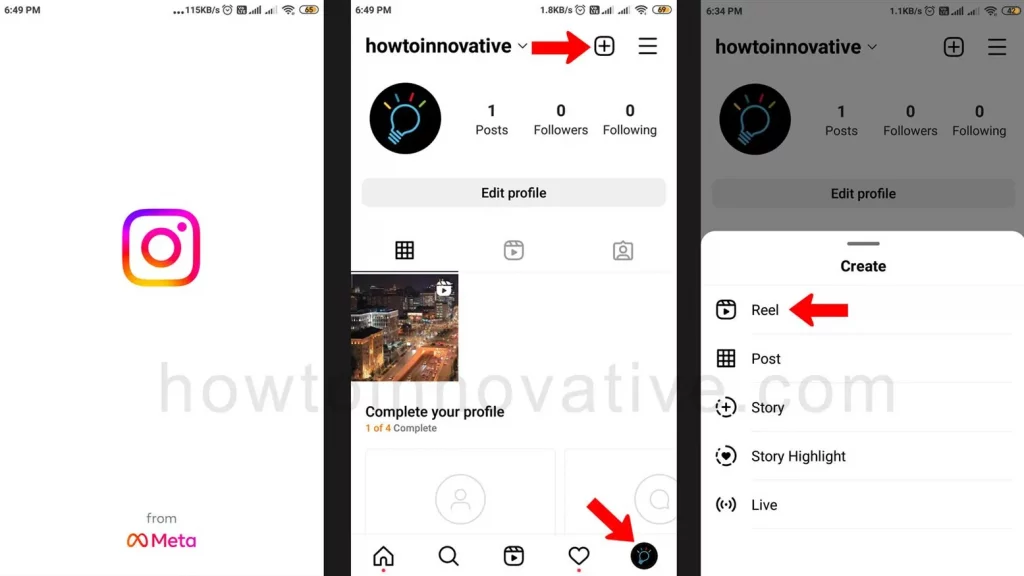
- Open the Instagram App.
- Tap the plus “+” icon at the top of the page.
- Select the “Reel” item from the“Create” menu to create a new reel.
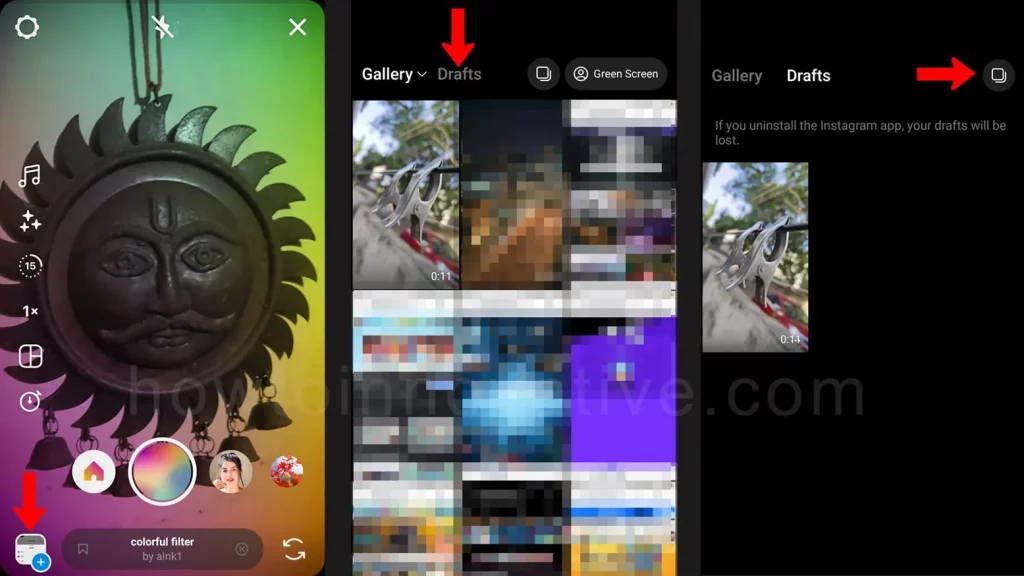
- On the “Reel Camera” page, tap on the “+” gallery icon which will open the gallery section.
- On the gallery section, tap the “Drafts” button next to the “Gallery” button. It will open a draft section.
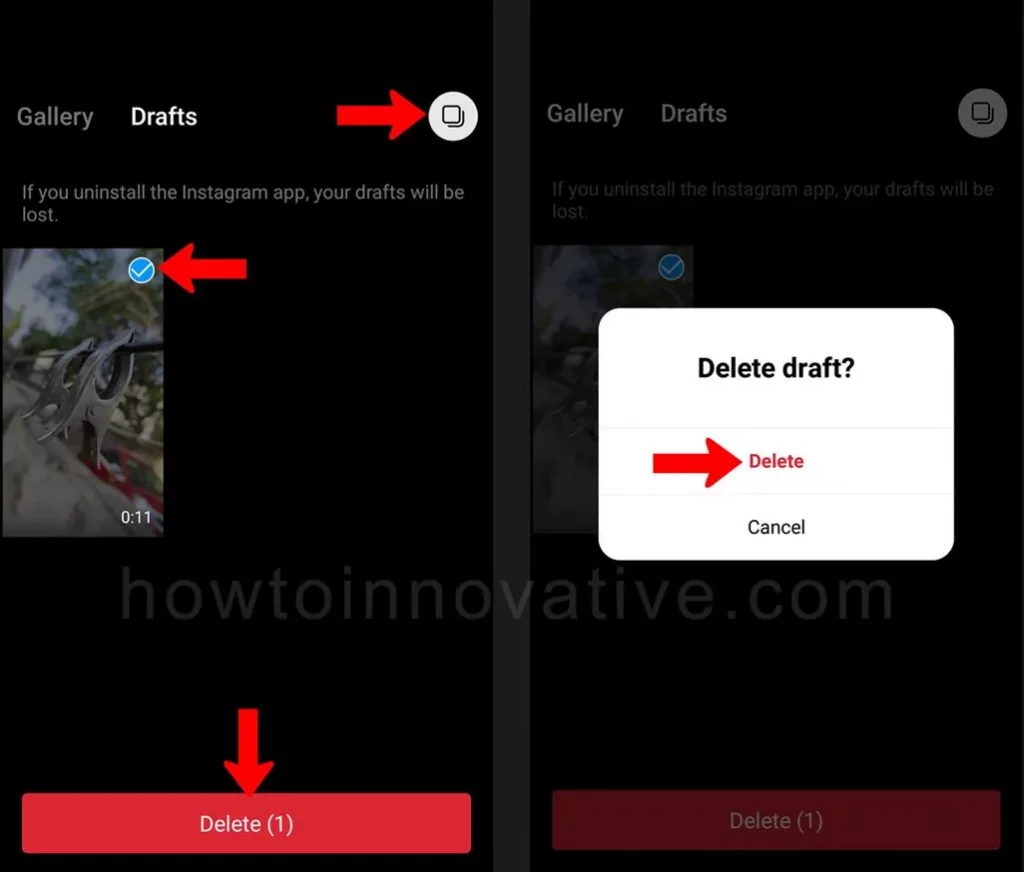
- In the Drafts section, tap the “Select Multiple” icon at the top-right of this section. Then check the reel drafts you want to remove and hit the red “Delete” button at the bottom. This will open a popup titled “Delete draft“.
- Hit the “Delete“ button to confirm.
FAQ.
How to Save Reels as Drafts on Instagram?
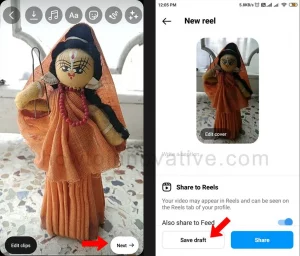
1. Open Instagram App.
2. Tap the plus “+” icon at the top of the page.
3. Select the “Reel” item from the“Create” menu to create a new reel.
4. On the “Reel Camera” page, tap on the “recording” button to record your Reel.
5. After you finish recording, tap the Next button at the bottom right of the preview page.
6. On the next “New reel” page, hit the “Save draft” button at the bottom-left of this screen.
This will save your reel as a draft under the Gallery section. You can access your saved reel drafts for editing and sharing in the future.
Where are Reels drafts on Instagram?
1. Open Instagram App.
2. Tap on the Profile icon at the bottom right of the page.
3. Go to the Reels tab.
4. Saved reel drafts will appear as a collection titled “Drafts“.
5. Tap on the Reels Draft collection which will open the “Reels drafts” page where you will be able to view your already saved Reels drafts.
How long are Reels drafts saved on Instagram?
On Instagram, Reels drafts are saved locally for 24 hours.
How to recover Reel drafts on Instagram after logging out of your account?
On Instagram, Reels drafts are stored locally and Reels drafts are permanently deleted when the app is uninstalled or you are logged out of your account.
Who can see my Reels drafts on Instagram?
On Instagram, only you will be able to see your Reels drafts.
Are Instagram Reels drafts saved locally?
On Instagram, Reels drafts are saved locally on the device, not the Instagram account. If you uninstall the Instagram app, Reel Draft will be permanently deleted.
How to find Reels drafts on Instagram 2022?
1. Open Instagram App.
2. Tap on the Profile icon at the bottom right of the page.
3. Go to the Reels tab.
4. Saved reel drafts will appear as a collection titled “Drafts“.
5. Tap on the Reels Draft collection which will open the “Reels drafts” page where you will be able to view your already saved Reels drafts.
Are reel drafts public?
On Instagram, only you will be able to see your Reel drafts.
Why do reel drafts disappear?
On Instagram, Reels drafts are stored locally and Reels drafts are permanently deleted when the app is uninstalled or you are logged out of your account.
How to edit drafts on Instagram 2022?
1. Open Instagram App.
2. Tap the plus “+” icon at the top of the page.
3. Select the “Post” menu item from the“Create” menu to create a new post.
4. On the “New post” page, tap the “Drafts” button next to the “Gallery” button. This will open a small draft section.
5. In the Drafts section, hit the “Manage” link. Then a “Drafts” page will open where you will be able to view your already saved drafts.
6. Tap one of your drafts to edit, then edit the post-draft as you wish.
Can my followers see my Reels drafts on Instagram?
No, followers can’t see your Reels drafts on Instagram.
Wrapping Up
Like Instagram posts and stories, you can enjoy creating reels on Instagram. You can also save your unfinished reel videos as drafts for future editing and Instagram provides this feature as well. But sometimes there are lots of unwanted Reel drafts left in the “Drafts” section of your Instagram account. So you can delete Reel drafts on Instagram by following the above-mentioned methods. If you found this article useful, enjoy another guide on How-To-Innovative.







