As a pro or regular Instagram user, you must stay updated with Instagram features. Instagram frequently updates its app and includes new features for better accessibility. You might be aware of all the features of Instagram but there are some hidden Instagram tricks and features that you might not know yet.
If you have followed our other articles about Instagram, you will know about their recently launched features and functionality. Instagram recently added 3 interesting hidden features that will make your use of Instagram even easier if you know about it.
With these tricks, you can quickly view someone’s Instagram avatar and you can quickly start following someone with your other accounts. So without wasting any time, let’s focus on these new Instagram functionalities.
Table of Contents
1) How to see someone’s Instagram avatar quickly
After the introduction of Instagram avatar, Instagram supports dual profile photos at the same time. This means, if you create your avatar on Instagram, you will be able to set your avatar with your existing profile picture. And users can easily see your avatar with this trick. So to view someone’s Instagram avatar quickly, follow the quick steps.
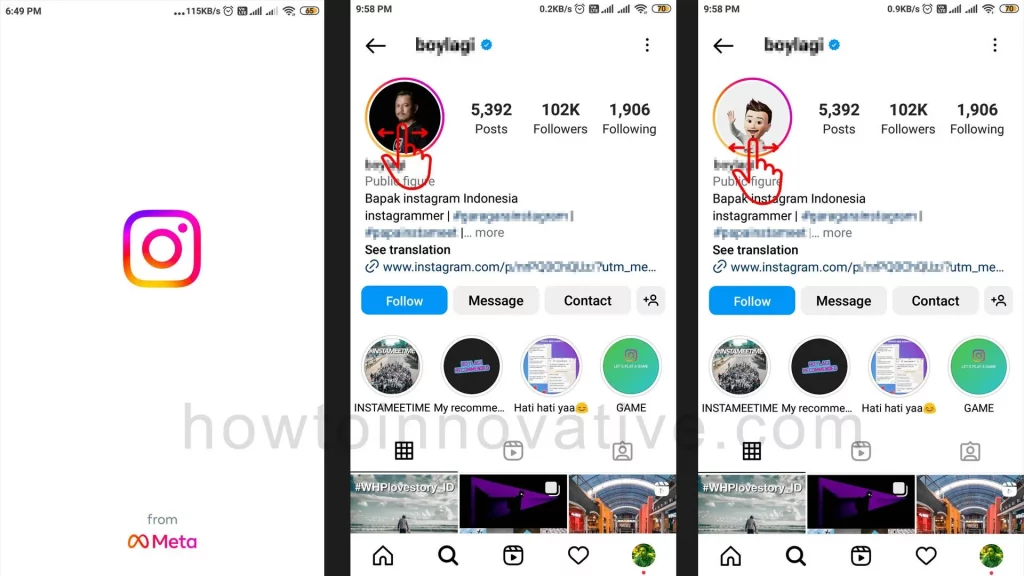
- Open Instagram App.
- Go to the profile of someone whose avatar you want to see.
- Then swipe left or right on his/her profile picture. This will show you his/her avatar saying hi to you.
2) How to open the Instagram search bar directly
You might have so far used the search icon in the footer bar to explore new posts on Instagram and searched for someone’s account or post using the search bar at the top of the Explore page. But you might be surprised when you know the shortcut to open the Instagram search bar directly. We will show you the trick to open the search page directly without going to the Explore page. So follow the below steps.
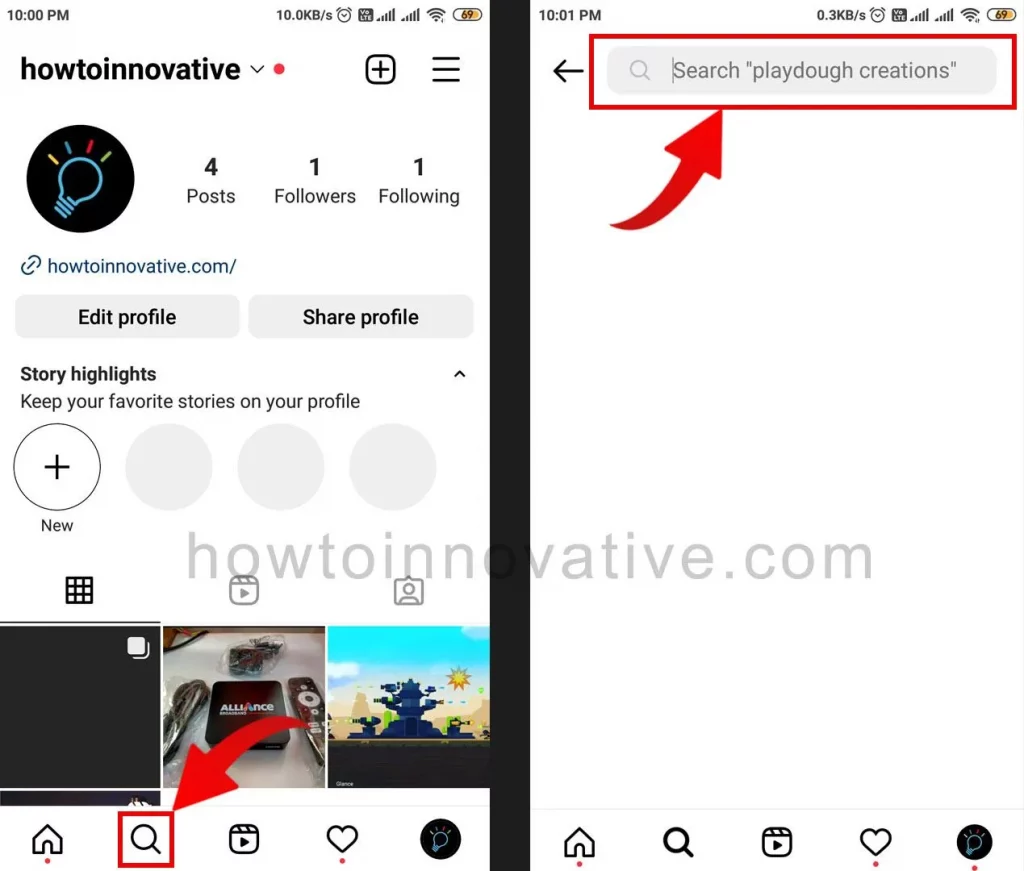
- Open Instagram App.
- Tap and hold the search icon from the footer navigation bar.
- This will bring you directly to the search bar where you can type any text to search.
3) How to follow someone on Instagram from your other accounts
Sometimes you have a situation when you need to follow someone from your other Instagram account. In this case, you still switch to your other account first and then follow that user. But did you know that Instagram already has a feature that allows you to follow someone from one of your accounts sitting on any of your accounts? So let’s learn this trick.
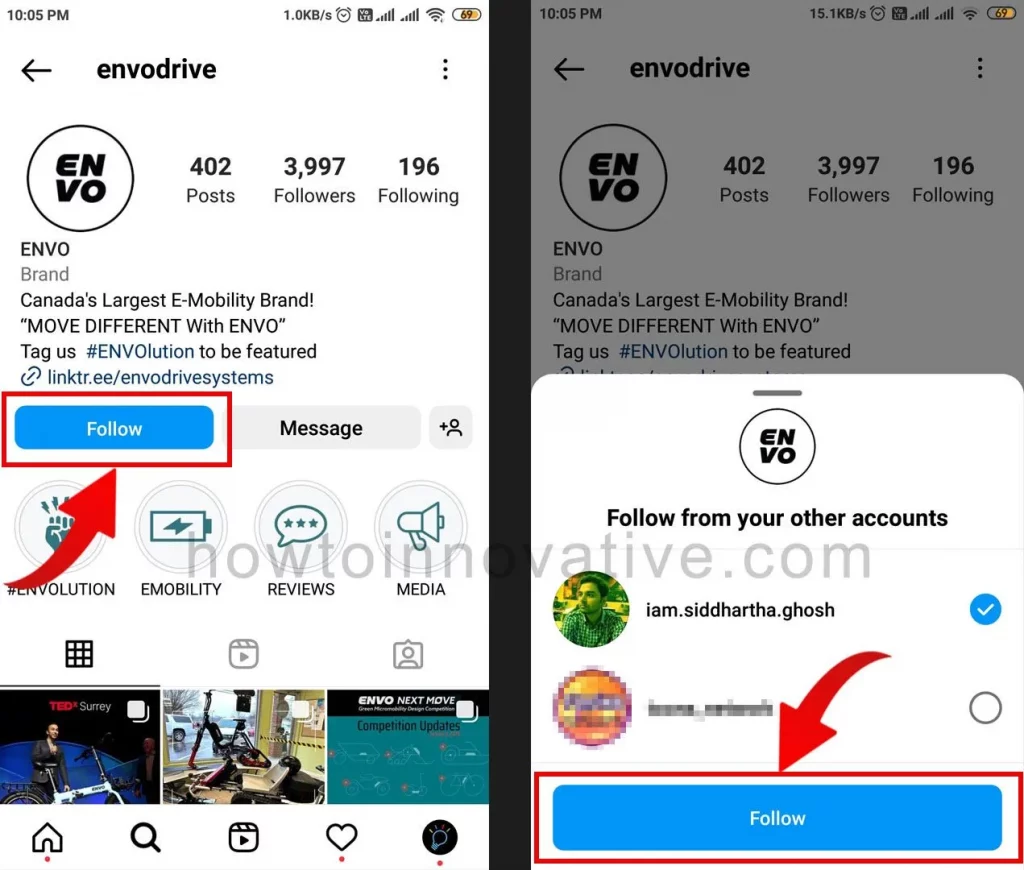
- Open Instagram App.
- Go to the profile of the person you want to follow from your other account instead of the current account.
- Then tap and hold the “Follow” button which will open a popup from below.
- Now select one or more of your accounts from the popup and tap on the “Follow” button below.
FAQ.
Can I search Instagram without an account?
Yes, you can search for anything on Instagram without an account, but you can only do it in the browser. To do this open any Instagram profile by typing “instagram.com/[username]” in any web browser. Then on the profile page, type any text to search in the search bar in the header bar.
Can I see who viewed my Instagram profile?
No, Instagram doesn’t let you see who views your profile.
How do you find someone on Instagram by their face?
Instagram does not provide a reverse image search. So there is no direct way to find someone by their face photo on Instagram. But you can try to find someone’s Instagram profile with a picture of their face using Google or Bing’s reverse image search.
What is the maximum you can follow on Instagram?
You can follow up to 7500 accounts on Instagram. Because Instagram doesn’t want spambots to be followed and unfollowed,
Do they know when I unfollow someone on Instagram?
No, when you unfollow someone on Instagram, they won’t know because Instagram doesn’t send any notifications about unfollowing actions. However, there are some indirect ways of knowing this.
Wrapping Up
So these are three hidden Instagram tricks that you can use on Instagram from now on but these functionalities are only available for Android and iOS apps. With these little features, you can use Instagram more smartly. Instagram is always updating its app and adding new features that make it easier to use. So keep updating your IG tricks and tips list and enjoy Instagram as well. If you found this article useful, enjoy another guide on How-To-Innovative.







