Nowadays we use Instagram mostly for entertainment and to share information with others. Sometimes we are more perfectionists when it comes to creating posts on Instagram and editing photos or videos on the Instagram app until we are satisfied before sharing. In that case, Instagram’s “Save as Draft” feature can help you edit your posts before posting them in the future.
Sometimes there are a lot of unwanted drafts left in the Drafts section and this is not a good practice. So you need to know how to delete drafts on Instagram.
This article will show you how to delete drafts on Instagram.
Table of Contents
How to Delete Drafts on Instagram?
To delete a draft on Instagram, you must have at least one draft already saved as a draft. Then follow the steps given below.
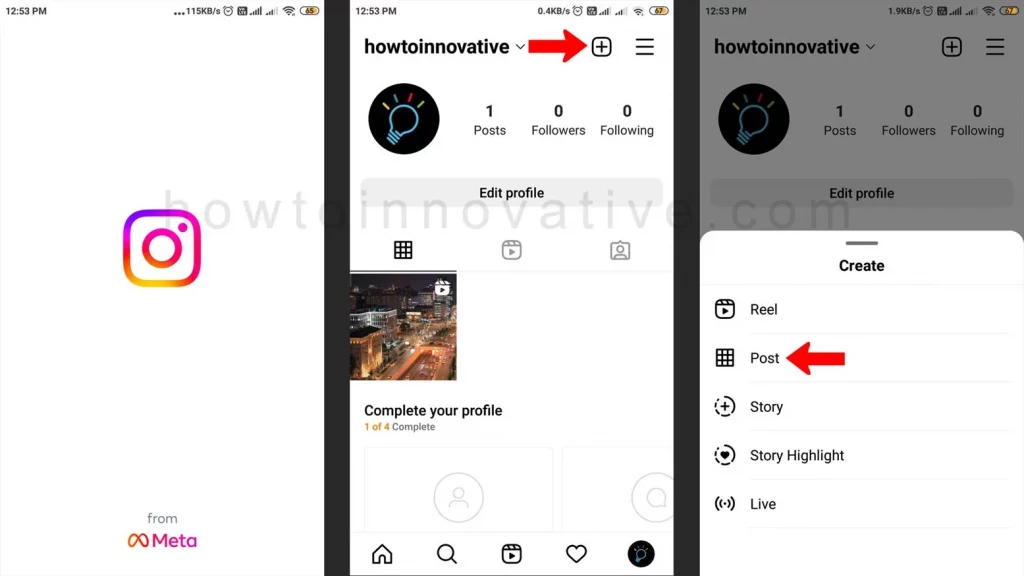
- Open the Instagram App.
- Tap the plus “+” icon at the top of the page.
- Select the “Post” menu item from the“Create” menu to create a new post.
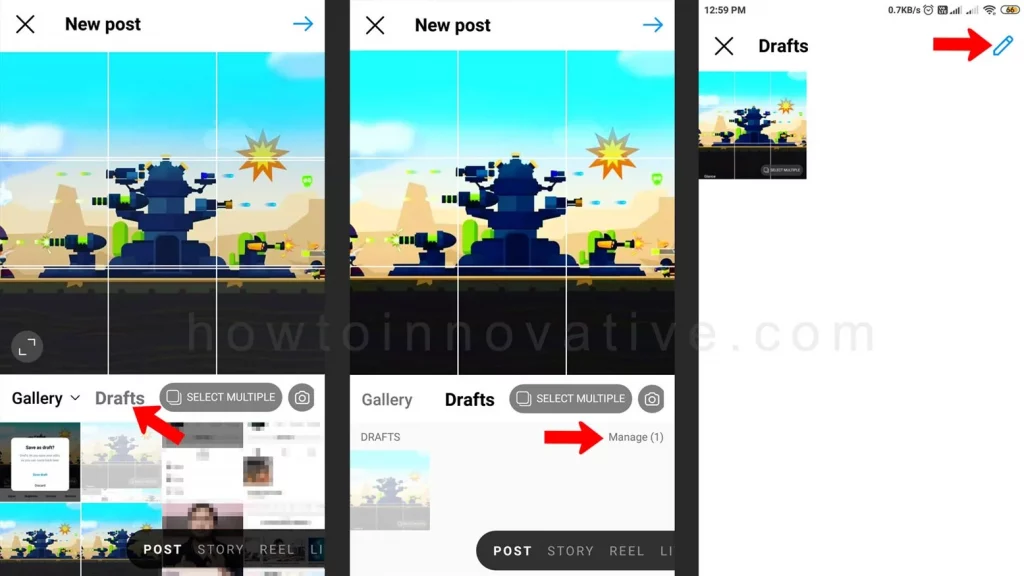
- On the “New post” page, tap the “Drafts” button next to the “Gallery” button. This will open a small draft section.
- In the Drafts section, hit the “Manage” link. Then a “Draft” page will open.
- Tap the 🖊️ Pen icon at the top-right of the screen.
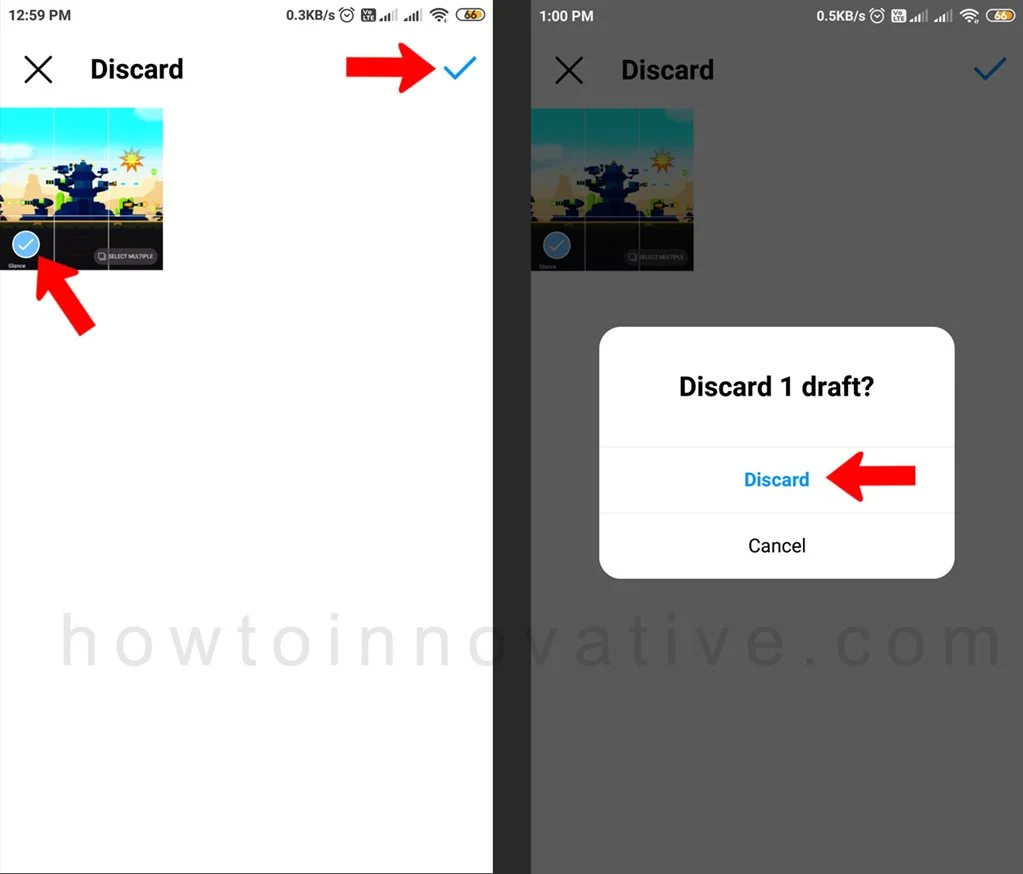
- Select the Posts you want to delete. This will show a blue check mark on the posts that have been selected for deletion.
- Tap on the blue tick (✓) icon at the top-right of the page.
- Hit the “Discard” button from the “Discard draft” popup menu.
FAQ.
How to Save Drafts on Instagram?
1. Open Instagram App.
2. Tap the plus “+” icon at the top of the page.
3. Select the “Post” menu item from the“Create” menu to create a new post.
4. On the “New post” page, tap the “Right Arrow” button at the top-right of the screen. This will open the Edit page.
5. In this section, you can edit your post by adjusting various parameters.
6. After editing, you can see a Cross (X) button at the top-left of this page. If you want to save this post as a draft, just tap on the Cross (X) button.
7. Hit on the “Save draft” menu item from the “Save as draft” popup menu.
Where are drafts on Instagram?
1. Open Instagram App.
2. Tap the plus “+” icon at the top of the page.
3. Select the “Post” menu item from the“Create” menu to create a new post.
4. On the “New post” page, tap the “Drafts” button next to the “Gallery” button. This will open a small draft section.
5. In the Drafts section, hit the “Manage” link. Then a “Drafts” page will open where you will be able to view your already saved drafts.
How long are drafts saved on Instagram?
On Instagram, post drafts are saved locally for 24 hours.
How to recover my drafts on Instagram?
On Instagram, post drafts are stored locally and the draft gets deleted forever when the app is uninstalled.
Who can see my drafts on Instagram?
On Instagram, only you will be able to see your drafts.
Are Instagram drafts saved locally?
On Instagram, drafts are saved locally on the device, not the Instagram account. If you uninstall the IG app, the drafts are permanently deleted.
How to find drafts on Instagram 2022?
1. Open Instagram App.
2. Tap the plus “+” icon at the top of the page.
3. Select the “Post” menu item from the“Create” menu to create a new post.
4. On the “New post” page, tap the “Drafts” button next to the “Gallery” button. This will open a small draft section.
5. In the Drafts section, hit the “Manage” link. Then a “Drafts” page will open where you will be able to view your already saved drafts.
Can my followers see my drafts on Instagram?
No, followers can’t see your post draft on Instagram.
How to edit drafts on Instagram?
1. Open Instagram App.
2. Tap the plus “+” icon at the top of the page.
3. Select the “Post” menu item from the“Create” menu to create a new post.
4. On the “New post” page, tap the “Drafts” button next to the “Gallery” button. This will open a small draft section.
5. In the Drafts section, hit the “Manage” link. Then a “Drafts” page will open where you will be able to view your already saved drafts.
6. Tap one of your drafts to edit, then edit the post-draft as you wish.
Wrapping Up
You can create a perfect Instagram post with a lot of effort, creativity, and time. Sometimes it can take several sessions. In that case, you can save your unfinished post as a draft for future editing. This is a cool feature on Instagram. But sometimes there are tons of unwanted drafts left in the “Drafts” section of Instagram. So you can delete drafts on Instagram by following the above method. If you found this article useful, enjoy another guide on How-To-Innovative.







