This article will show you how to find recently watched videos on Facebook. If you spend a lot of time on Facebook, you probably come across tons of interesting videos every day. Also, it is impossible to like or save every video. Of course, you may like some of them but not all.
In such a situation, if you want to watch a video that you have seen before or long ago, then you have to find that video on Facebook. When you can’t remember the exact name of a video that you’ve watched before, it’s a tough task for you to find it on Facebook. But you don’t need to worry, you can easily find your watched videos on Facebook by following the steps given below.
Table of Contents
How To Find Recently Watched Videos On Facebook 2022
Facebook has a cool feature called “Activity Log” where you can see a history of the videos you’ve watched. On the watch history, you can filter by date to find a specific video you’ve previously watched. You can also find recently or previously viewed videos on both the Facebook mobile app and the desktop version of Facebook. So let’s go and find your favorite video from Facebook watch history.
How To Find Recently Watched Videos On Facebook App
To find videos you’ve watched on Facebook via Android or iOS, follow the steps below:
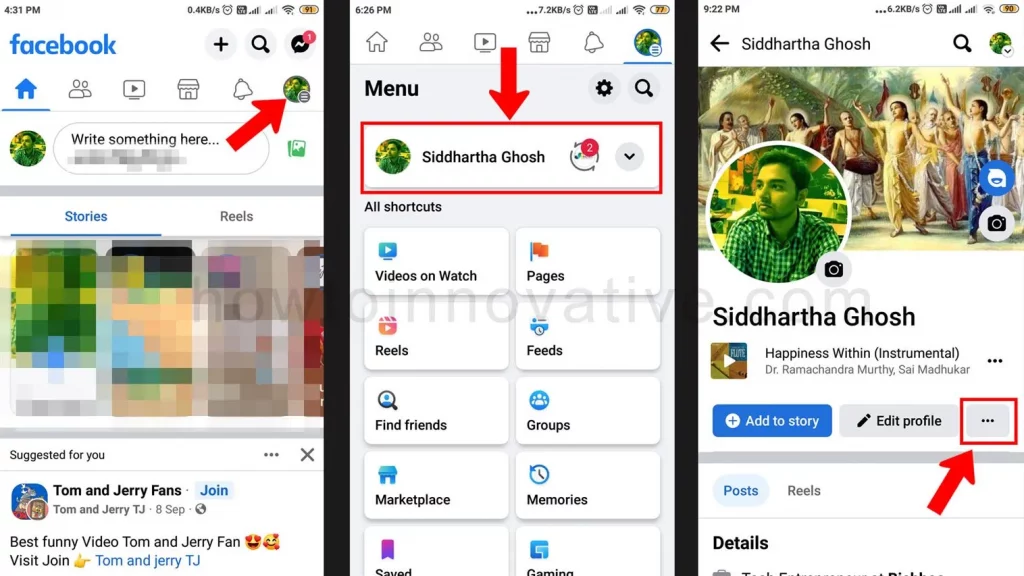
- Open the Facebook mobile app if you haven’t already signed in.
- Tap on the Profile menu icon at the top right of the navigation bar. On iPhone, it’s in the lower-right corner.
- On the Menu page, tap on your profile menu item. It will open your profile page.
- On your profile page, scroll down and tap the triple-dot button below the profile name and next to the “Edit profile” button. It will open your “Profile settings” page.
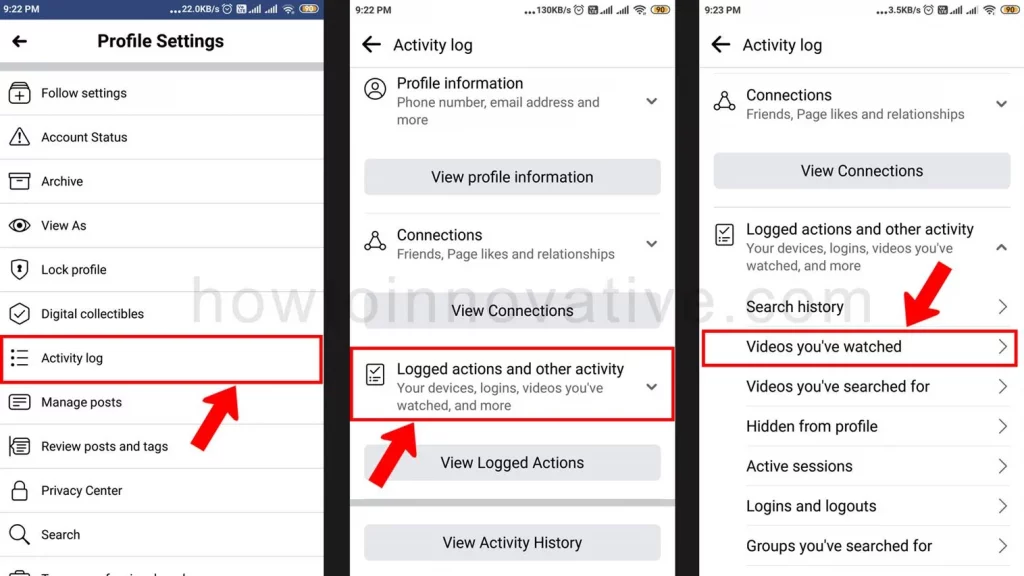
- On the “Profile settings” page, select “Activity log” to open the “Activity log” page.
- On the “Activity log” page, scroll down and tap “Logged actions and other activity,” then select the “Videos you’ve watched” option.
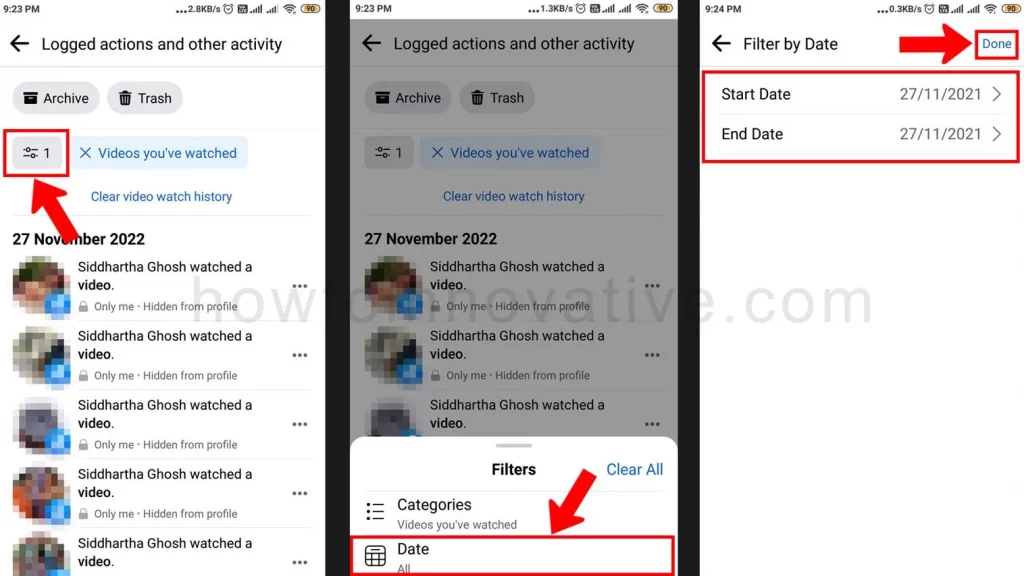
- Here, you will be able to see all the videos that you have watched in chronological order from newest to oldest. That way, you can find any video you’ve watched before from this watch history. If you’ve had any difficulty finding videos, you can filter your viewing history by date. To do this, tap the Filter icon below the Archive button at the top of the page, and then select the “Date” option from the “Filters” menu. Then specify the start date and end date and then tap on the “Done” button at the top-right side of the page to finish.
How To Find Recently Watched Videos On Facebook using Windows or Mac
To find videos you’ve watched on Facebook using Windows or Mac, follow the steps below:
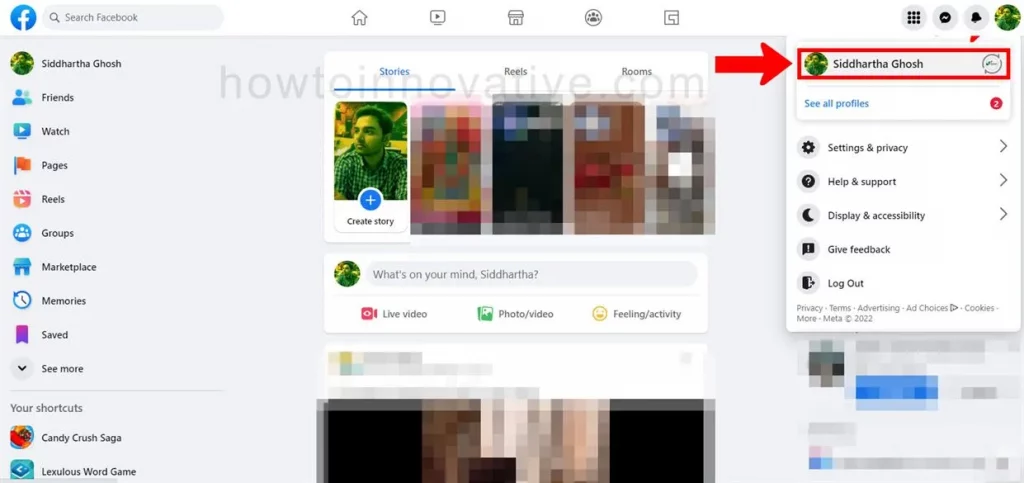
- Open a browser, go to facebook.com and sign in if you aren’t already.
- Click your profile icon in the top-right corner of the page. It will open the account menu. Then click on your profile menu item to open your profile.

- On your profile page, click the triple-dot button on the right side of the tab menu bar below your profile info. It will open a popup menu then select the “Activity log” menu item from that which will open the Activity Log page.
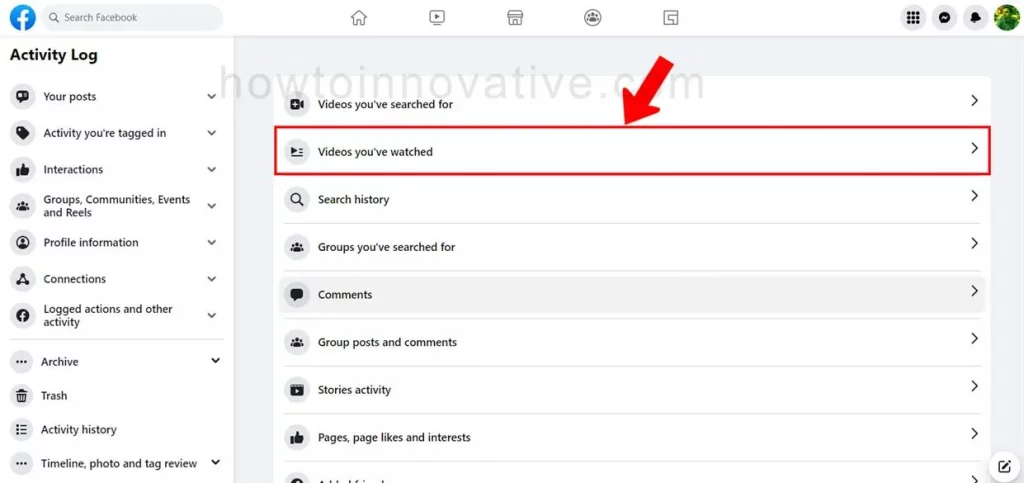
- Here, select the option “Videos you’ve watched” on the right panel, which will open the history of videos you’ve already watched.
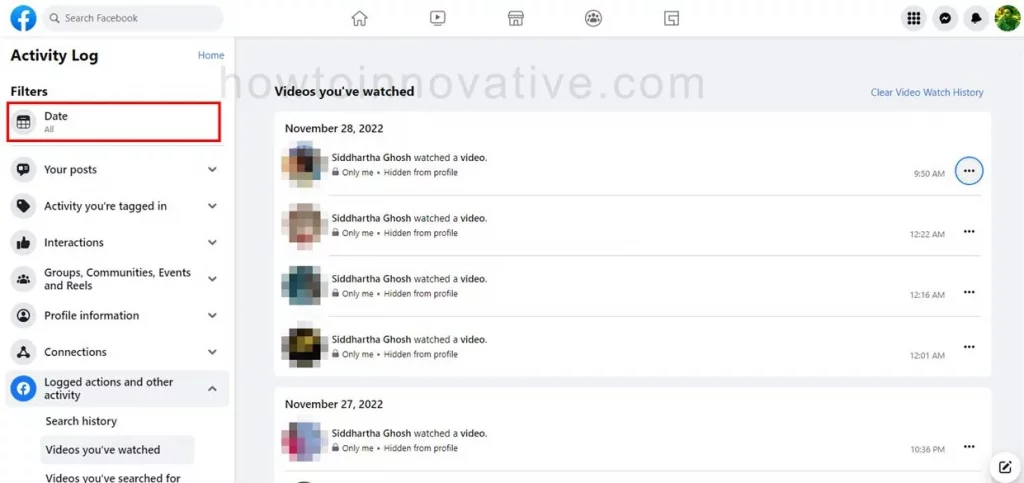
- That way, you can find any video you’ve watched before from this watch history. If you want to filter your watch list by a specific date, click on the Filter button from the left panel and specify the year and month.
FAQ.
How do you find your last watched video on Facebook?
To find your last watched video on Facebook, follow the steps below:
1) Open the Facebook mobile app if you haven’t already signed in.
2) Tap on the Profile menu icon at the top right of the navigation bar. On iPhone, it’s in the lower-right corner.
3) On the Menu page, tap on your profile menu item. It will open your profile page.
4) On your profile page, scroll down and tap the triple-dot button below the profile name and next to the “Edit profile” button. It will open your “Profile settings” page.
5) On the “Profile settings” page, select “Activity log” to open the “Activity log” page.
6) On the “Activity log” page, scroll down and tap “Logged actions and other activity,” then select the “Videos you’ve watched” option. Here, you will see your last watched video in the first position of the watch list.
How do you find your oldest watched video on Facebook?
To find your oldest watched video on Facebook, follow the steps below:
1) Open the Facebook mobile app if you haven’t already signed in.
2) Tap on the Profile menu icon at the top right of the navigation bar. On iPhone, it’s in the lower-right corner.
3) On the Menu page, tap on your profile menu item. It will open your profile page.
4) On your profile page, scroll down and tap the triple-dot button below the profile name and next to the “Edit profile” button. It will open your “Profile settings” page.
5) On the “Profile settings” page, select “Activity log” to open the “Activity log” page.
6) On the “Activity log” page, scroll down and tap “Logged actions and other activity,” then select the “Videos you’ve watched” option. Then tap the Filter icon below the Archive button at the top of the page, and then select the “Date” option from the “Filters” menu. Then specify the old date range for the start date and end date and then tap the “Done” button at the top-right of the page to finish. As a result, you will see your oldest watched videos in your watched list.
Can you delete your watch history on Facebook?
Yes, you can delete your watch history on Facebook. On the Watch History page, you can either delete a specific video log entry or delete the entire history.
How to watch previously watched videos on Facebook?
To watch previously watched videos on Facebook, follow the steps below:
1) Open the Facebook mobile app if you haven’t already signed in.
2) Tap on the Profile menu icon at the top right of the navigation bar. On iPhone, it’s in the lower-right corner.
3) On the Menu page, tap on your profile menu item. It will open your profile page.
4) On your profile page, scroll down and tap the triple-dot button below the profile name and next to the “Edit profile” button. It will open your “Profile settings” page.
5) On the “Profile settings” page, select “Activity log” to open the “Activity log” page.
6) On the “Activity log” page, scroll down and tap “Logged actions and other activity,” then select the “Videos you’ve watched” option. Here, you will see a list of videos that you have watched before. You can then choose any video to watch from this list.
Why can’t I see videos I’ve watched on Facebook?
Sometimes you can’t play a video from the watched list. There could be some reason for this. Like, maybe that video has been deleted or the privacy of that video has been protected.
Wrapping Up
Sometimes you want to find a specific video that you watched long ago on Facebook. Generally, you can search for videos on Facebook by entering the name of that video in the search box. Instead of searching, you can easily find your favorite video that you’ve watched in the past from your watch history on Facebook. Plus, you can see all the videos you’ve watched before in your watch history and delete them if you want. To do this you just have to follow the steps on how to find recently watched videos on Facebook. If you found this article useful, enjoy another guide on How-To-Innovative.







