This article will show you how to unblock someone on Snapchat. Blocking people on Snapchat is an easy task, sometimes you have to block to hide your account from an unknown person. After blocking, you won’t be able to find the names of the person you blocked on Snapchat and they won’t be able to find your name either. But sometimes you need to unlock a blocked person on Snapchat for whatever reason. Then you follow the steps given below to unblock someone on Snapchat.
Table of Contents
How To Unblock Someone on Snapchat
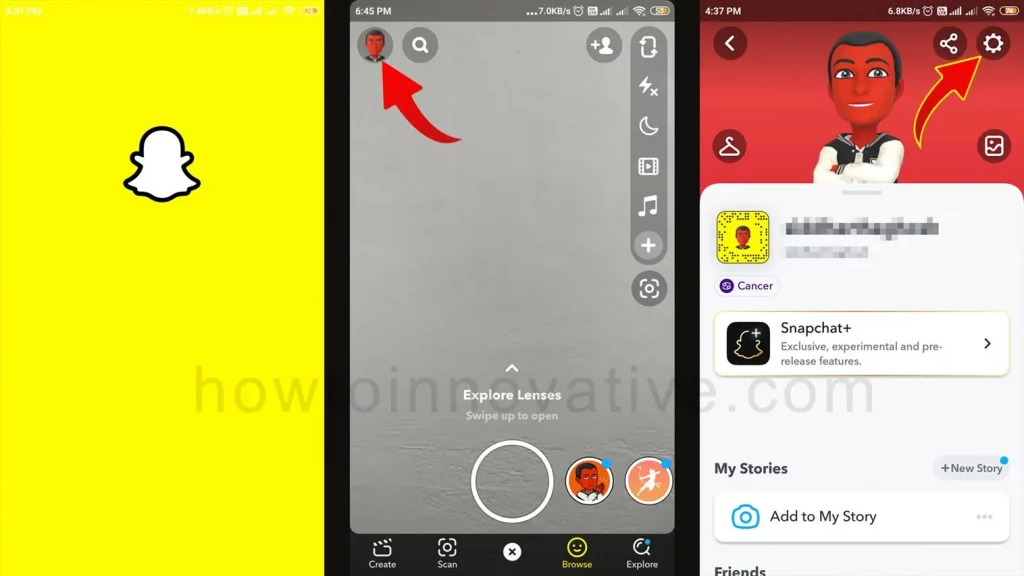
- Open the Snapchat app.
- Tap on your Bitmoji or username in the top-left corner of the screen. It will open your profile.
- On your profile page, tap the gear icon in the top-right corner to open the Settings page.
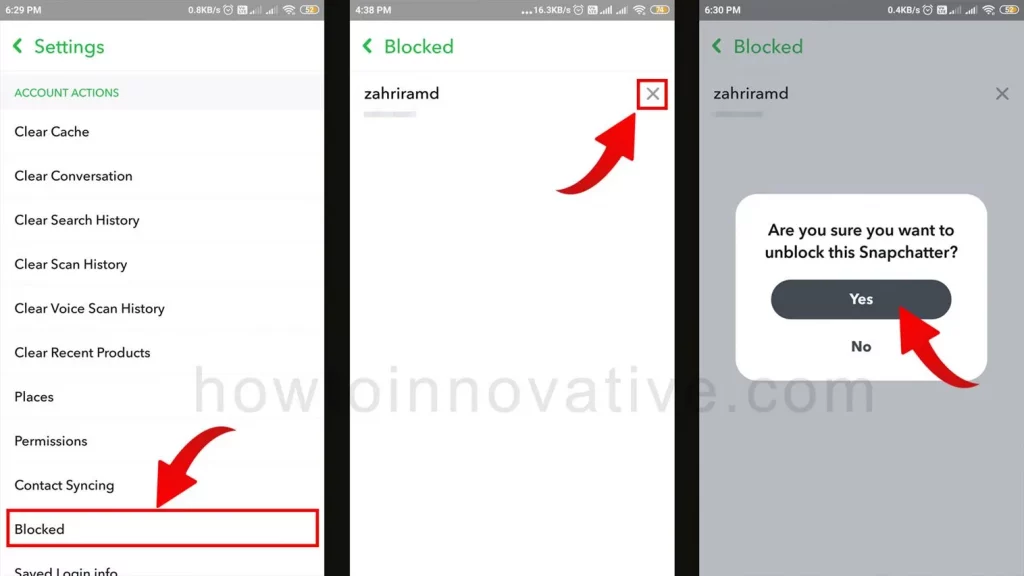
- On the Settings page, scroll down to see the “Account actions” section, then select the “Blocked” option. It will open the “Blocked” page.
- Here you will see a list of people and their usernames that you have blocked. Then tap the “X” button that appears to the right of the username of the person you want to unblock. It will open a popup to confirm.
- Hit the “Yes” button if you want to unblock this person.
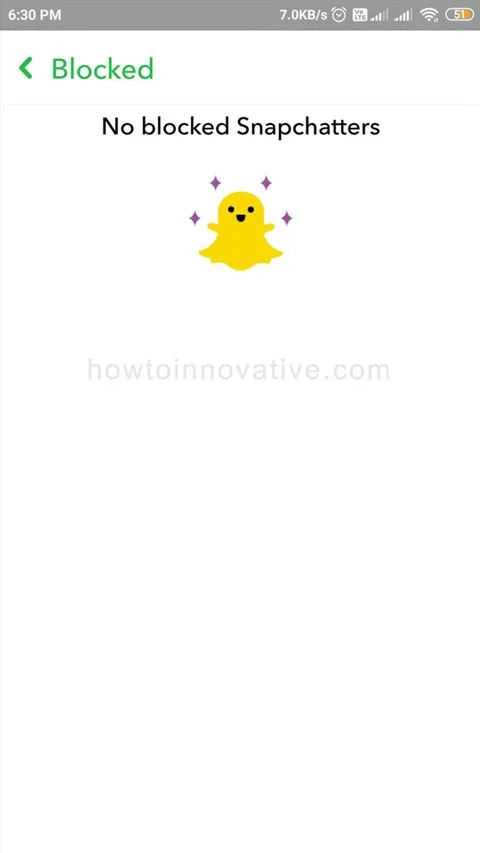
- After unblocking someone, you will notice that their username has disappeared from your Blocked list.
FAQ.
How do I get Dark Mode on Snapchat?
Snapchat does not support the Dark Mode feature for Android. It is only available for iOS.
To get dark mode on Snapchat for iOS:
1. Open the Snapchat app.
2. Tap on your Bitmoji or username in the top-left corner of the screen. It will open your profile.
3. On your profile page, tap the gear icon in the top-right corner to open the Settings page.
4. On the Settings page, scroll down and select the “App Appearance” option. Then choose “Always dark” to enable dark mode on Snapchat.
How to block someone on Snapchat?
You can block someone on Snapchat in three easy steps:
1. Open the Snapchat app, and find the user you want to block by either tapping the chat icon to open the chat list or tapping the search icon at the top. Then, enter their name in a search.
2. To block a user, tap and hold the user, and a popup menu will appear. Select the “Block” option from the menu. It will open a popup to confirm.
3. Hit the “Block” button to confirm.
What happens when you block someone on Snapchat?
After you block someone on Snapchat, blocked users won’t be able to find you, your content, and your activity. This means that a blocked user 1) will not be able to send you photos or video snaps. 2) Will not be able to start a chat with you. 3) Won’t be able to see your stories. 4) If they look for you they won’t be able to find your account.
How do you unblock someone on Snapchat 2022?
1. Open the Snapchat app.
2. Tap on your Bitmoji or username in the top-left corner of the screen. It will open your profile.
3. On your profile page, tap the gear icon in the top-right corner to open the Settings page.
4. On the Settings page, scroll down to see the “Account actions” section, then select the “Blocked” option. It will open the “Blocked” page.
5. Here you will see a list of people and their usernames that you have blocked. Then tap the “X” button that appears to the right of the username of the person you want to unblock. It will open a popup to confirm.
6. Hit the “Yes” button if you want to unblock this person.
Why can’t I unblock someone on Snapchat?
If you are unable to unblock someone on Snapchat, it means either that person’s account has been deleted or you are on their block list.
Where can I find the people I blocked on Snapchat?
1. Open the Snapchat app.
2. Tap on your Bitmoji or username in the top-left corner of the screen. It will open your profile.
3. On your profile page, tap the gear icon in the top-right corner to open the Settings page.
4. On the Settings page, scroll down to see the “Account actions” section, then select the “Blocked” option. It will open the “Blocked” page. Here you can see the people you have blocked on Snapchat.
What happens when you unblock someone on Snapchat?
Blocking removes all contacts, including friendships, between you and the blocked user, which means the person is removed from your friend list. So if you want to communicate with him/her after unblocking, you’ll have to find him/her again and add him/her as a friend.
Can someone see if you blocked them on Snapchat?
Snapchat does not notify the blocked user of any blocking-related status. So they may think that you have deleted your account from Snapchat.
Can someone message you on Snapchat after you unblock them?
Blocking removes all contacts, including friendships, between you and the blocked user, which means the person is removed from your friend list. So if you want to communicate with him/her after unblocking, you’ll have to find him/her again and add him/her as a friend. Then that person can send you snaps, messages, etc.
Can we use Snapchat on PC?
Snapchat has introduced a web version of its platform, but it currently only supports Chrome or Microsoft Edge.
To access Snapchat from a web browser,
Navigate to https://web.snapchat.com and sign in with the email address and password you use to sign in to the mobile app.
Wrapping Up
Sometimes it becomes necessary to block a person on Snapchat but you must know how to unblock someone on Snapchat because at any point in time you may need to access the account of the person you have blocked. So you can easily unblock someone on Snapchat by following the easy steps mentioned above. If you found this article useful, enjoy another guide on How-To-Innovative.







