Google has launched the official version of Android 13 (Tiramisu) which is now available for Pixel phones and it brings a bunch of new cool features and upgrades to Android devices (phones and tablets). Android 13 will continue to roll out to other devices over the coming months.
This Android update further enhances the Material You theme introduced in Android 12, improves existing privacy controls, and introduces the ability to copy and paste on supported Android devices.
With personalization, Google has introduced the ability to customize non-Google apps to match the theme and colors that have been set, making the user-designed Material more cohesive in the smartphone. It also includes updates based on per-app language settings and offers an updated media player and bedtime mode.
For privacy, Google added more granular permission settings, allowing users to share only specific photos and videos, rather than granting full access to the media library. Android 13 will also automatically clear the clipboard history after some time, and the user must give the app permission to send notifications, which will not be turned on by default.
Finally, there are many other features designed to make everything work more smoothly. These include the ability to copy and paste content across Android and Chromebook devices, similar to Apple’s Universal Clipboard, which was originally introduced with iOS 10.
- Top 10 New Cool Android 13 Features:
- More Custom Look and Feel:
- Updated Media Player:
- Specific Language for Apps:
- Preventing data from leaking through Clipboard:
- Better Privacy Control:
- Bluetooth Low Energy (LE) Audio Support:
- Fewer Notifications:
- Improved Bedtime mode:
- Improved Tablet Support:
- Spatial Audio:
- How to Download and Install Android 13
Top 10 New Cool Android 13 Features:
More Custom Look and Feel:
Android 13 has an evolved look and feel based on Material You. Users can customize non-Google apps to match the phone’s wallpaper theme and colors, making the home screen more cohesive and user-friendly. In Android 13, you can choose from 16 wallpaper colors and 16 basic colors. Just tap and hold on to the home screen or go to Settings and select Wallpaper & style to find the new color theme options. If you toggle on Themed icons, you should also see more of those.
Updated Media Player:
The updated media player in Android 13 changes its appearance based on the music or podcast you’re listening to. When you’re listening to music, the media player highlights album artwork, and the play bar dances to the song being played. Additionally, the audio output selection has been updated to make it simple to switch between linked speakers and headphones.
Specific Language for Apps:
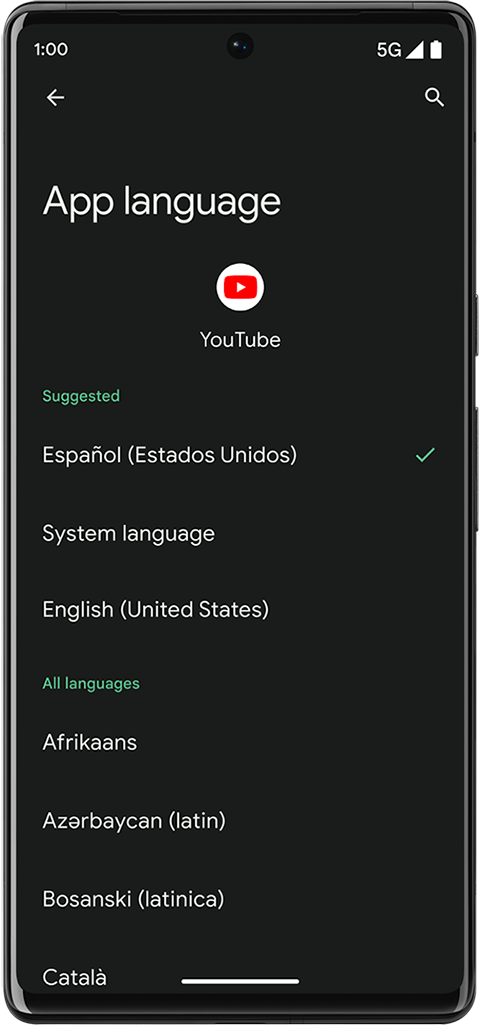
For multilingual Android users, Google added a top-level feature request. Users can assign a specific language to each app, which keeps the phone system in one language and each app in a different language. Just go to Settings > System > Languages and input and tap on App languages to set languages for specific apps.
Preventing data from leaking through Clipboard:
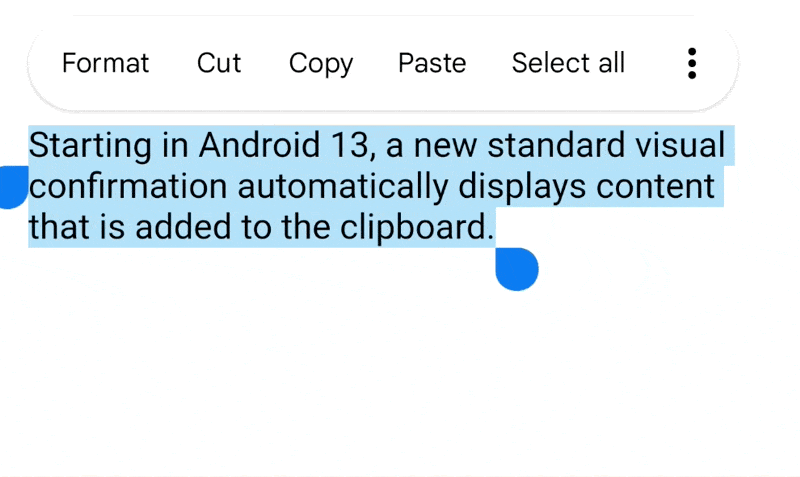
Prevent unauthorized access to the clipboard. Android automatically clears the clipboard history after a while (possibly an hour) to preserve your privacy if the user copies sensitive data such as email addresses, phone numbers, or login credentials on the device.
Better Privacy Control:
Android 13 includes several enhancements that limit what your apps can access. When an app requests permission to access media files, these will be categorized as image, audio, and video files.
The Privacy dashboard, which can be accessed from Settings > Privacy > Privacy dashboard and shows a list of all the apps that have recently accessed the location, microphone, camera, and other permissions over the past 24 hours, can now display history from the previous seven days.
Bluetooth Low Energy (LE) Audio Support:
Android 13 features Bluetooth Low Energy (LE) audio and it supports Low Complexity Communications Codec (LC3). That means less power consumption and better audio quality for wireless headphones, earbuds, and other devices that support it. This allows you to hear better audio in sync, reducing latency.
Fewer Notifications:
Android 13 helps control notifications and ensures that users only receive required alert notifications. By default, when you install an app on Android, it has permission to send you notifications. Android 13 turns that on its header and apps must ask for permission before they can start sending you notifications.
Improved Bedtime mode:
Android 13 allows further customization of Bedtime Mode by dimming wallpapers and dark themes. When the user is about to go to sleep or wakes up in the middle of the night to check their phone, these on-screen options help the eyes to adjust the dark and help the user fall back asleep.
Improved Tablet Support:
With Android 13, there are several changes in the system designed to make life easier with larger screens. Drag-and-drop Multitasking on a tablet is even easier. You can now see a taskbar at the bottom of an Android tablet or folding phone with frequently used apps (which you can hide), and a two-column layout for quick settings and notifications. With the newly updated taskbar on your tablet, You can quickly drag and drop any app in your library into split-screen mode and see a list of all your apps at a glance.
Spatial Audio:
Using Spatial Audio feels immersive. On supported headphones that support head tracking, Spatial Audio adapts as you turn your head to make you feel like you are in the real game or movie because it changes the sound source based on how the user turns their head.
How to Download and Install Android 13
You can download Android 13 now if you have a Google Pixel phone (Pixel 4 and Pixel 4A and newer. Later this year, Android 13 will roll out to other devices from Motorola, Samsung Galaxy, Xiaomi, Nokia, OnePlus, Asus, Oppo, Vivo, Realme, Sony and more). Make sure your phone is connected to a stable Wi-Fi network and the battery has at least 50% of the charge and your device has enough storage to download and install the update. Then go to Settings > System > System update. After a few seconds, if an update is available, it should load up here. If not, tap Check for update.
Finally, tap the green Download and install button. The system will then begin to download and install Android 13, which can take up to 20 to 40 minutes. After your phone reboots, you’ll be enjoying Android 13.
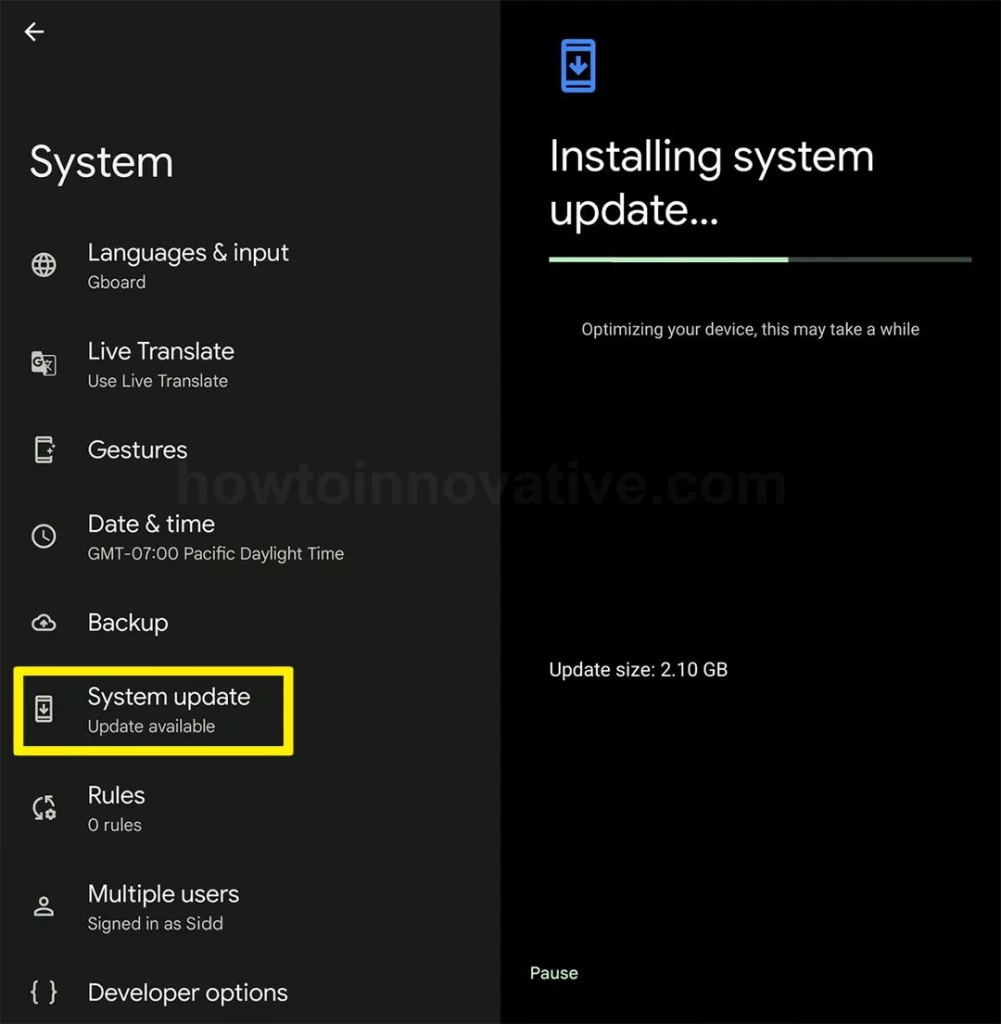
We have listed only 10 new Android 13 features and improvements in the latest Android 13, but Android 13 is packed with many more features. Visit Google’s developer site to learn more.


