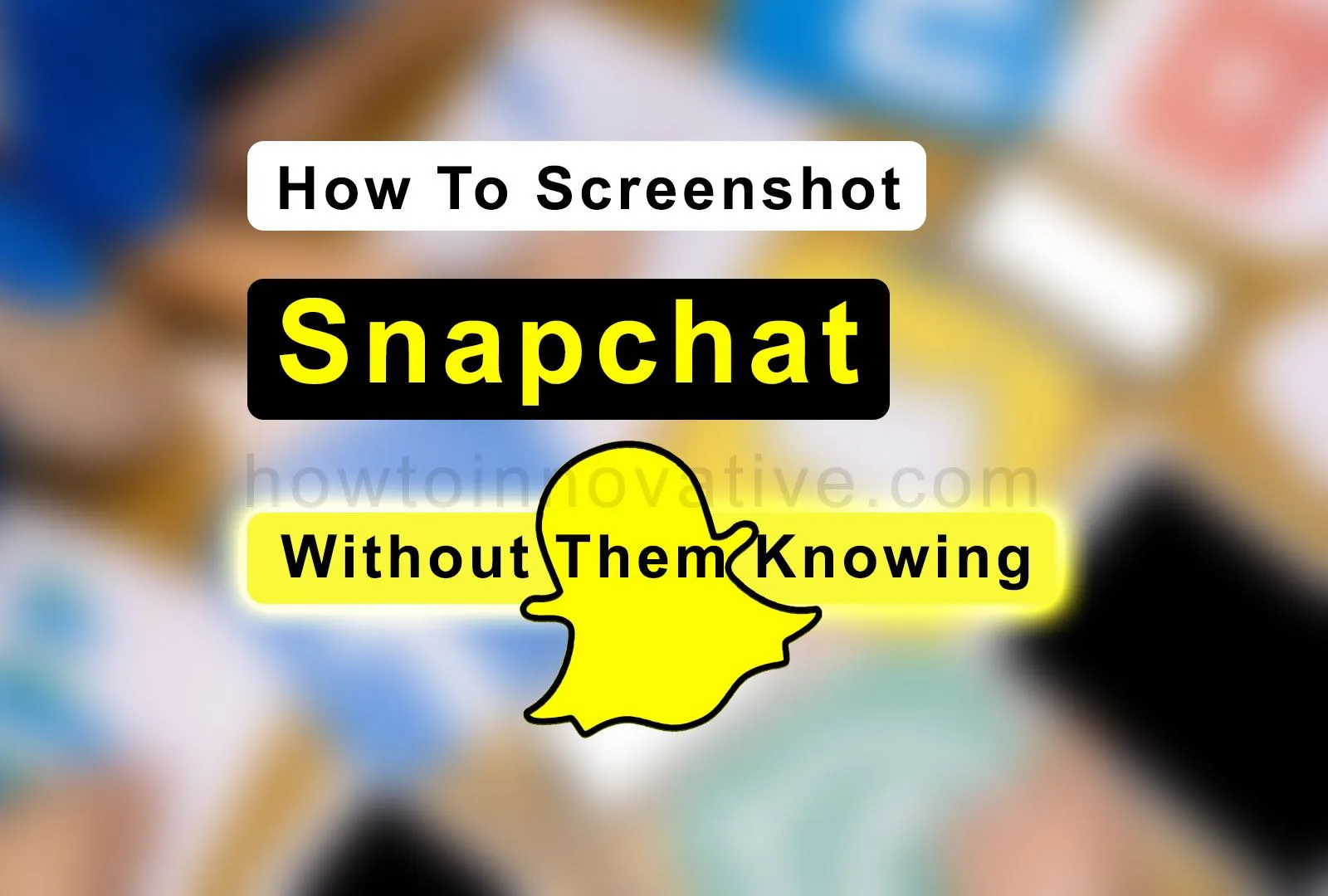This article will show you how to screenshot Snapchat without them knowing. As you know that Snapchat does not allow you to save any snap or story. The only way to save a Snap or Story on Snapchat is by taking a screen capture. But the problem is, when you take a screenshot of a user’s Snap, Story, or Profile, Snapchat sends them a notification. And you probably don’t want them to know.
In such a situation, some tricks can do your work easily. So don’t worry! We can help you do just that. To do this you have to follow the steps given below.
Table of Contents
How To Screenshot Snapchat Without Them Knowing 2022
Snapchat app was created only to keep user content safe so that no one else can save anyone’s content like photos, stories, etc. Even you cannot save anyone’s profile information. But people were able to save others’ photos or stories by taking screenshots on their phones and sometimes using third-party apps. As time went on, Snapchat developers updated their app to block these tricks. This means that if you take a screenshot of another user’s Snap, Story, or profile, Snapchat sends that user a notification about the screenshot.
But even after so many updates, you can take a screenshot of Snapchat without them knowing. Most of the tricks are not working anymore, just some new tricks are working. We will discuss these tricks below.
Capture a Snap using another phone
You can take pictures or stories without the sender knowing by taking pictures or recording videos from another phone. In this method, you may not get the proper resolution of the snaps but it is still a good solution and of course, you need a spare phone to do this.
Capture a Snap using the Screen Mirroring feature
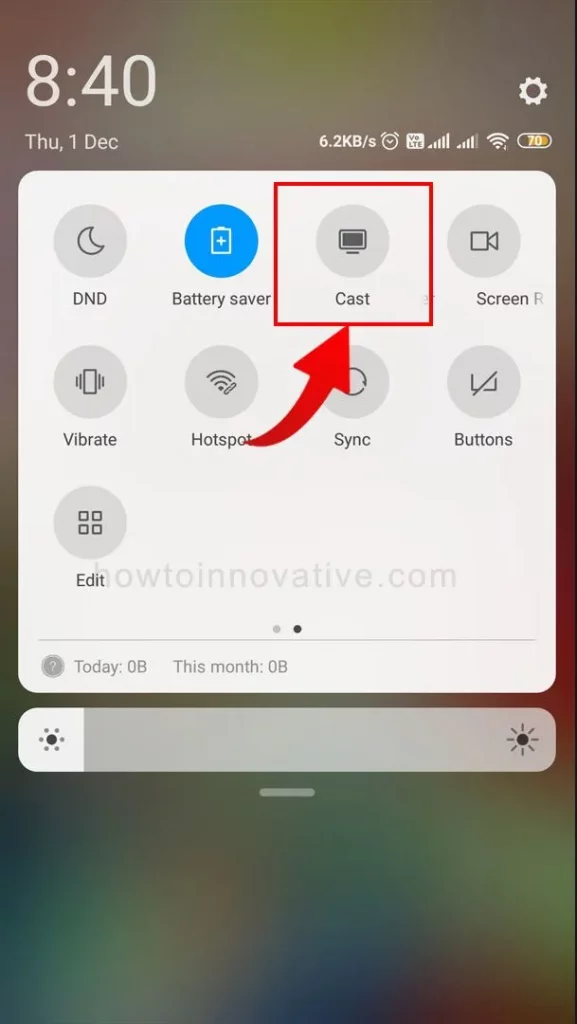
This trick is screen mirroring. If your phone supports Screen Mirroring, open Snapchat on your phone, then share your phone’s screen with a PC or Mac by enabling Mirroring or Casting, and then capture your PC or Mac’s screen with any screen capture software. In this method, sometimes Snapchat sends an alert to the sender about the screenshot. So before using this trick on others, confirm it once with your friend by using this trick.
Capture a Snap Using the Screen Recording Feature on Android
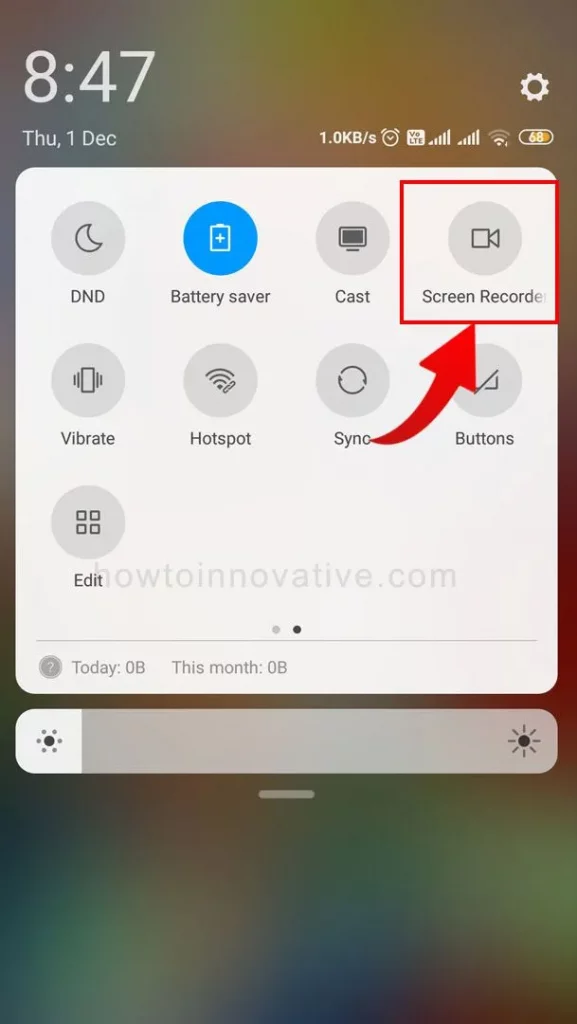
In this method, first, open and turn on the screen recorder of your android phone. Then open the Snapchat app and then open a Snap that you want to capture. Then close the Snapchat app and finally turn off the screen recorder. After you finish recording, you can capture a Snap from the recorded video. Remember that you can do this trick only on Android devices and this method may work today but may not work in the future.
FAQ.
Is it illegal to screenshot someone’s snap on Snapchat?
Anyone using the App is intentionally posting content on the Internet for you to view. So taking a screenshot is not illegal, but it can be a violation of privacy. It’s all about intent. If someone sends you a Snap with a time limit, they don’t want you to save their Snap.
Can I save Snaps on Snapchat without them knowing?
You can’t save a Snap to your device on Snapchat, but you can only save Snaps on Snapchat that have no time limit. To save a Snap that has no time limit, just swipe up or tap and hold while viewing it. The sender of the message will get notified about it.
Why does Snapchat send screenshot notifications?
Because of preserving internet privacy, Snapchat introduced a screenshot notification system so that senders can know when their content like snaps or stories has been saved as screenshots by the receiver. While Snapchat can’t prevent screenshots from being taken, it can at least inform the sender of the recipient’s intent.
Can Screen Recorder capture photos/videos on Snapchat without the user knowing?
Yes, you can still capture photos/videos on Snapchat using the phone’s screen recorder but it’s only working on Android phones.
Do third-party apps still work for taking snaps on Snapchat?
No, you cannot take snaps on Snapchat using third-party apps as Snapchat developers have already fixed this loophole.
Does the Airplane Mode Method for Taking Snaps on Snapchat Still Work?
This is an old method that was working on older versions of the Snapchat app and iOS. But after fixing this loophole, this trick is not working anymore. Because now Snapchat tracks all user activity even in offline mode.
Does the Clearing App Cache Method Still Work for Taking Snaps on Snapchat?
This is a simple old trick that is not working today. In this method, people used to first turn off the internet on the phone, then take a screenshot on Snapchat and then clear the app cache. This will delete all user activity on Snapchat before reconnecting to the Internet. But after fixing this loophole, this trick doesn’t work.
Wrapping Up
So there is no direct way to take a screenshot on Snapchat yet. As you know every law has some loopholes, there are some unconventional ways you can use to take screenshots on Snapchat. But the developers of Snapchat are always ready to update the privacy system of their app so that users can send snaps and no one can save that snaps in any way. Here we have discussed some tricky ways how to screenshot Snapchat without them knowing. So, these methods may work today but may not work in the future. If you found this article useful, enjoy another guide on How-To-Innovative.