If you’re a social media content creator, you’ll need various tools to create content in different formats, maintain content consistency, analyze performance, and manage workflows. Today’s social media platforms support different types of content such as images, videos, text, infographics, and more. And to create engaging content across these platforms, content creators need to use different utility tools to create and edit these different content formats.
When creating content on social media, consistency is essential. Content creators need to ensure that their posts follow a specific theme, color palette, and some other parameters. You can use a variety of tools to edit and schedule posts to help maintain consistency.
To understand the success of your social media strategy, as a creator, you need to analyze the performance of your posts. Using analytics tools can help you understand your audience and their engagement with different types of content.
Finding the right tools for the above purposes can be difficult for content creators, and it can be even more difficult when it comes to free tools. But don’t worry, in this article, we will show you some free social media tools for content creators.
Table of Contents
1) Coolors.co: Color Code Generator
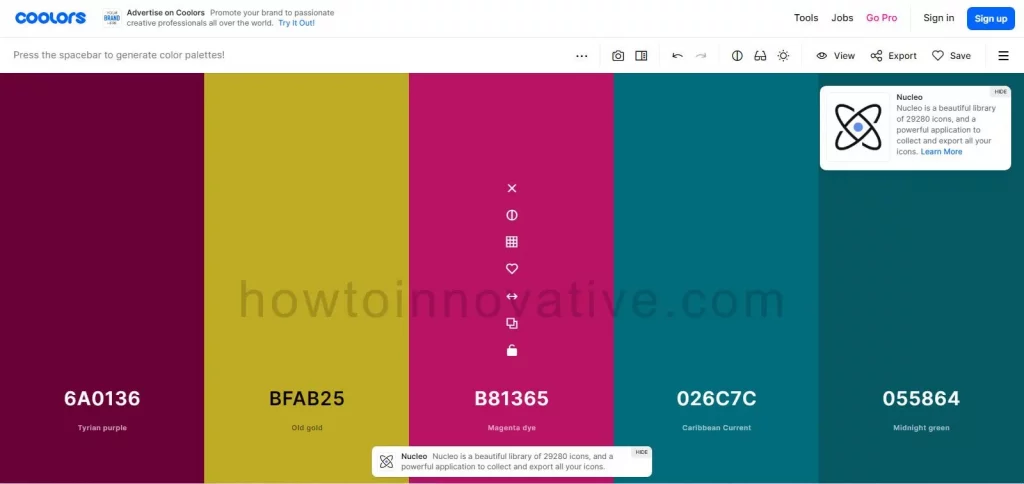
Coolors is a web-based tool that provides UI designers with a quick and easy way to create color palettes for their design projects. It allows you to create custom color palettes or create random color schemes based on various parameters such as color harmony, color shade, and color contrast.
The tool provides a beautiful user-friendly interface that allows you to adjust the colors of your palette in real time. It also offers a variety of customization options, such as the ability to lock specific colors, adjust brightness and saturation, and export color schemes to various file formats.
One of Coolors’s standout features is its color generator, which can generate an infinite number of random color schemes with one click. If you want to customize the color schemes for your design needs, you can easily do so. The tool gives you access to a library of color schemes created by other designers, which you can use as inspiration or a starting point for your new projects.
This application is a free tool that offers you both a web-based version and a mobile app version. Although you can always switch to their pro version. In addition, the tool integrates with design software such as Adobe Creative Cloud, Sketch, and Figma, making it easy for designers to import and export color schemes to and from their design projects.
2) Capcut.com: Video Editing
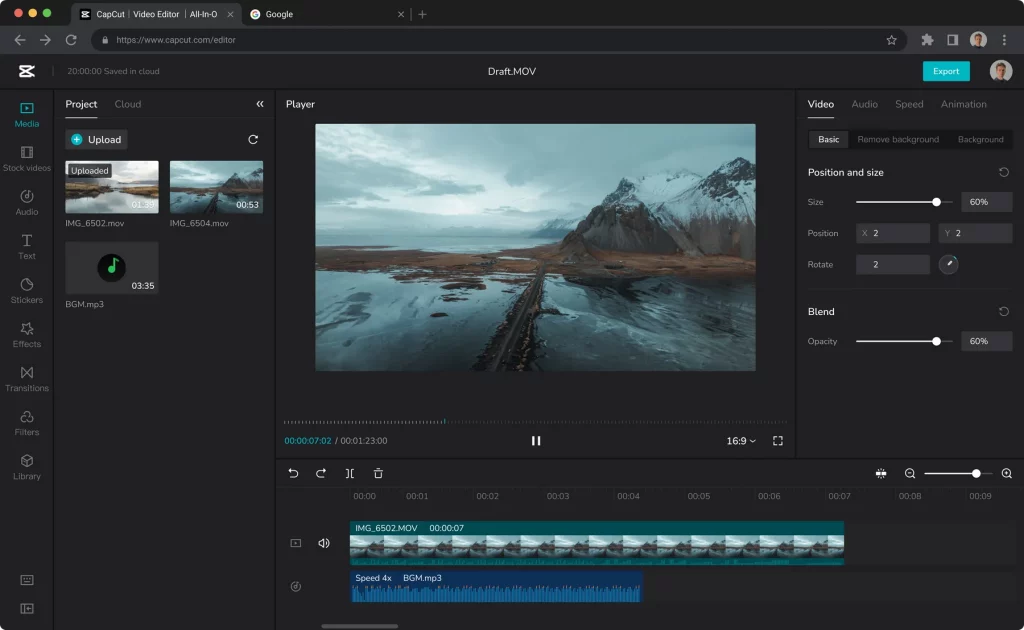
As mentioned in an earlier article, if you are a video maker for Reel, TikTok videos, or YouTube shorts, you should have an easy-to-use all-in-one video editor. You can find several free and premium video editors on the net. Here we will tell you about Capcut which is a popular video editing app developed by ByteDance. You can use this easy-to-use app freely from your computer or mobile, you can even access this app online from a web browser.
CapCut offers a variety of features that make it a versatile video editor for both novice and advanced video editors. Some of the features of CapCut are:
- Video Editing: CapCut lets you edit your video, add music, apply filters, adjust video speed, crop, and trim clips, and add text overlays and stickers.
- Effects and Transitions: CapCut provides you with various effects and transitions to enhance your videos. Some of the effects available in CapCut include Glitch, 3D, and Mosaic, among others.
- Templates: In CapCut, you can use several pre-designed templates that will help you create videos quickly. These templates include various themes like birthdays, weddings, and travel.
- Audio Editing: CapCut lets you add and edit music to your video. You can choose from the app’s music library or add your music.
You can also export your edited videos in different resolutions and aspect ratios and share them on various social media platforms like TikTok, Instagram, and Facebook if desired.
3) TailorBrands.com: Logo Creation
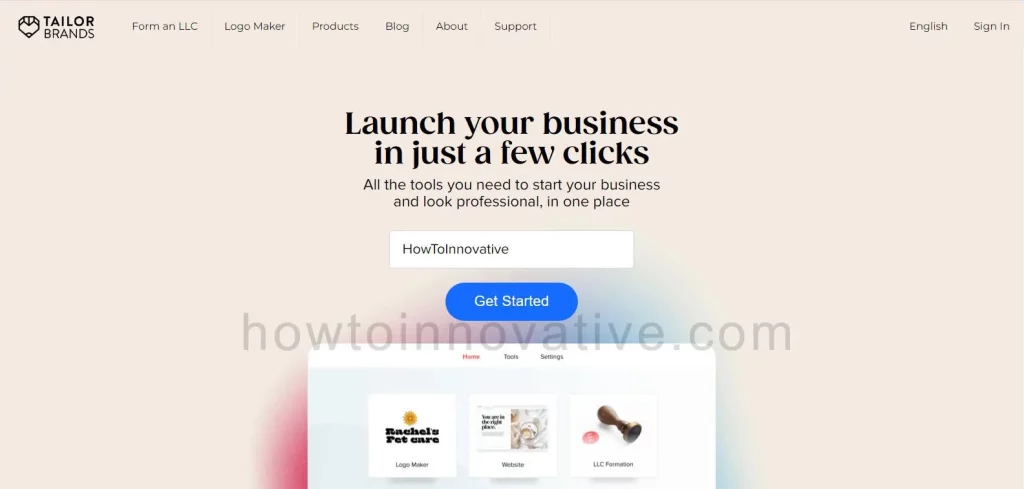
Tailor Brands is a popular online platform and you can use this app to design your logo. The platform uses artificial intelligence (AI) to create unique logos for businesses and individuals, which can be used for websites, social media, business cards, and other marketing materials.
One of the hallmarks of the Taylor brand is its design process, which is very simple and user-friendly. To create a logo, you start by entering your company name and industry and then answering a few questions about your brand style and preferences. The app then generates a set of logo options for you to choose from.
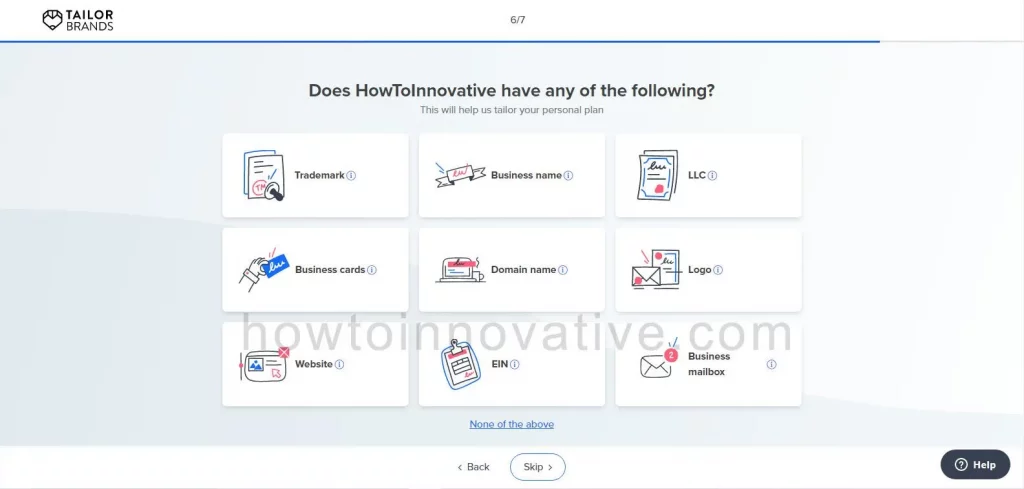
Once you select a logo design you like, you can further customize it by choosing different colors, fonts, and layouts. The app also offers various branding services beyond logo design, such as business card design, social media graphics, and website design. These services are available on a subscription basis, giving you access to a range of design tools and resources.
4) Shapefest.com: 3D Images
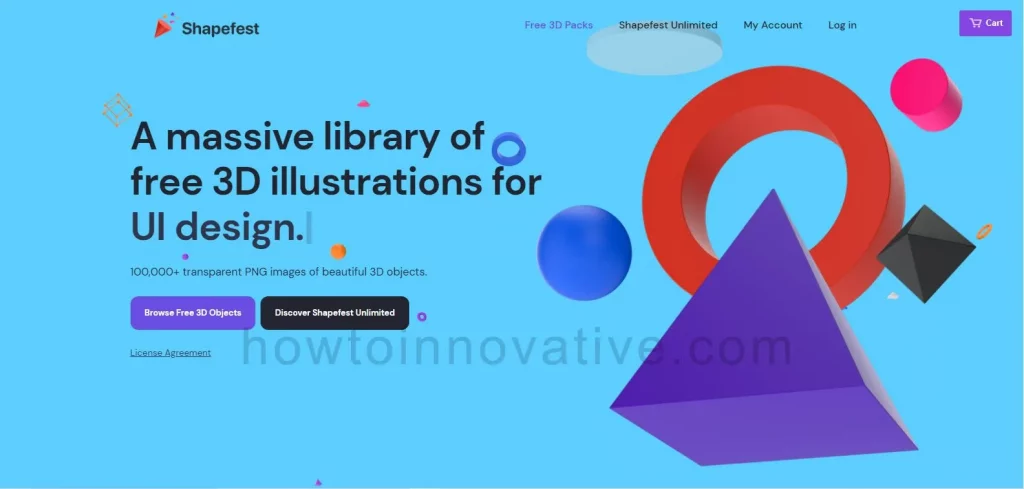
Shapefest is an online platform for artists, designers, and content creators where you can showcase and sell your 3D designs and models. Here you can find lots of 3D models and designs such as 3D printable figurines, home decor, jewelry, and more.
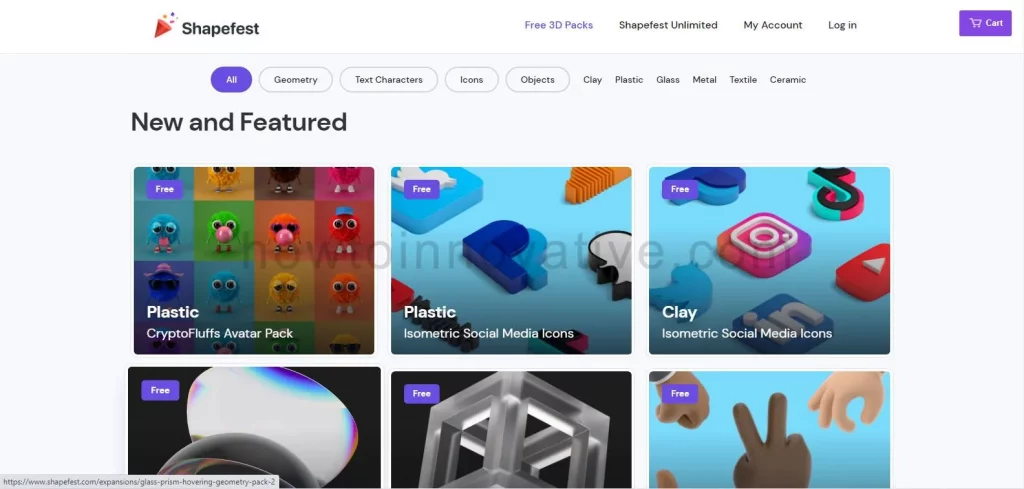
You can browse the huge catalog of 3D designs here and you can download them to your computer or mobile for free or paid. You can also sell your designs on this platform. This platform offers many tools for 3D modeling, allowing you to create and customize your designs. You can create designs from scratch or modify existing designs to suit your needs. Here you will find tons of tutorials and resources to learn and master 3D modeling tools.
5) Unblast.com: Mockup Design
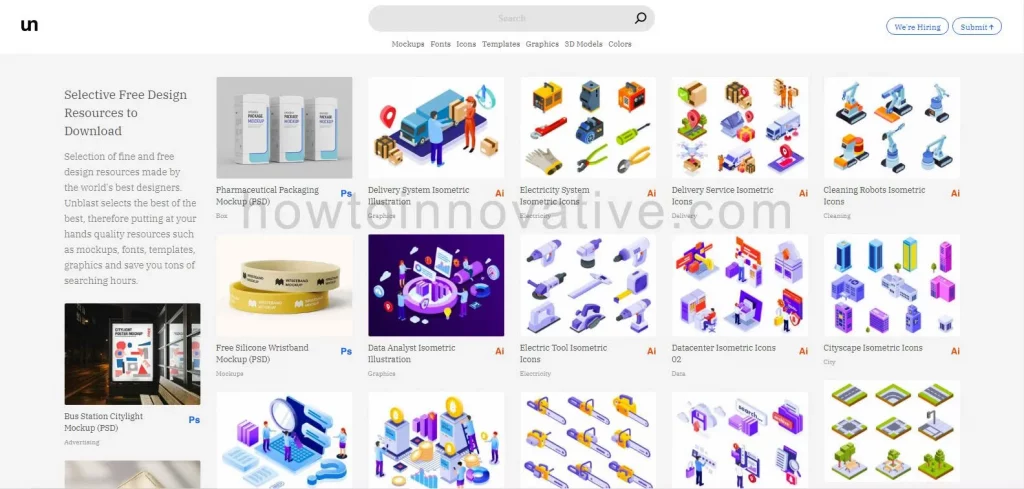
If you are a content creator or web designer, Unblast is the best place for you to find free design resources, such as fonts, mockups, icons, 3d models, and graphic design assets like templates. You can use these high-quality design resources in both personal and commercial projects without licensing restrictions.
Unblast was initially created by a group of designers who saw the need for a platform that could provide free design resources to the design community. They wanted to provide a variety of resources for designers of all skill levels, from beginners to professionals.
Here you can browse assets by categories, such as mockups, textures, icons, templates, or 3d models, etc., or by tags that describe the asset’s style or theme. Each resource page has a description, screenshot or preview, and a download link.
6) Copy.ai: Caption
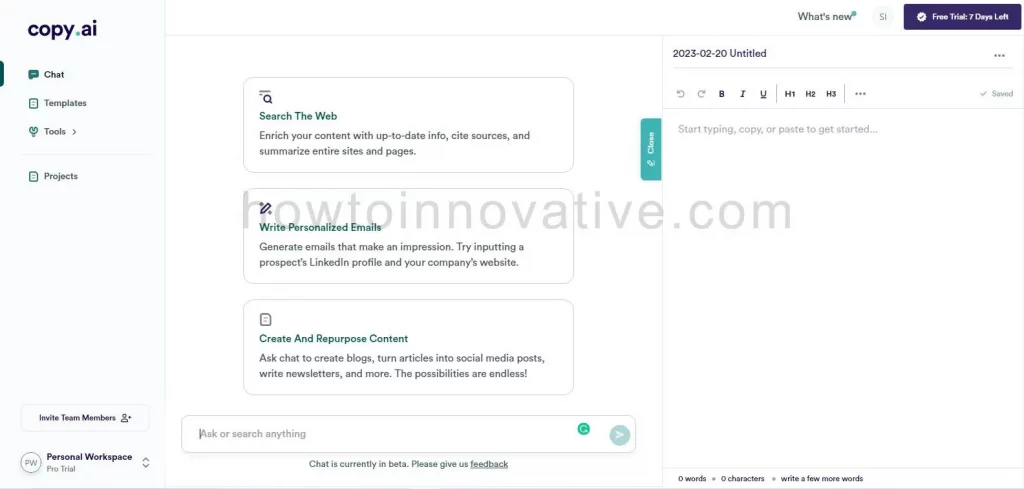
Another AI (Artificial Intelligence) powered writing tool on this list is Copy.ai which helps you create high-quality written content quickly and easily. The application uses Natural Language Processing (NLP) to analyze text (user input) and generate new content based on user needs.
You can use this app with its various features that can be used to create unique content like blog posts, social media captions, product descriptions, and more. Here are some key features of Copy.ai:
- AI Writing Assistance: This AI-powered writing tool can help you create new content by suggesting sentences and paragraphs.
- Templates: Here you can find a diverse library of pre-made templates that you can use as a starting point for your writing projects.
- Content Optimization: This tool can help you optimize your content for search engines.
- Multiple languages: The app supports multiple languages, including English, Spanish, French, German, and Italian, allowing you to create content in the language of your choice.
- Collaboration: Copy.ai allows multiple users to collaborate on a writing project.
7) Feedly.com: Content Research
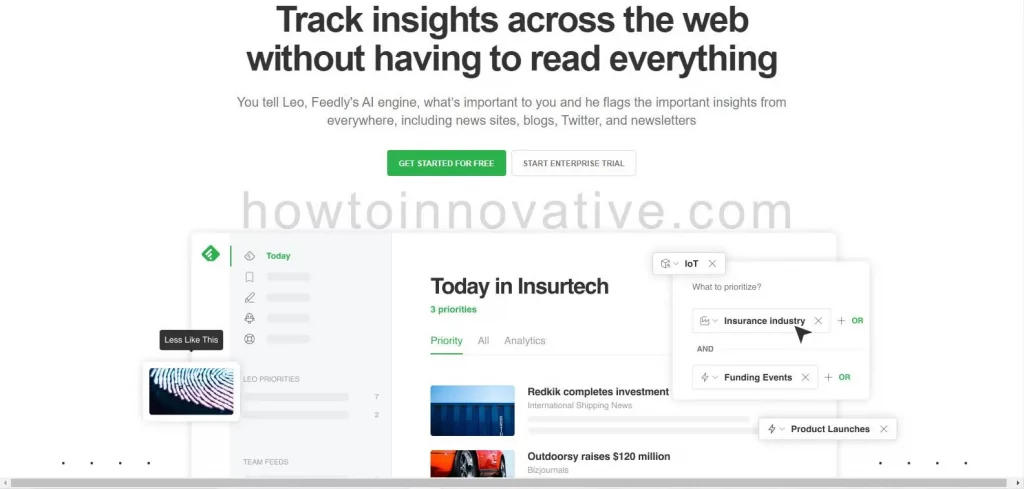
As a content creator or marketer, you often need content research tools so you can curate and read content from a variety of sources in one place. Feedly is a news aggregator and content discovery platform where you can do just that.
On this platform, you can subscribe to RSS feeds, blogs, and other sources of content and organize your subscriptions into collections based on topic, source, or any other criteria you choose. With a clean, easy-to-use interface, you can easily discover new content, read articles, and easily share content with others. Some of the main focuses of Feedly.com are:
- Content Discovery: You can discover new content from a variety of sources, including blogs, news websites, podcasts, and more
- Organization: The platform allows you to organize your content into collections, making it easy to keep track of different topics and sources.
- Customization: Here you can find a range of customization options allowing you to personalize your reading experience with different themes, layouts, and font styles.
- Integration with other tools: Feedly integrates with various tools and services, such as Pocket, Evernote, Zapier, etc.
- Mobile Apps: This platform supports mobile app versions on iOS and Android devices.
8) Tailwind: Hashtag Generator
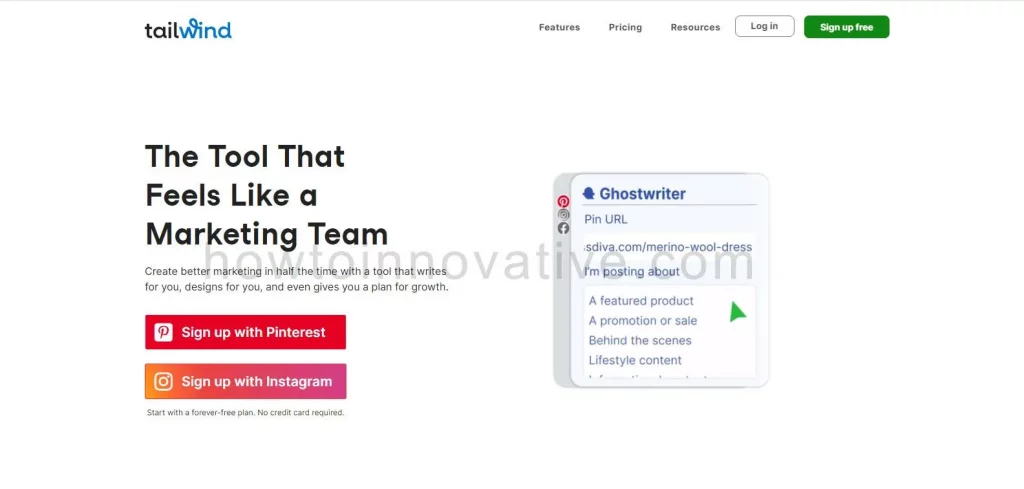
If you are a social media content creator, you definitely need this tool. Tailwind Hashtag Generator is a tool that helps you generate relevant hashtags for your social media posts.
At Tailwind, you can find this hashtag generator tool as a standalone tool that uses a combination of algorithms and real-time data to provide you with relevant and trending hashtags for your posts. To use the tool, you simply enter a keyword or phrase related to your post and the tool will generate a list of relevant hashtags that you can use.
This tool creates hashtags based on various factors such as keyword relevance to the post, the popularity of the hashtag, and its potential reach. The tool allows you to filter hashtags based on your popularity, competition, and relevance, among other factors.
FAQ.
What does a social media content creator do?
A social media content creator creates various types of digital content and publishes them on various social media platforms like Facebook, Instagram, TikTok, etc.
What is Copy AI used for?
With Copy.ai, you can create unique content like blog posts, social media captions, product descriptions, and more using Natural Language Processing (NLP).
Are Unblast mockups free?
Unblast is the best place for designers to find free design resources like fonts, mockups, icons, 3d models, and graphic design resources like templates. Users can use these high-quality design resources in both personal and commercial projects without licensing restrictions.
Are Shapefest resources free?
At Shapefest, you can browse various catalogs of 3D design and model images and you can download them for free or paid.
Wrapping Up
Using different tools to create social media content can help content creators create engaging content, maintain consistency, and analyze performance. If you are new to this platform, you should check out these free social media tools for content creators above. You can freely use these tools in your projects and if you want to get more services from these utilities, you can switch to their premium services in the future. If you found this article useful, enjoy another guide on How-To-Innovative.







