This article will show you the best free design tools you need as a graphic designer. As a professional content creator, you are already using various content creation applications but you may have spent hundreds of dollars to purchase licenses for those apps. Because you always strive to create the best quality media content be it graphics or video.
Also, some of us who are not professional designers pay hundreds of dollars to different designers to create good content. Because you may not have the skills to use a paid application like Photoshop or have the time to learn.
So if you’re creative and want to dive into the world of content creation without paying, stop making excuses and start working now. Because there are many good free tools available in the internet world which you can definitely use to start your work. Here we will show some of the best free tools so that you can improve your skills without investing any money and time in searching for the best tool.
Table of Contents
1) Pixlr 📷: Edit Photos
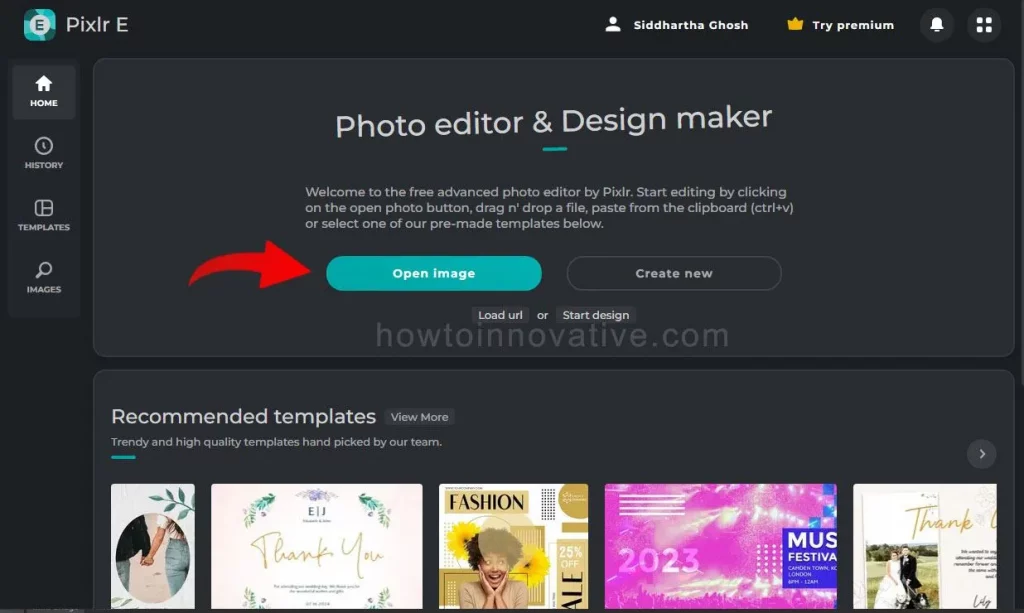
Pixlr is an online photo editor that you can use freely. This application is quite popular among beginners because it is similar to Photoshop but less complex and easy to learn. This feature-rich photo editor comes with lots of design templates and stock photography. However, you can try the premium version of this app to access more editing features, templates, and stock photos.
You can use this AI-powered free online photo editor and various design tools from your desktop or mobile browser. Although the company offers desktop, Android, and iOS versions as well as the online version of the app. You can easily edit your photos with this app or create new photos with the help of different templates and stock photos for different social platforms like Facebook, Instagram, etc.
Some of the key features that you can access from this free version app. Those are:
Pro photo editing with layers
Mask support
RAW support
No powerful PC required
Lots of brushes
Easy learning curve
2) Inkscape ⚜️: Create Logos/vectors
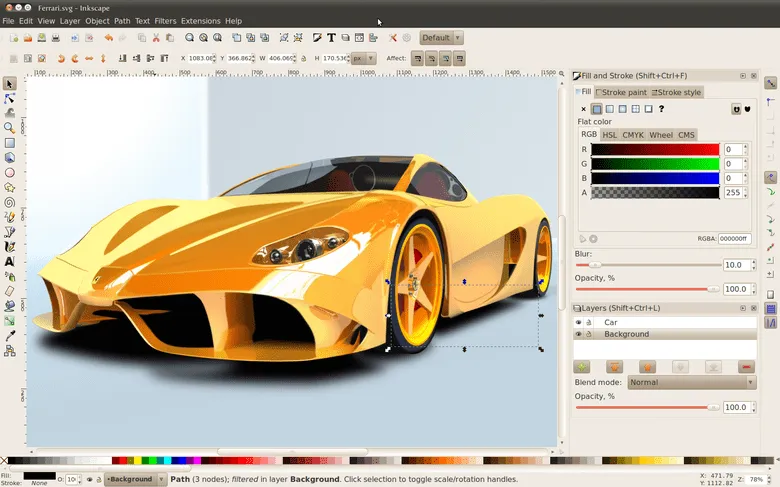
As a graphic designer, you may often need a vector graphics editor like Adobe Illustrator to create logos or vector objects. Almost all vector graphics editors in the current market are quite expensive, in this case, you can use Inkscape.
Inkscape is a free open-source vector graphics editor available for Windows, Linux, and MacOS. The application offers you comprehensive features like Adobe Illustrator and supports several vector graphics file formats like SVG, AI, EPS, PDF, PS, and PNG. Due to its simple interface, you can easily create logos or any vector objects without learning too much.
3) Unsplash & Pexels 🖼️: Stock Photos and Videos
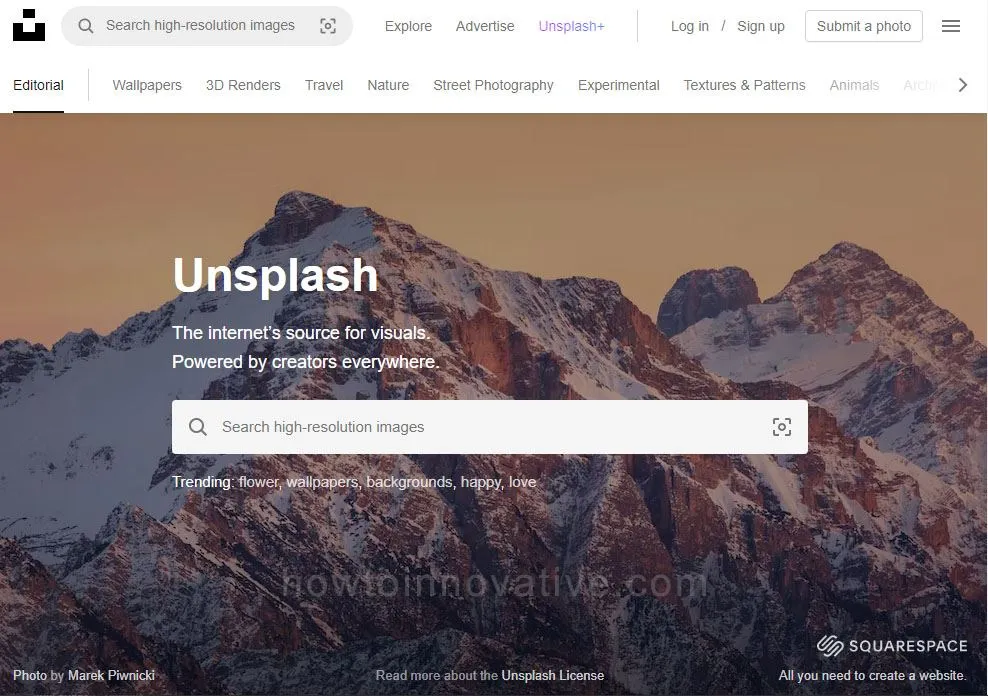
If you’re a content creator or social media marketer, your projects probably require a lot of stock photos and videos. You can find a lot of stock photography websites on Google but most of them are paid services. As a beginner graphic designer, you may feel an extra burden to use these services.
Fortunately, several websites in the internet world provide free stock photos and videos. Among them are Unsplash.com and Pexels.com. You can explore tons of photos and videos from these sites and download them to your computer or mobile for your projects. You can bookmark these sites for their amazing free content.
4) Canva 🤳: Social Media posts
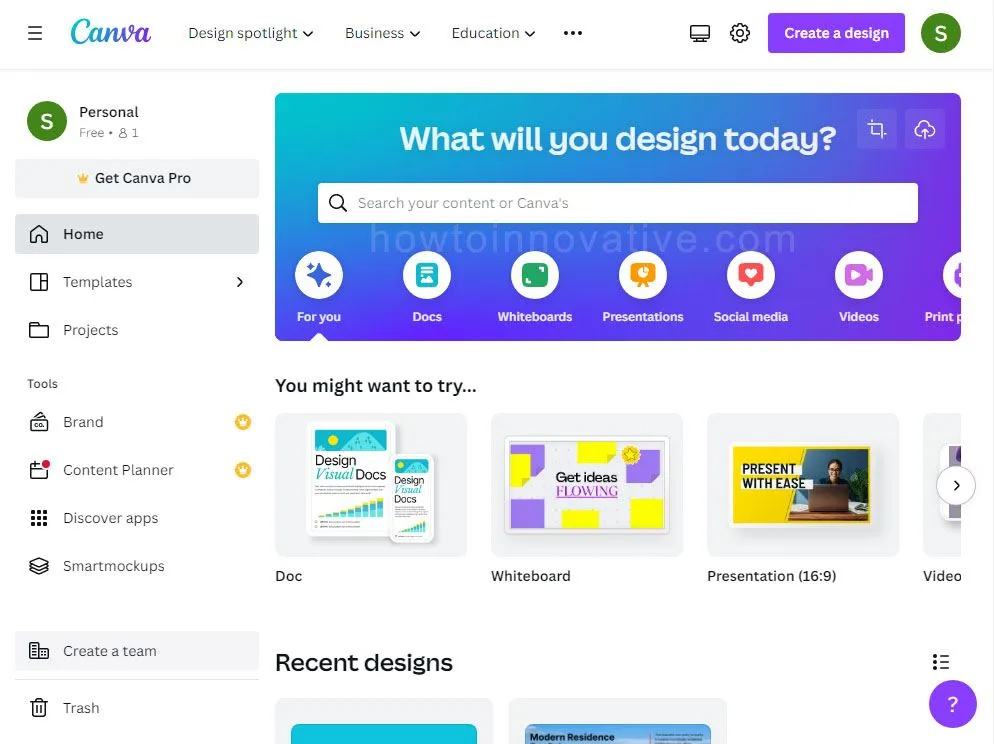
If you want to create stunning social media posts, presentations, posters, videos, and logos very quickly, you can use Canva. Canva is one of the best free-to-use online graphic design applications. You can use their browser versions as well as Windows, MacOS, Android, and iOS versions.
The beauty of this application is that you can easily and quickly create different types of social media posts or presentations or videos using their various ready-made templates. This will save you a lot of time which will increase your productivity.
With Canva, you will be able to create at least 20 professional designs in minutes. These are:
Logo
YouTube Intro
Presentation
Instagram Post
T-Shirts
Poster
Zoom Virtual Background
Resume
Whatsapp Status
Instagram Story
Facebook Ad
Facebook Cover
Tik Tok Video
Facebook Video
YouTube Thumbnail
Twitter Post
Business Cards
eBook
Infographic
Graphic Design Portolfio (PDF)
5) Figma 🕸️: Design UI/ Wireframes
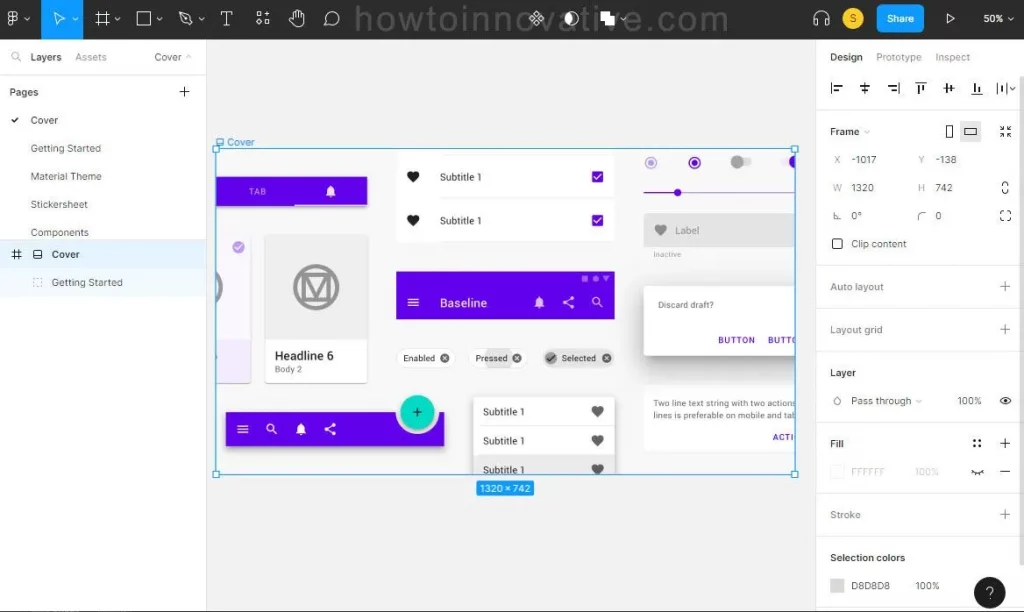
Figma is another design tool that you must have in your bookmarks. Figma is a cloud-based design application that’s better for team collaboration. This means Figma simplifies the design process and helps designers and teams work together effectively.
If you are a graphic designer or UI/UX designer and work with a team then you must use this tool. You can start with their free plan. The best part about this app is that it supports platform portability which means you can run Figma on a web browser or Mac, Windows PC, Linux machine, and even a Chromebook.
6) Chat GPT 🤔: Generate ideas
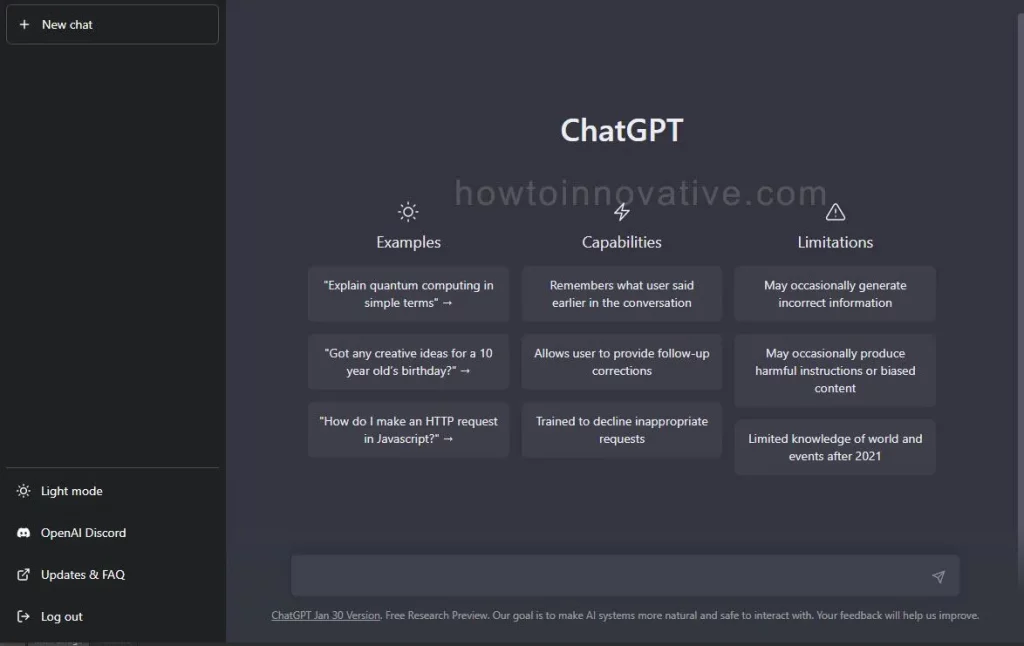
As a content creator, you constantly need different unique ideas to create amazing media content. Sometimes getting a creative idea is difficult or takes a lot of time. Now you can take the help of AI (Artificial Intelligence) in this regard. So you can check ChatGPT once.
ChatGPT is an AI technology developed by OpenAI that helps find answers to almost any question using chat systems. A person can interact with Chat GPT very easily as it has an extraordinary ability to interact in a conversational form.
With ChatGPT, you can write a computer program, debug code, extract data from text, solve math questions, write an article, translate any text into different languages, write a story/poem and You can even get a unique idea for a party, decoration, art or anything else and much more. So you must include this revolutionary technology in your toolbox.
7) YouTube music library 🎶: Music for reels
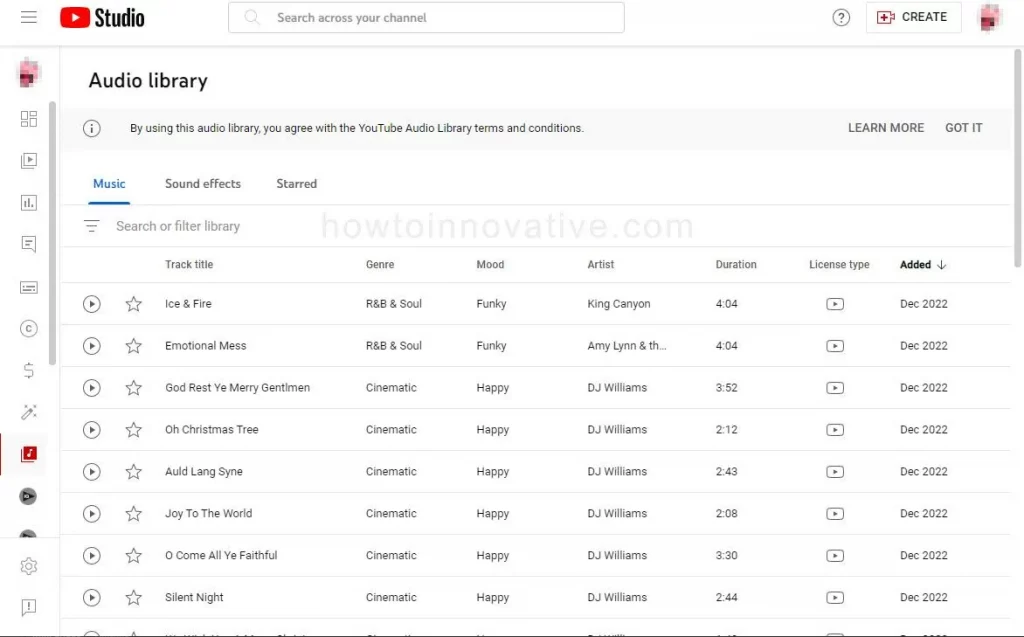
If you are a creator of TikTok videos, Instagram reels, or YouTube shorts, you need a lot of royalty-free music. In this case, usually, you find various copyright-free music on Google. There are many music and audio sites on the net from where you can download music but most of them are paid services. That means you can’t use their music or audio in your project without paying their license fee.
But don’t worry, you can still find plenty of royalty-free music. You can find lots of copyright-free music from the YouTube Audio Library. And I think this is one of the best royalty-free music libraries on the net where you can find music of different genres and download them freely.
8) Carrd.co 🌐: Build a website
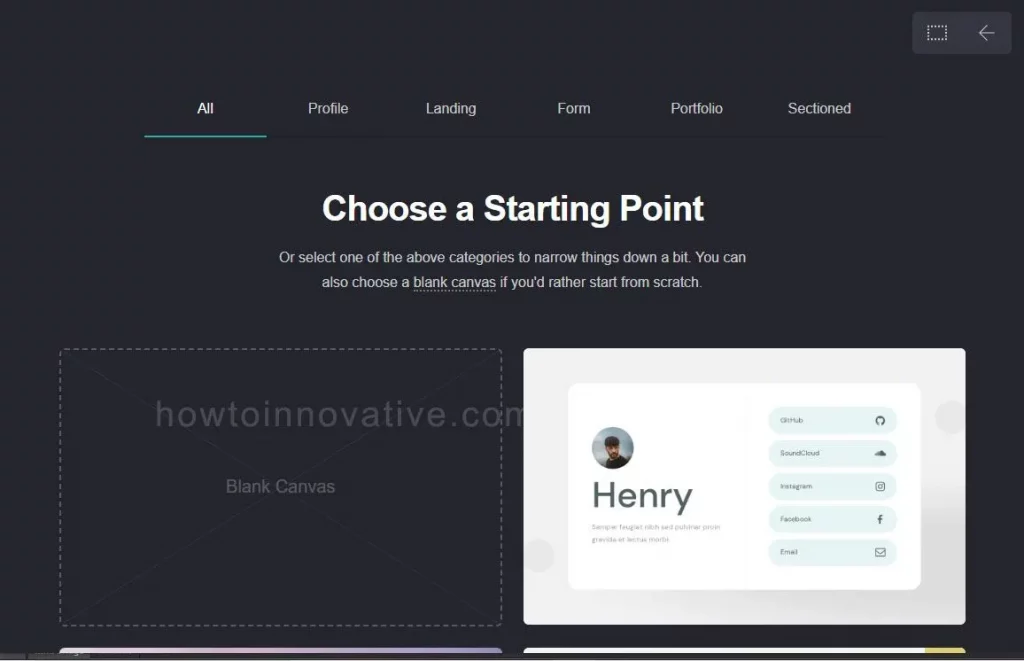
As a content creator or website designer, you may need a publishing platform where you can easily create and publish small one-page websites like portfolio sites. If you want to get this kind of service you have to pay for it and as a newbie, it might be a bit difficult for you.
But there are also many free web-building services available like WordPress, Squarespace, etc. In this case, we suggest Carrd which is a free website-building platform. The big difference between Carrd and others is that Carrd is heavily optimized to create simple, responsive, one-page websites, which makes it easier to use. So you can check out Carrd.co once and create your desired website freely.
9) Capcut 🎥: Editing BTS videos
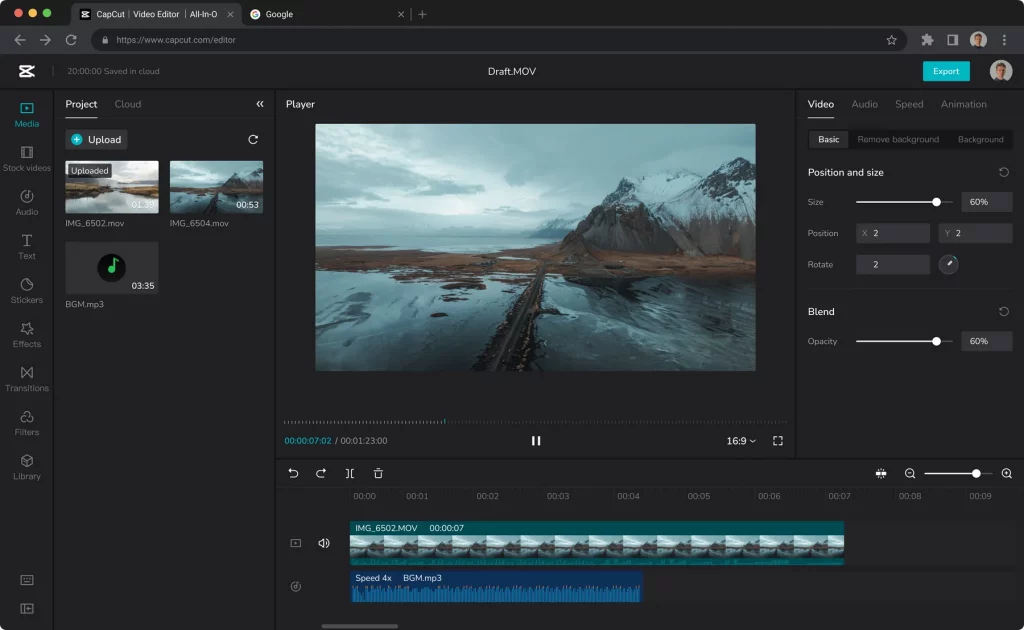
If you are a video creator for Reels, TikTok videos, or YouTube Shorts, you must have an easy-to-use all-in-one video editor. There are several video editor apps available for mobile, PC, and Mac such as Adobe Premiere Pro, Final Cut Pro X, Lightworks, KineMaster, Filmorago, PowerDirector, InShot, etc. but most of them are either expensive or have a complex learning curve or both.
In this situation, you can use the CapCut app which is an easy-to-use video editor available for Android, iOS, Mac, Windows PC, and even Browsers. The main feature of this app is that this video editor is completely free to use and has many built-in features like fonts, music, stickers, filters, effects, etc. that are very easy to use. You can try some unique features of this application like text-to-speech or speech-to-text conversion, video background removal, etc. Even you can use this app efficiently as a team member.
10) Notion.co ✨: Organize projects
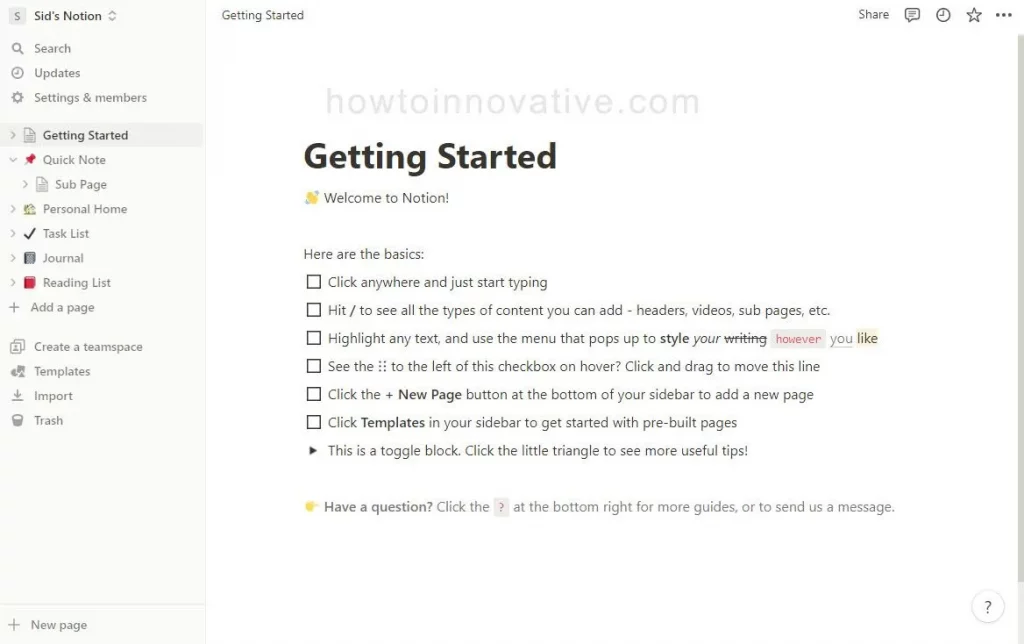
If you work as a team member, you can use Notion which is a freemium productivity and note-taking web application. The Notion application is the most popular because it is a very flexible and all-in-one productivity solution. It can provide multiple solutions for your work like it can be a writing repository, a workout calendar, a database, a task manager, and many more.
You can use this amazing app for free first and upgrade to premium in the future.
FAQ.
Is Pixlr still free?
Yes, you can still use Pixlr for free. However, you can try their premium version to access more features. However, Pixlr is available for desktop, Android, iOS, and even web browsers.
Is Inkscape good for beginners?
Inkscape is a great vector graphics editor for both beginners and professionals. But for a beginner, it is a good application as you can easily learn more about vector graphics from Inkscape.
Is Canva better than Photoshop?
If you are a content creator and want to create social media posts, presentations, posters, videos, and logos very quickly with built-in templates, Canva is better. If you want to create, edit, and restore images professionally or create a masterpiece, then Photoshop will be the best.
Wrapping Up
So the above list is some of the best free design tools that can make you more creative and productive. You may have already used some of them, but you can try all the tools especially if you are a newbie because every application on this list is very easy to use and free. If you found this article useful, enjoy another guide on How-To-Innovative.







