Artificial Intelligence (AI) has revolutionized the way we design websites and social media content. Social media designers can use AI-powered tools to create stunning visuals, improve user experience, and increase engagement. AI algorithms can analyze user data and provide insights into content performance, allowing designers to create more effective marketing campaigns.
Thus, AI applications have become an essential tool for social media designers, helping them stay ahead of the competition and achieve their marketing goals. In this article, we will show you some of the best AI tools for social media designers. So keep an eye on the text below.
Table of Contents
1. Illustroke – illustroke.com
If you’re looking to add illustrations to your design, Illustroke can be a highly useful tool. Simply input your desired text and it will generate illustrations that perfectly match your needs. This can be particularly advantageous when searching for the ideal clipart.
Illustroke is a tool that can be especially useful for social media designers who are looking to create eye-catching and visually appealing posts. With Illustroke, designers can easily generate vector illustrations based on their text input, which can help to add an extra level of visual interest to social media posts.
One of the main benefits of Illustroke for social media designers is that it saves time and effort. Instead of scouring the Internet for the perfect clipart or vector graphics to use in a post, designers can input their desired text in English and let Illustroke generate custom vector illustrations that match their needs.
Another advantage of Illustroke is that it offers a range of customization options. Designers can choose from a variety of styles and colors to ensure that the generated illustrations fit with the overall branding and aesthetic of their social media accounts.
So to create your customized vector image, follow the steps below:
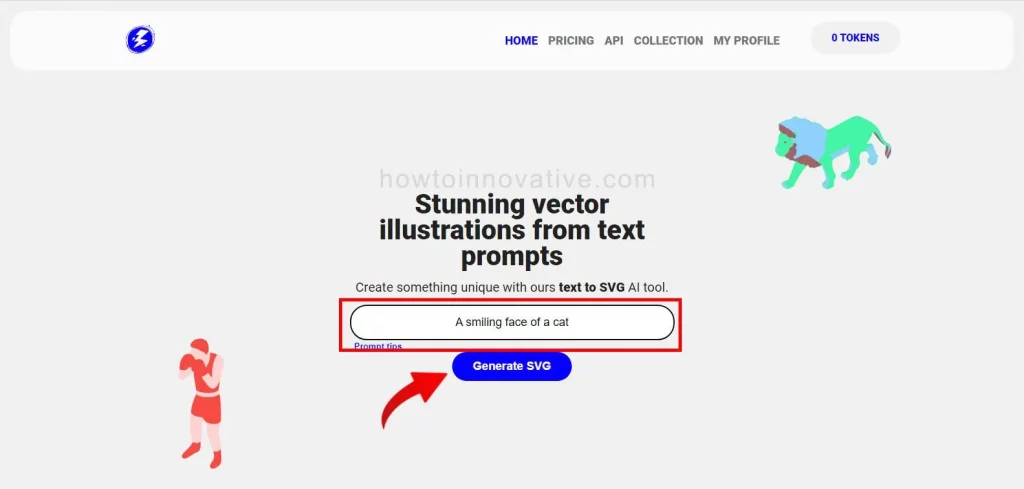
- Open illustroke.com from any web browser.
- Type a desired text in English in the text box on the landing page, such as “A smiling face of a cat”.
- Now click the “Generate SVG” button below.
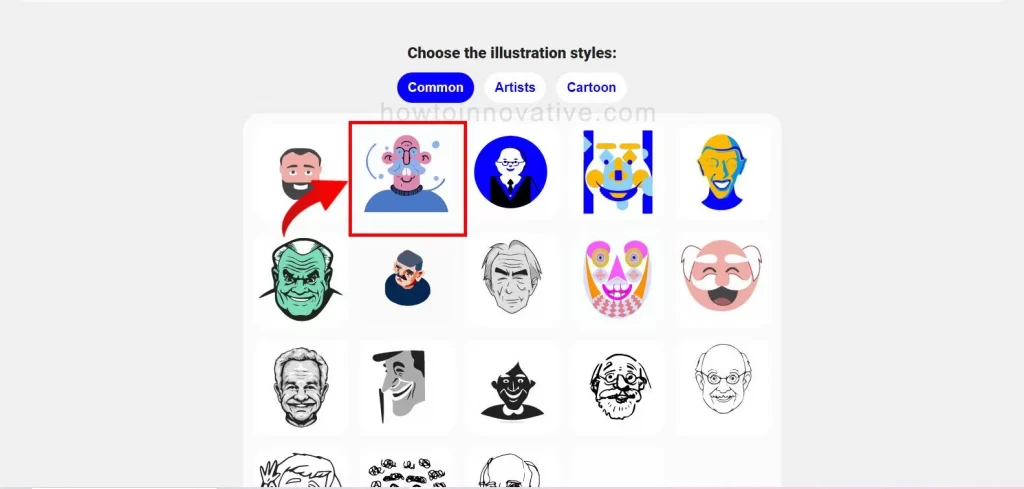
- It will then show you different illustration styles to choose from.
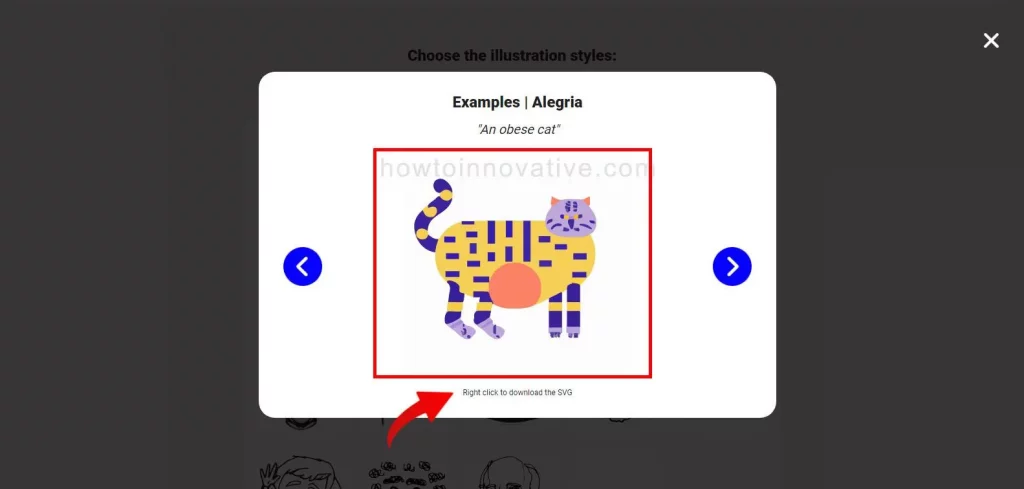
- After selecting a desired style, it will show you a carousel of generated vector illustrations.
- Now you can select any vector image from the carousel and download it as an SVG vector by right-clicking on the image.
2. Flair – flair.ai
Flair.ai is an innovative tool for product photography that takes your images to the next level. It allows you to seamlessly add any type of environment to your photos, enhancing the aesthetics of your products to make them look their best.
One of the primary benefits of Flair.ai for product photography is that it helps streamline the process of creating high-quality product images. With their AI technology, you can quickly and easily add backgrounds and environments to your photos without the need for complex editing software or extensive photography skills.
Flair.ai also offers a wide range of customization options to ensure images are created to match each product’s unique branding and aesthetic. You can choose from a variety of pre-existing backgrounds or upload your own and adjust settings such as lighting, shadows, and colors to create the perfect image.
Before you can use this application, you need to create an account on Flair.ai, which offers free and paid services, and then follow the instructions below:
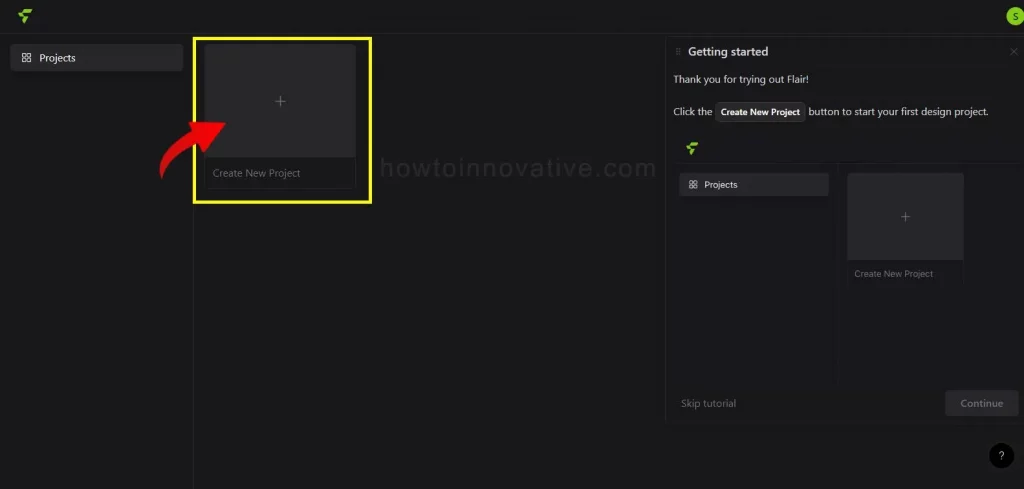
- Open app.flair.ai from any web browser.
- Click the “Create New Project” box to create a new project.
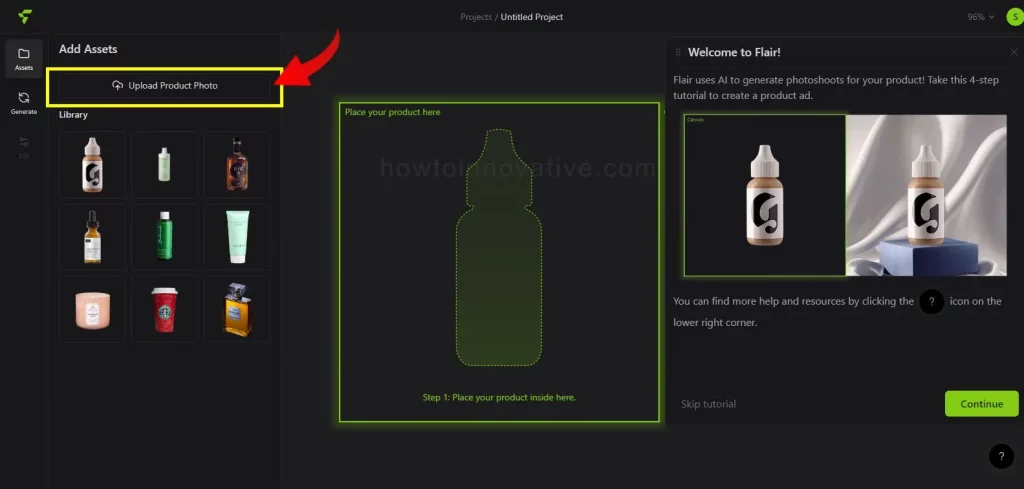
- Now you need to select an existing product image from the “Add Asset” section on the left side of the page or upload your product image.
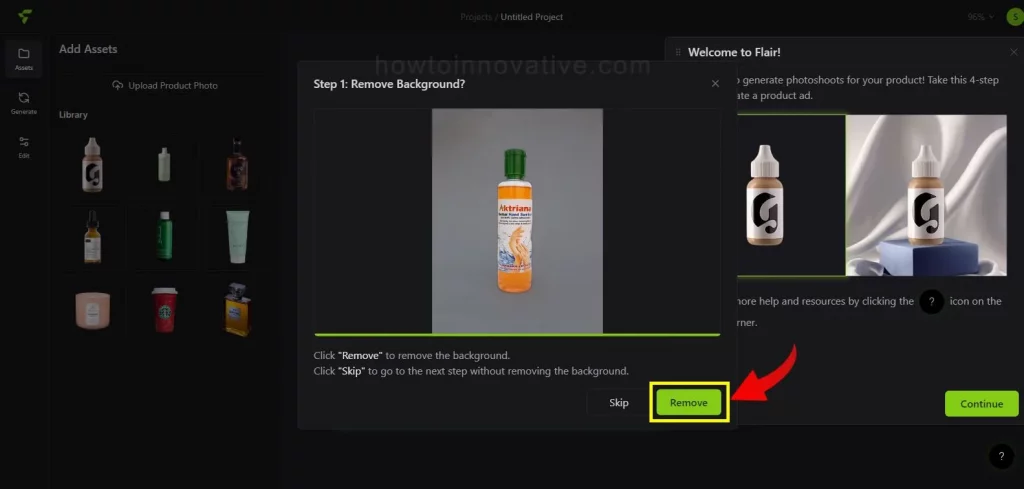
- If you want to remove the background of your uploaded photo, click the “Remove” button at the “Step 1: Remove Background” prompt.
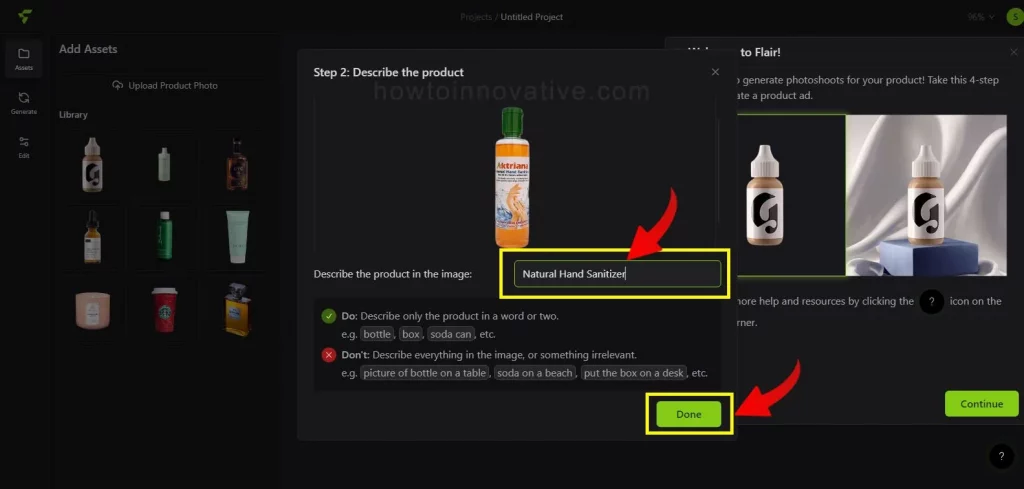
- Then at the “Step 2: Describe Product” prompt, type a short description of your product like “Natural Hand Sanitizer” and click the “Done” button.
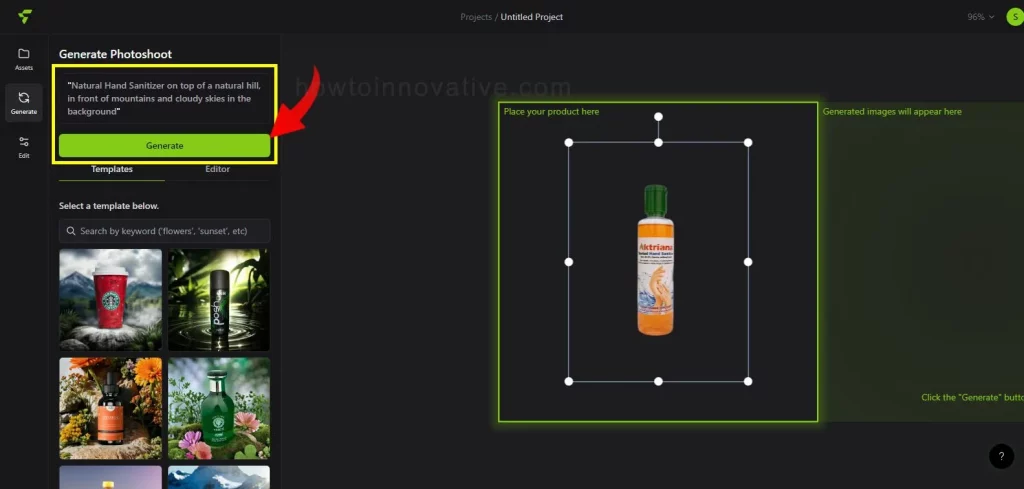
- Now click the “Generate” button on the left to generate a photo shoot that can create your product background and environment as per your needs.
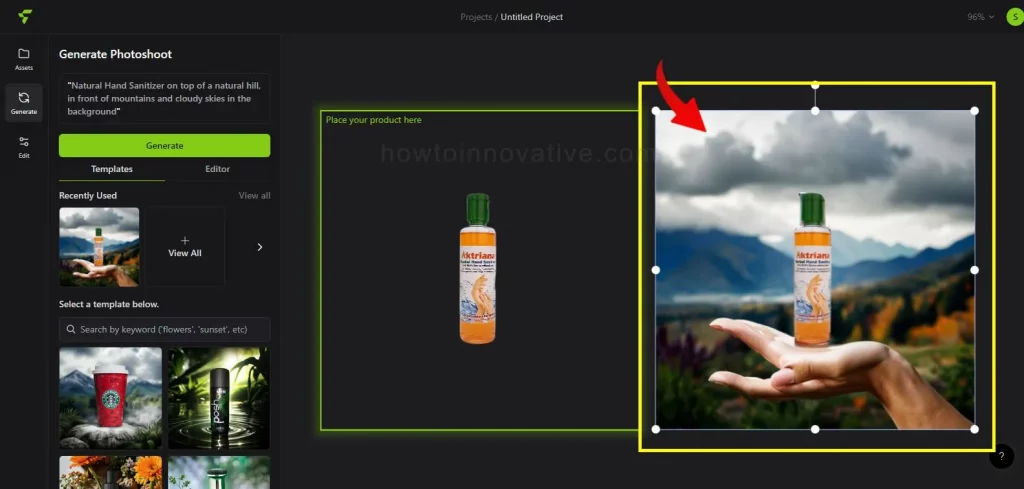
- Then you can customize the generated image using various tools like “Remove Background”, “Magic Erase”, “Upscale” etc. from the “Edit Image” Section on the left side.
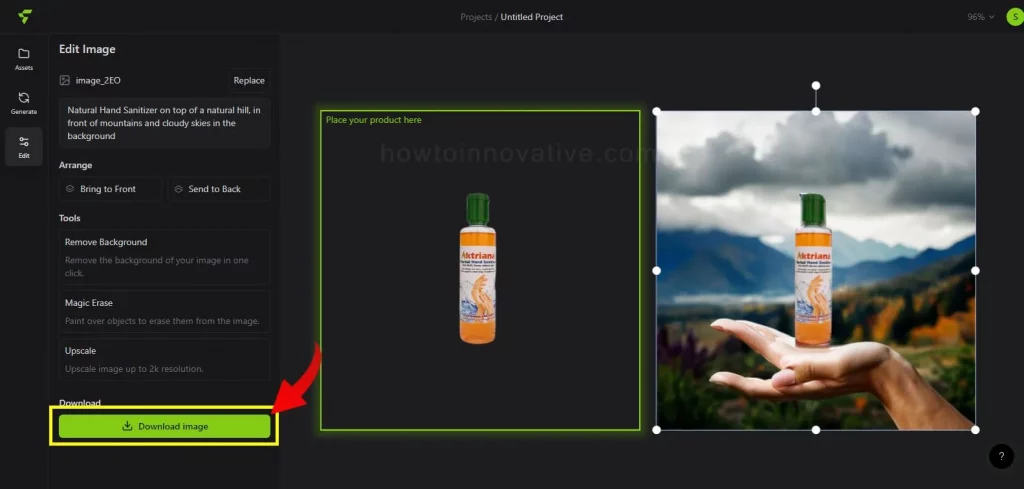
- After customization, click the “Download Image” button below this section to download the image
3. Patterned – patterned.ai: Generate Chevron Pattern With AI
If you are a graphic designer and frequently use different types of graphic patterns in your projects then Patterned.ai is the best place to be. Patterned.ai is a design tool specially developed for graphic designers. It is an AI-powered platform that offers a wide collection of unique and customizable patterns that can be used to enhance the visual appeal of various design projects.
The use of patterns adds an intangible quality to your products, serving as an invaluable design element that contributes to its overall ambiance. Hence, choosing the right pattern is crucial to create the desired vibe. However, discovering the ideal pattern can be a challenging task, especially if you’ve been in the design field for a significant amount of time.
So you must check out this wonderful tool once because one of the key features of Patterned.ai is the ability to create customized patterns in just a few clicks. The platform offers a variety of pattern styles, including geometric, floral, abstract, chevron patterns, houndstooth patterns, herringbone patterns, and more, which can be easily modified to match specific project needs. You can adjust the color, size, and shape of the patterns to create a unique design that perfectly suits your concept.
To access this tool, first, you need to create an account with your Gmail and then log into the app. After that follow the given steps to create unique patterns.
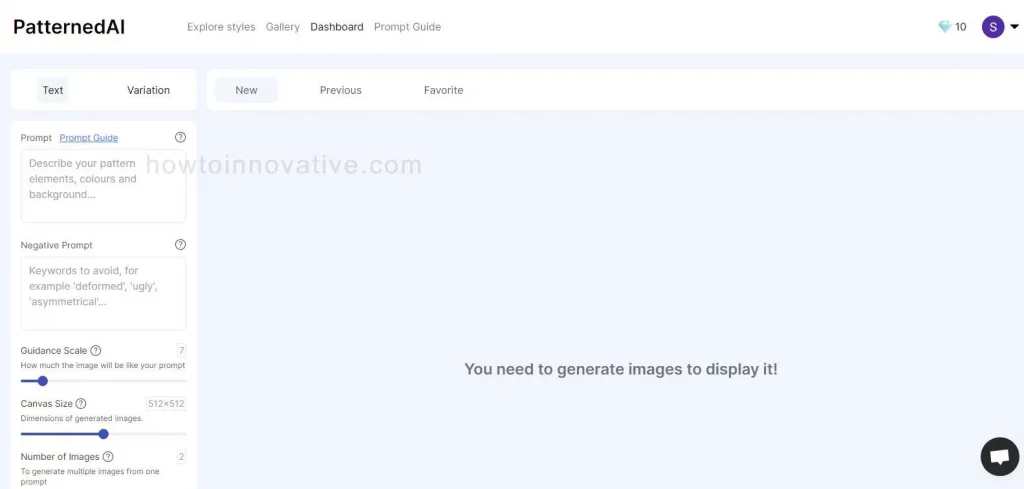
- Open patterned.ai/dashboard from any web browser.

- Then type a brief description of your patterns in the prompt text box on the left sidebar such as “Herringbone pattern with white background in different colors” and click the “Generate Pattern” button below.
- In this section, you can set various parameters like the Negative Prompt, Guidance Scale, Canvas Size, Number of Images created, etc.
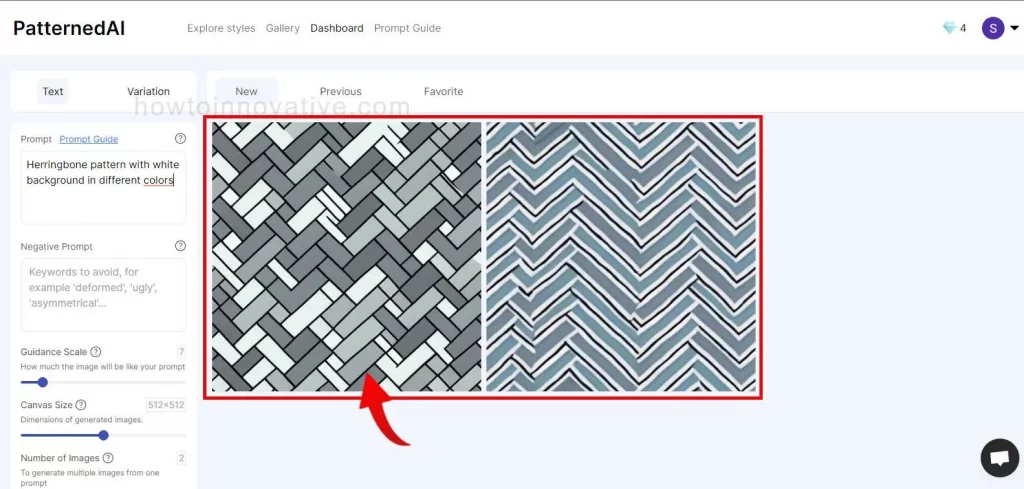
- After processing, it will produce a variety of patterns on the right. If you like any of those patterns then click on that pattern else click on the “Generate Pattern” button to create the patterns again.
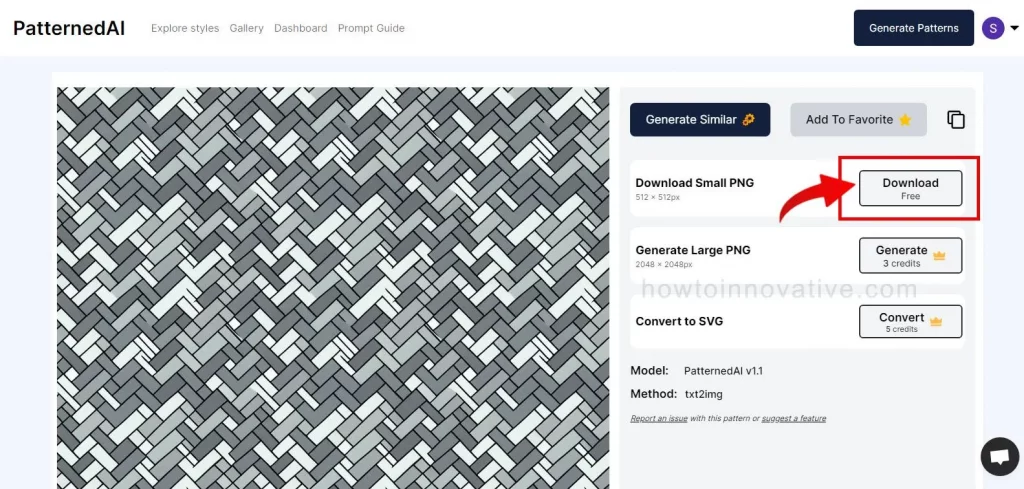
- After selecting a pattern, you can download the pattern image in PNG format by clicking the “Download Free” button on the right side of the pattern page.
4. StockIMG – stockimg.ai
When it comes to designing something related to a brand, such as social media posts or product packaging, stock images are an essential resource. That’s why Stockimg.ai is the best place to get them. It generates images based on your specific requirements, eliminating the need to search through an extensive online database for the perfect image. Instead, you can effortlessly create the image you need.
This design tool specializes in providing social media designers with a comprehensive library of high-quality, royalty-free images that can be used to enhance their designs. The platform offers a huge collection of photos, wallpapers, book covers, logos, images, and graphics, specially designed for social media design purposes.
With this amazing design tool, you can create unique wallpapers, book covers, logos, stock images, illustrations, and web UIs using their state-of-the-art AI algorithms, and to do this you only need to enter some details of your design idea.
One of the key features of Stockimg.ai is its easy-to-use search function, which allows you to quickly find the perfect image for your project. You can filter your search results by keyword, color, orientation, and more to find images that match your thoughts.
But if you want to use this tool, you need to create an account and log in to their dashboard. However, the app offers both free and paid subscriptions but you can try it for free first and then follow the steps provided to create amazing designs.
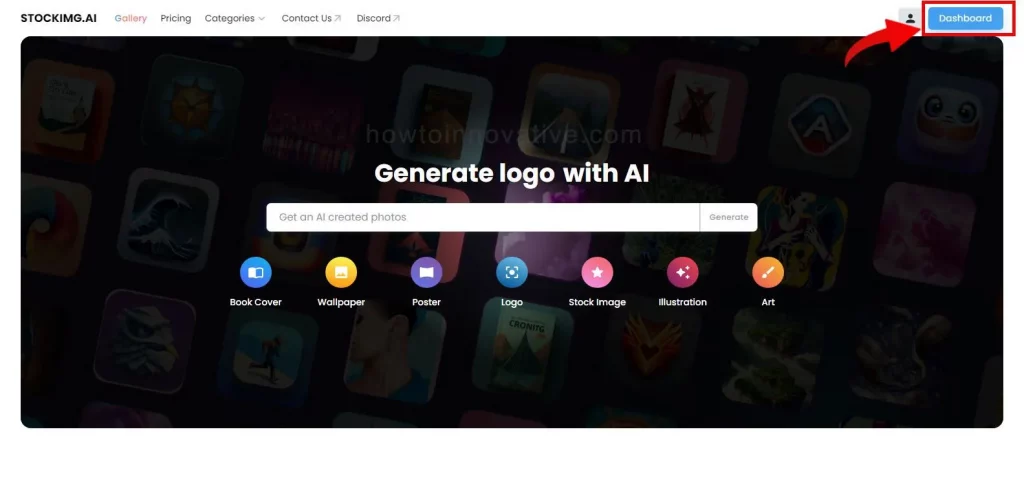
- Open stockimg.ai from any web browser and log in with your email.
- Then click on the “Dashboard” button on the right side of the header which will open the app dashboard.
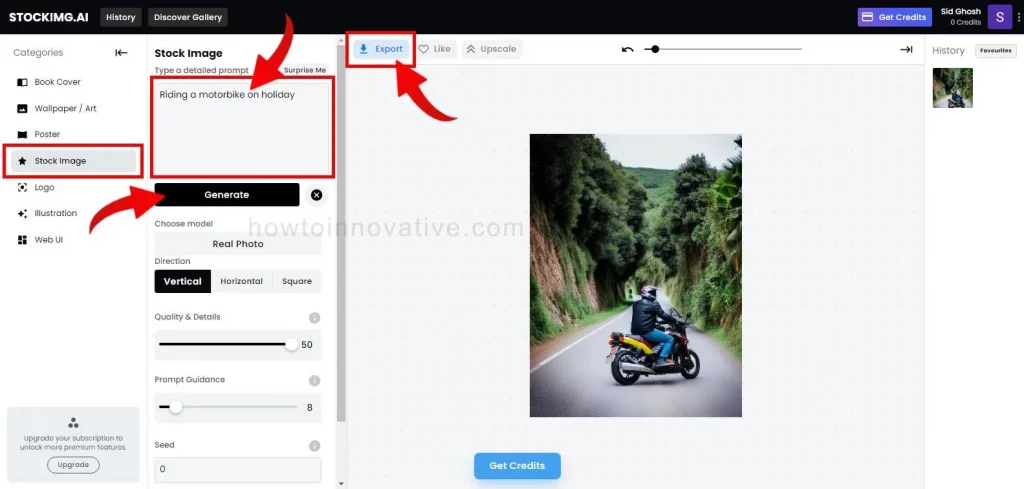
- On the dashboard, choose a category from the various categories such as wallpapers, book covers, posters, logos, stock images, illustrations, and web UI in the left sidebar. Suppose we select “Stock Image”.
- After selecting this category, type a brief description of your stock image in the “Type a detailed prompt” text box on the “Stock Image” section such as “Riding a motorbike on holiday” and click the “Generate” button below.
- In this section, you can also set various parameters like the Choose model (Insert your model image), Direction, Quality & Details, Prompt Guidance, Seed, Negative Prompt, etc.
- After processing, it will generate a variety of stock images on the right. If you like any of those images then click on that image else click on the “Generate” button to create the images again.
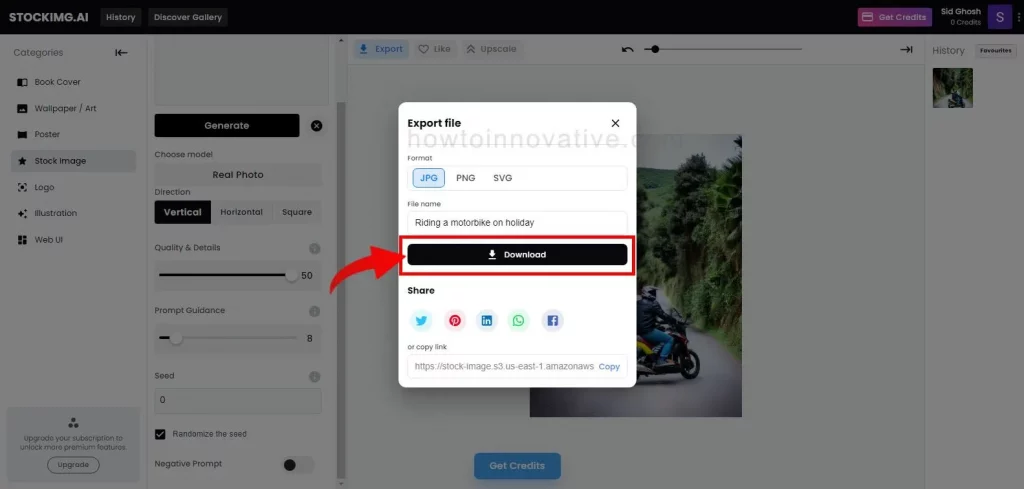
- After selecting an image, you can download the image in JPG, PNG, or SVG format by clicking the “Export” button above the image section and then clicking the “Download” button from the confirmation popup.
FAQ.
What is an AI website for social media?
An AI website for social media is a website or application platform or tool that uses artificial intelligence to enhance social media marketing efforts. AI is used to analyze data, automate processes, and improve user experience on social media platforms.
How can AI be used to improve social media marketing?
AI can be used to optimize ad targeting, create personalized content, analyze performance data, and automate chatbot interactions. These tools can help businesses improve their social media marketing strategies and increase engagement.
What are some examples of AI-powered tools for social media design?
Some examples of AI-powered tools for social media design include Canva, Hootsuite Insights, Sprout Social, Adobe Sensei, Flare AI, Elastroke, and Stalking AI. These tools can be used to create visuals, analyze data, and automate social media interactions.
How can AI be used to optimize ad targeting on social media platforms?
AI can be used to analyze user data and identify patterns that can be used to target ads to specific audiences. This can improve the effectiveness of social media marketing campaigns and increase ROI.
Can AI help generate personalized content for social media users?
Yes, AI can be used to create personalized content for social media users based on their interests, browsing history, and other data. This can improve user engagement and increase brand loyalty.
What is automated chatbot technology and how can it be used for social media?
Automated chatbot apps use AI algorithms to automate interactions with social media users. Chatbots can be used to provide customer service, answer questions, and provide personalized recommendations, among other things.
Is AI technology expensive to implement for social media marketing?
The cost of implementing AI technology for social media marketing varies depending on the specific tools and services used. Some AI-powered tools may be more expensive than others, but many are accessible and affordable for small and medium-sized businesses.
Can AI help track and analyze social media performance data?
Yes, AI can be used to track and analyze social media performance data, including engagement rates, click-through rates, and conversion rates. This data can be used to optimize social media marketing campaigns and improve overall performance.
How can AI be used to improve user experience on social media platforms?
AI can be used to personalize content, automate interactions, and improve the website and app design. These tools can improve the user experience by providing a more personalized and efficient social media experience.
What are some benefits of using AI websites for social media marketing?
Some of the benefits of using AI tools for social media marketing include improved ad targeting, personalized content, automated chatbots, and improved user experience. These tools can help businesses increase engagement, improve brand loyalty, and drive conversions.
Wrapping Up
Over the past few months, AI has proven to be a valuable tool for leading companies in branding. In the article above we detailed some AI websites for social media designers. Four specific AI-powered tools can be used to enhance a product’s overall brand and these tools are available for use today. By using these tools, businesses can improve their branding efforts and remain competitive in their respective markets. If you found this article useful, enjoy another guide on How-To-Innovative.







