This article will show you how to delete multiple comments on Instagram. In a previous article, we showed you how to see all the comments you’ve made on Instagram. If you don’t know how to see all your comments at once, please take a look at that article. Now we will focus on deleting multiple comments at once.
As you know that nowadays people spend a lot of time on Instagram and made likes and comments on others’ posts and reels every day. After a few days, you may feel like you need to delete some of the comments you made earlier. In that case, we can help you delete multiple comments on Instagram at once. So don’t worry and let’s see how to do it.
Table of Contents
How To Delete Multiple Comments On Instagram 2023
As you know that earlier you could not delete multiple comments on Instagram at once, after the recent update you can see all the comments you’ve made and also delete them in one place. Before we proceed, you need to remember that you cannot do this using the web version of Instagram, which means you need the Instagram Android or iOS app to delete multiple comments you’ve made on Instagram at once. Also, you need to update your Instagram Android or iOS app before using this feature.
How To Delete Multiple Comments On Instagram On iPhone and Android
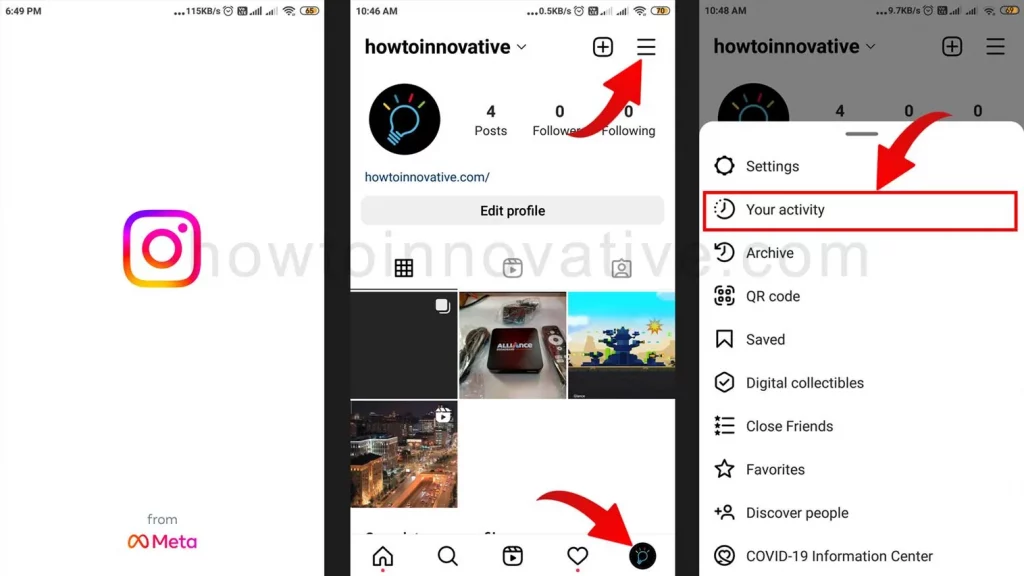
- Open Instagram App.
- Tap on the Profile icon at the bottom right of the page.
- On the profile page, tap on the 3-line menu icon at the top right. A popup menu will open from the bottom.
- Choose “Your activity” from this menu, which will open the “Your activity” page where you manage your activity.
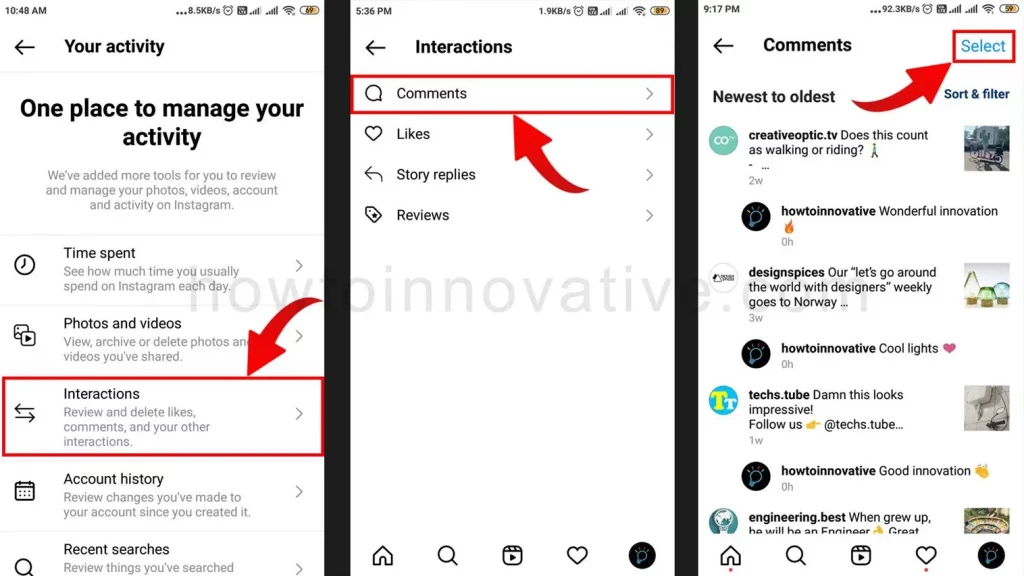
- Select the “Interactions” option from the activity types. This will open the “Interactions” activity page.
- Then tap the “Comments” option to open the “Comments” page.
- On the “Comments” page, you’ll be able to see all the comments you’ve posted so far. Here you can sort these comments from newest to oldest and vice versa, specify a date range, and filter comments from a specific Instagram author. All you have to do is tap on the “Sort & filter” option in the top right corner, which will open a popup menu titled “Sort & filter“. You can then choose any option from the menu to apply the filter. Then tap on the “Select” button at the top right of the page.
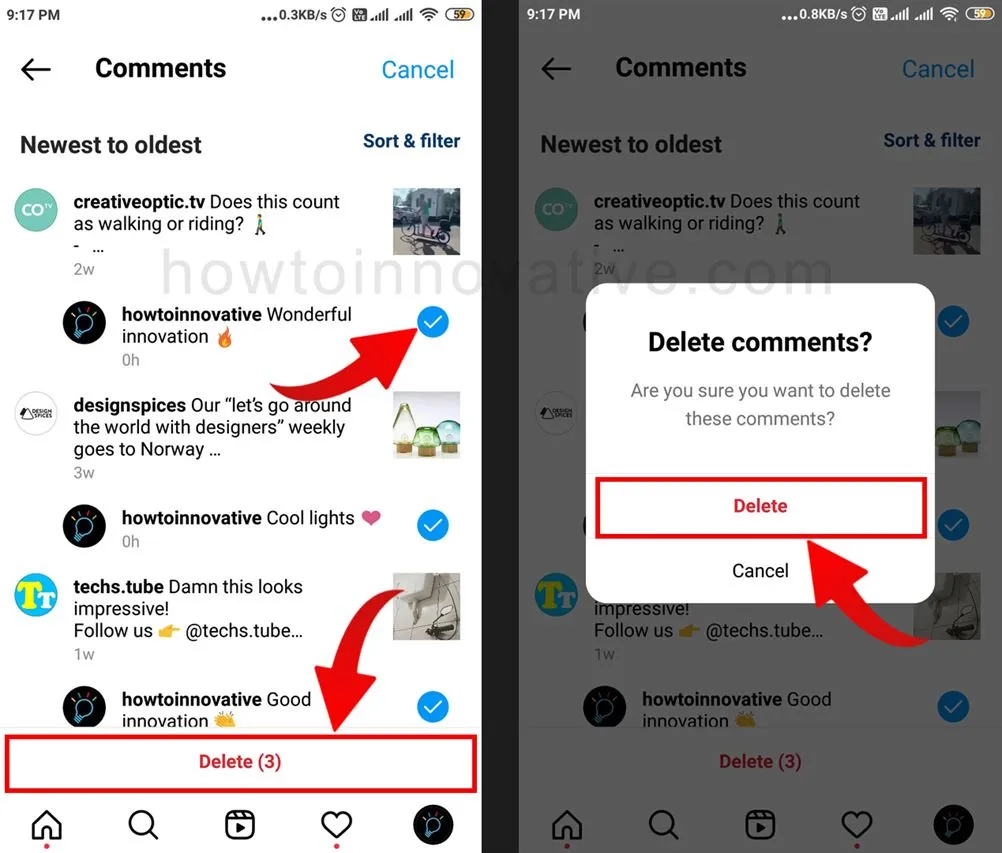
- Then Check the comments you want to delete and tap the “Delete” button at the bottom. This will open a popup to confirm the deletion.
- Finally hit the “Delete” button to delete those comments.
FAQ.
How to delete all comments on Instagram desktop?
You can’t delete all the comments you’ve made in one place on the Instagram desktop, which means you’ll need the Instagram Android or iOS app to delete your comments on Instagram.
How do I delete my first Instagram comment?
To delete your first comment on Instagram, follow these steps.
1) Open Instagram App.
2) Tap on the Profile icon at the bottom right of the page.
3) On the profile page, tap on the 3-line menu icon at the top right of the page. A popup menu will open from the bottom.
4) Choose “Your activity” from this menu, which will open the “Your activity” page where you manage your activity.
5) Select the “Interactions” option from the activity types. This will open the “Interactions” activity page.
6) Then tap the “Comments” option to open the “Comments” page.
7) On the “Comments” page, tap the “Sort & filter” option in the top right corner, which will open a popup titled “Sort & filter” then select the “Sort by” option from the popup, and then tap on the “Oldest to newest” option. You can then hit the “Apply” button to filter your comments. As a result, you will see your first comment in the first position of the comment list on the comments page.
8) Then tap on the “Select” button at the top right of the page. Then select the first comment you want to delete and tap the “Delete” button at the bottom. This will open a popup to confirm the deletion. Finally hit the “Delete” button to delete your first comment.
Can I delete all my comments on Instagram at once?
How to delete your oldest comments on Instagram?
To delete your oldest comments on Instagram, follow these steps.
1) Open Instagram App.
2) Tap on the Profile icon at the bottom right of the page.
3) On the profile page, tap on the 3-line menu icon at the top right of the page. A popup menu will open from the bottom.
4) Choose “Your activity” from this menu, which will open the “Your activity” page where you manage your activity.
5) Select the “Interactions” option from the activity types. This will open the “Interactions” activity page.
6) Then tap the “Comments” option to open the “Comments” page.
7) On the “Comments” page, tap the “Sort & filter” option in the top right corner, which will open a popup titled “Sort & filter” then select the “Sort by” option from the popup, and then tap on the “Oldest to newest” option. You can then hit the “Apply” button to filter your comments. As a result, you’ll see your oldest comments at the top of the list of comments chronologically on the Comments page.
8) Then tap on the “Select” button at the top right of the page. Then select the comments you want to delete and tap the “Delete” button at the bottom. This will open a popup to confirm the deletion. Finally hit the “Delete” button to delete.
If you delete a comment on Instagram can other people see it?
No. If you delete your comment on other people’s posts or reels, the post owner or other people will not be able to see it and Instagram doesn’t send any notification to the post owner. If your comment is very recent and you delete this comment, it will remove your comment notification from the post owner. This way, the post owner realizes that you have deleted your comment.
Does Instagram notify them when you delete their comment?
No. If you delete other people’s comments on your posts or reels, Instagram doesn’t send them a notification. If they double-check their comments on your post, they won’t be able to see their comments.
Can people see their comments if you delete them?
No. If you delete other people’s comments on your posts or reels, Instagram doesn’t send them a notification and they won’t be able to see their comments again.
Wrapping Up
Finally, you’ve got your answer. With the above method, you can see all the comments you have made earlier on posts or reels on Instagram in one place. After that, you can delete all comments or some specific comments. But before deleting comments in bulk, always double-check the comments you want to delete so that it doesn’t delete important comments. If you still have any doubts about how to delete multiple comments on Instagram, then you can leave a comment below. If you found this article useful, enjoy another guide on How-To-Innovative.







