According to the definition, Memes are funny pictures, videos, or text spread quickly across the Internet. Creating a meme can be a fun and creative process, and with the right approach, you can create a meme that goes viral and reaches a broad audience.
Nowadays, memes have become an essential part of online culture, with new memes emerging regularly and old ones evolving and being adapted. They are often used to comment on current events, popular culture, or social trends and can be a powerful tool for expressing ideas and emotions.
Creating and sharing memes has become a popular hobby for many young people, and numerous websites and social media groups are devoted to meme culture. Memes can be a fun way to connect with others online and participate in larger cultural conversations.
In this article, we will show you how to easily make your funny memes by adding meme text. So follow the below steps.
Table of Contents
What is Meme Culture
A meme is a cultural symbol or social concept that spreads rapidly through the Internet. Memes can take many forms, including pictures, videos, catchphrases, and ideas. They are often humorous or sarcastic and are widely shared on social media platforms, messaging apps, and other online communities.
How to make memes
If you want to share some memes with your friends on social network sites or messaging platforms, then you will find a lot of ready-made memes on these platforms. But if you want to create memes, you need to follow certain rules so that your memes go viral and reach a wide audience. Here are some simple steps you should follow when creating a meme:
Choose an idea:
You can start by brainstorming ideas for your meme. Think of a fun, relatable idea that people will enjoy and that can be easily represented in an image or video. It could be a play on words, a popular trend or meme format, or a humorous observation about a current event or trend.
Choose your format:
Once you have an idea, choose the right format for your meme. It can be an image, a video, or a combination of both. You can use text to enhance the humor of your meme.
Find a template:
If you want to create an image-based meme, you can use a template to help you get started. You can find many websites and apps that offer pre-made meme templates that you can customize with your text and images.
Use an appropriate image or video:
If you use an image or video in your meme, make sure it is appropriate and relevant to your idea. You can use stock images or videos or create your own, but be sure to avoid any copyrighted material.
Add Text:
Adding text to your meme is a key part of the process. So choose a font that is easy to read and adds humor to your meme. You can also use a variety of text styles and sizes to create emphasis and add humor.
Share your meme:
Once you create your meme, share it on social media platforms like Facebook, WhatsApp, etc., forums, and other online communities. If your meme is well received, it can go viral and reach a wider audience.
Memix: Make Your Funny Memes Instantly
Memix is a meme generator application that allows you to create your custom memes using their various images or videos. With this application, you can easily add text to their images or videos to create funny and engaging memes that can be shared on social media platforms.
The app is also available for the web, Android, and iOS platforms. So you can easily access this application from your PC or smartphone. Memix offers many predefined meme templates and you can browse different meme templates by categories like Trending, Random, NBA All-Star, etc. The application also provides a search tool to find your favorite meme template.
After creating your custom memes, you can create short videos or GIFs from their content, which can be shared on social media or embedded on websites.
The Memix meme generator has gained popularity among social media users, content creators, and marketers as a way to quickly and easily create engaging content that resonates with their audience. Here are some simple steps you can follow while creating a meme with the Memix app:
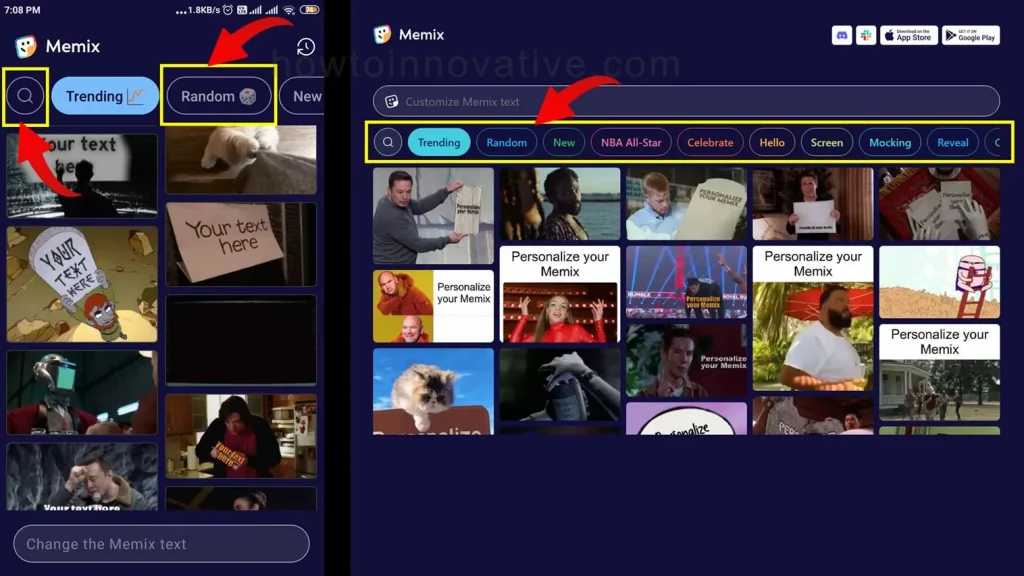
- Open Memix.com in a web browser or open the Memix app on your smartphone.
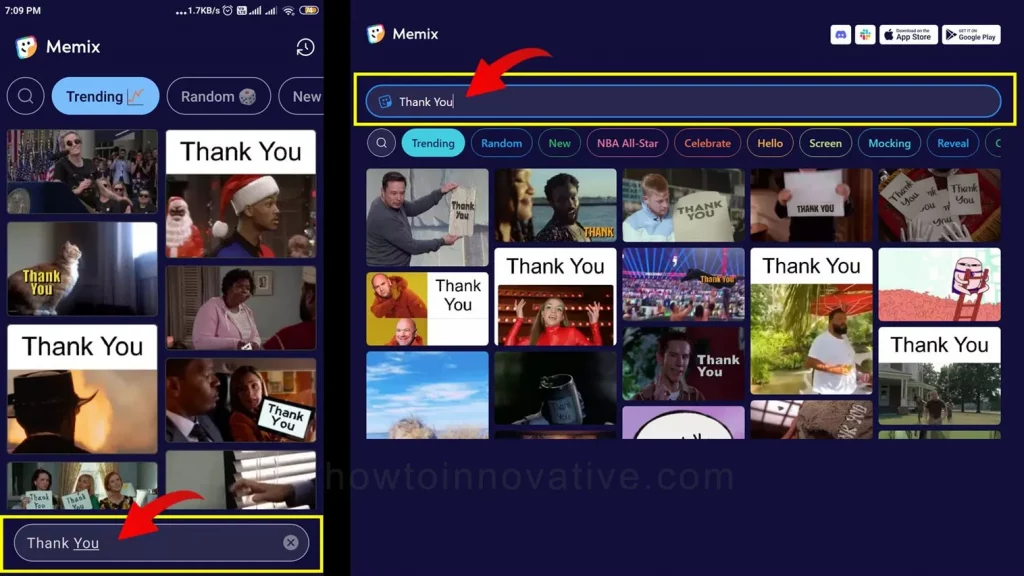
- On the front page, you can see tons of meme templates categorized by “Trending“. You can browse different meme templates by selecting different categories like Trending, Random, NBA All-Star, etc. at the top. You can also find your favorite meme template by selecting the search icon.
- Then enter your meme text in the Memix text box at the top of the web version and at the bottom of the mobile version.
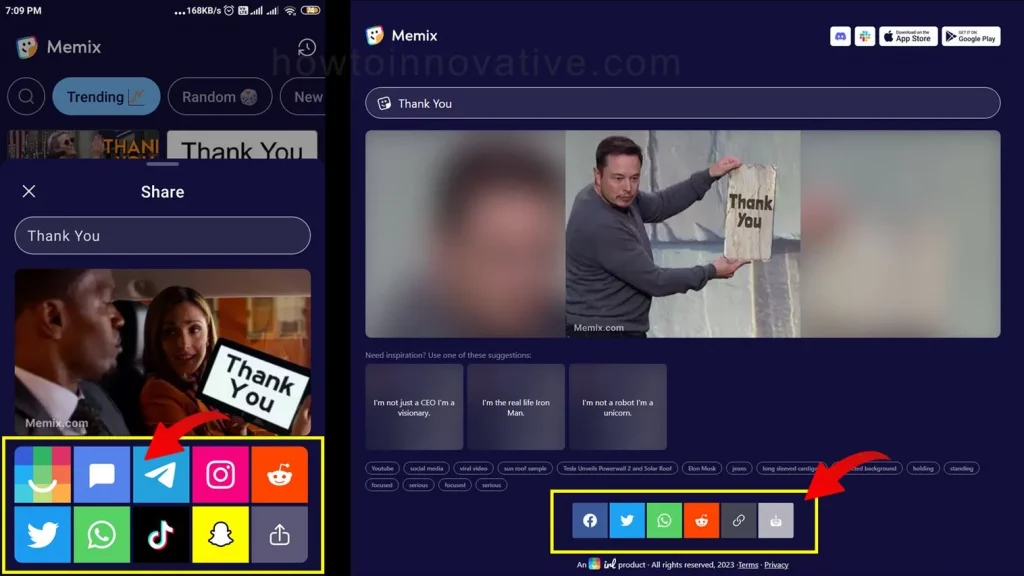
- Now select a favorite template from the list which will show you a preview of your newly created meme.
- Here you can share your meme directly to various social media and messaging platforms by selecting various social icons at the bottom. You can also download your meme in GIF format by clicking the download icon next to the social icons.
FAQ.
What is a meme?
A meme is a cultural symbol or social concept that spreads through the Internet. It can be an image, a video, a hashtag, or even a catchphrase that is widely known and imitated.
What makes a good meme?
A good meme is usually funny, relatable, and easily shareable. It should also be relevant to current events or popular culture and have the potential to go viral.
Where did the word “meme” come from?
The term “meme” was coined by Richard Dawkins in his 1976 book, The Selfish Gene. Dawkins defines a meme as an idea or behavior that spreads from person to person within a culture.
How do memes spread?
Memes can spread through social media platforms, such as Facebook, Twitter, Instagram, etc. They can also spread through online communities like Reddit and 4chan, or messaging apps like WhatsApp and Telegram.
Can memes be harmful?
Yes, memes can be harmful if they spread false information or promote hate speech or violence. It is important to be aware of the impact of memes and use them responsibly.
Why are memes so popular?
Memes are popular because they provide a way for people to express their opinions, feelings, and sense of humor that is easy to understand and share. They create a sense of community among people who share the same interests or sense of humor.
How do I create my own meme?
You can create your own memes by using a meme generator tool like Memix, or by creating a photo or video with a funny or relatable caption. If you use someone else’s photo or video, be sure to credit the source.
What is a meme generator?
A meme generator is an online tool that allows you to create your own memes by adding text to pre-existing images or videos. These tools often include a library of popular meme templates for users to choose from.
Can I use my own images or videos in a meme generator?
Yes, many meme generator apps allow you to upload your own photos or videos to use as the basis of your meme. Some apps let you edit photos or videos right within the tool. However, it’s important to make sure you have the necessary rights and permissions to use any images or videos you upload.
Do I need to know how to code to use a meme generator?
No, you don’t need any coding experience to use the Meme Generator app. These tools are designed to be user-friendly and require no technical skills.
Wrapping Up
As I mentioned earlier that a meme is a cultural symbol or social concept, a meme’s use in social networks is good if it is relevant to current events or popular culture and has a positive vibe. So if you have any funny ideas, make a meme now and share it with your friends.
You can find several meme-generator apps on the net to create and share different funny memes, but if you want to create your memes instantly, you can try the Memix app that instantly converts your ideas into memes. But always remember one thing when you create a meme, your meme messages should not contain any false information, hate speech, or violence. If you found this article useful, enjoy another guide on How-To-Innovative.







