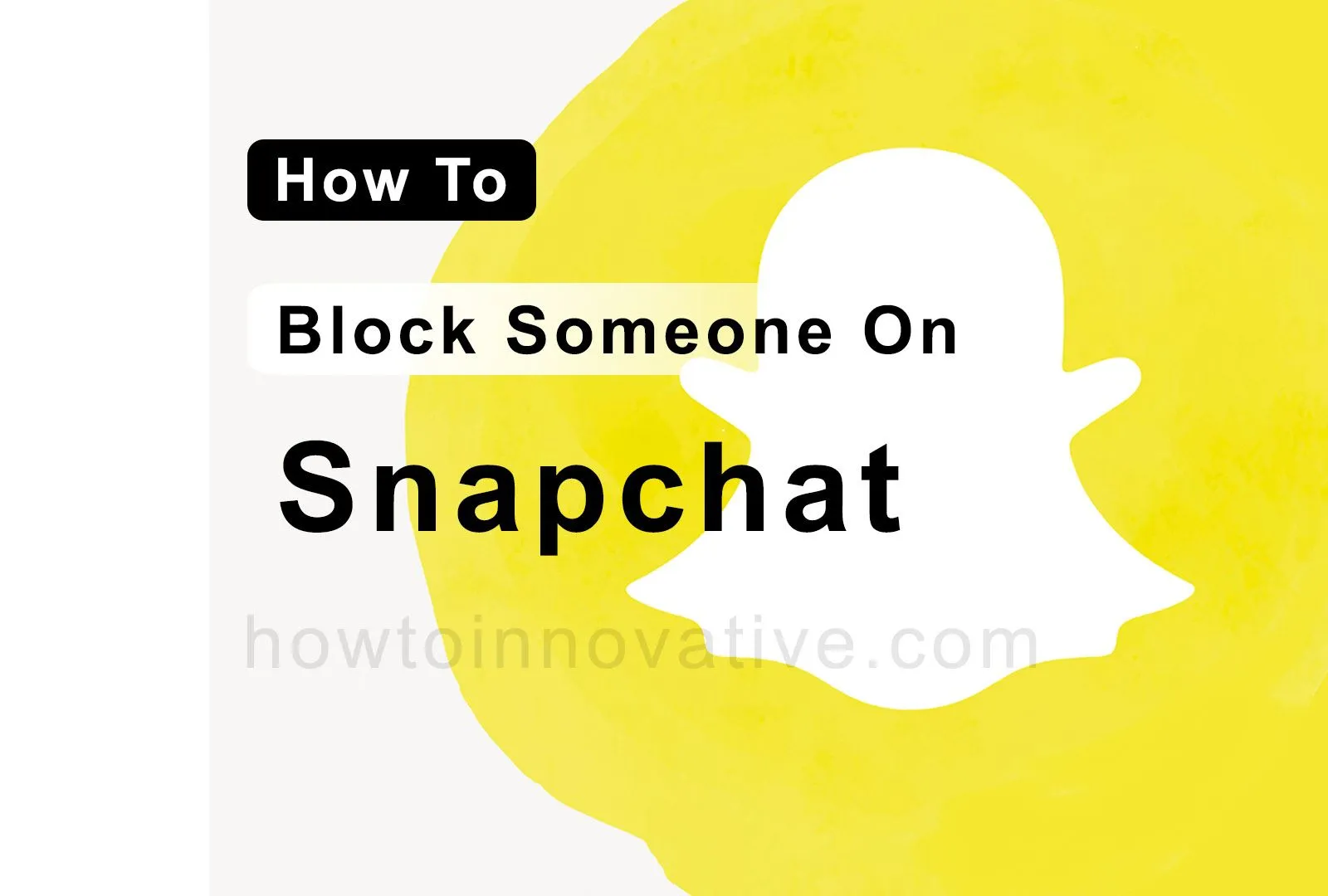This article will show you how to block someone on Snapchat. Nowadays blocking someone on a social network has become more necessary than ever. Because more people are connected on social networks than ever before. And with this, some anonymous people keep trying to connect with us. Sometimes they even send us annoying messages on public chat systems like Snapchat.
In that case, the block feature can help us. However, Snapchat provides some additional features like DND (Do Not Disturb), removing friends, or changing privacy settings to manage this situation. But in this scope, we will discuss how to block someone on Snapchat.
Table of Contents
How To Block Someone On Snapchat 2022
Now on Snapchat, blocking someone is as easy as sending a message. You can block anonymous users as well as your friends on Snapchat. However, you can use the DND (Do Not Disturb) feature in some cases. But before proceeding, you need to update your Snapchat Android or iOS app so that you can use this feature. So let us see how to block someone on Snapchat.
How To Block Someone On Snapchat on Android & iOS
To block someone on Snapchat, do the following:
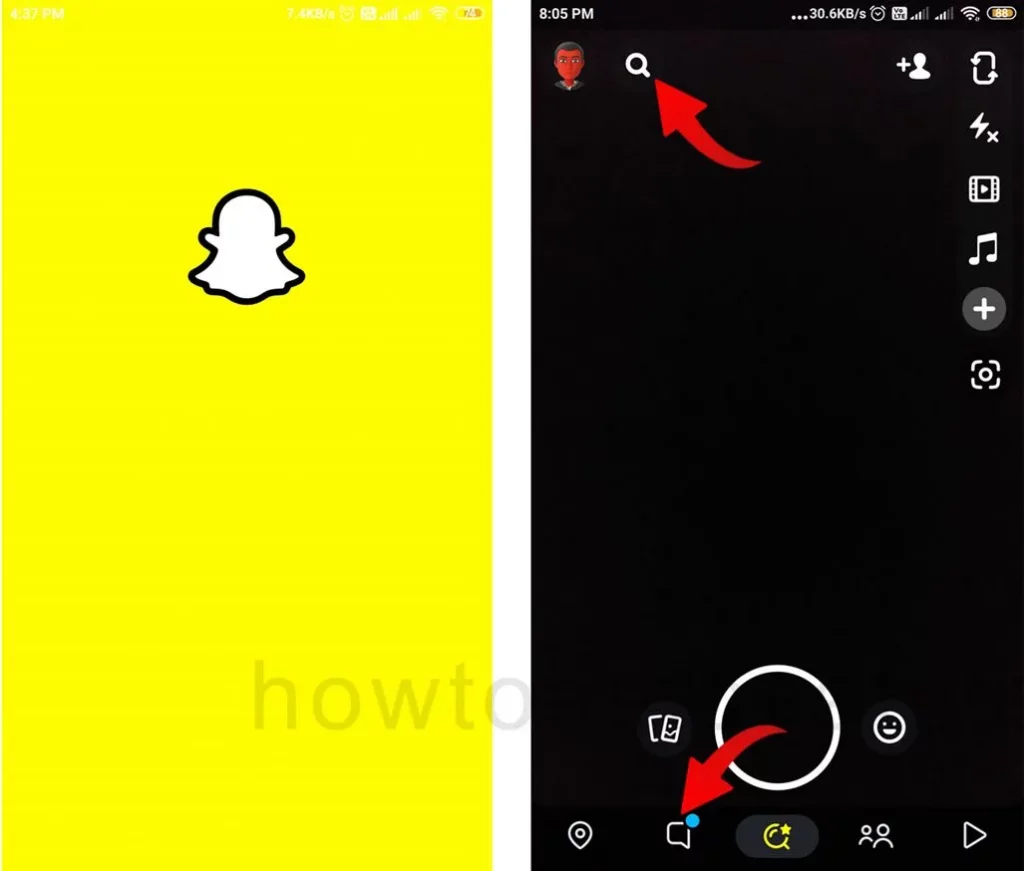
- Open the Snapchat app.
- Find the user you want to block by either tapping the chat icon to open the chat list or tapping the search icon at the top. Then, enter their name in a search.
- Tap a user’s Bitmoji or avatar to open their profile.
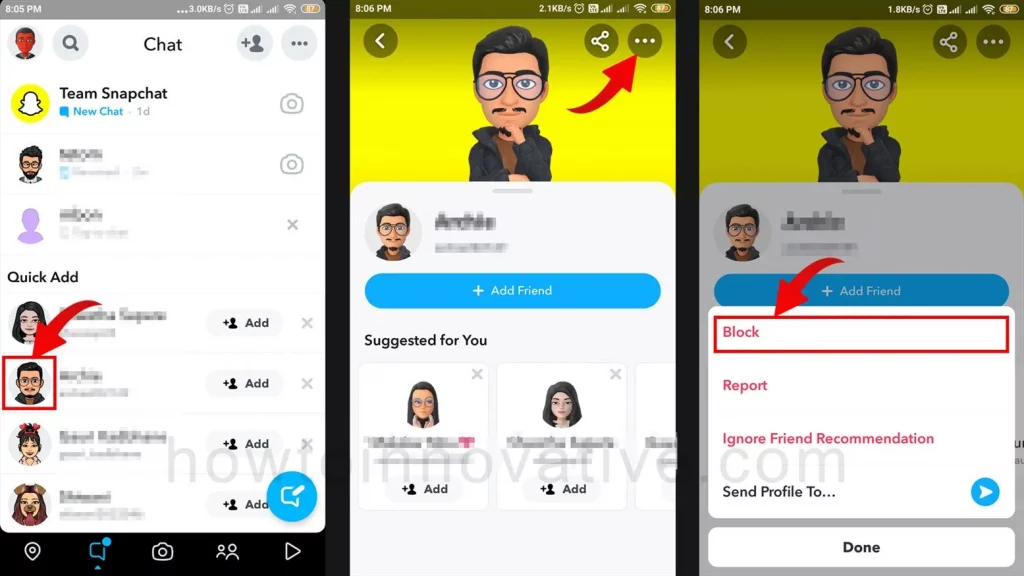
- On the User Profile page, tap on the triple dot icon in the top-right of the screen. It will open a popup menu from the bottom.
- Select the “Block” menu item from the popup menu.
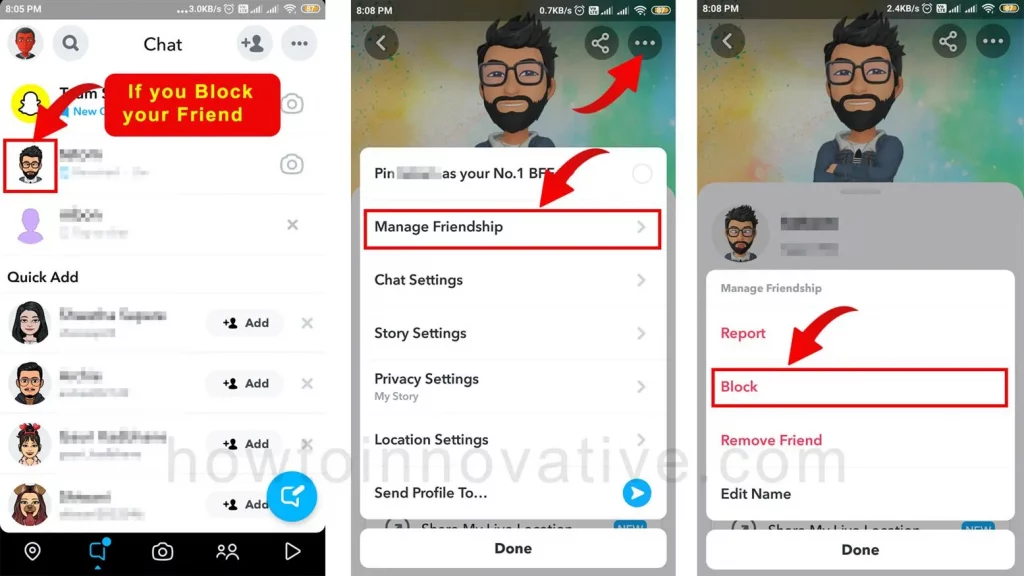
- If you want to block your friend, tap the “Manage Friendship” menu item from the popup menu, and then select “Block” from the “Manage Friendship” popup menu.
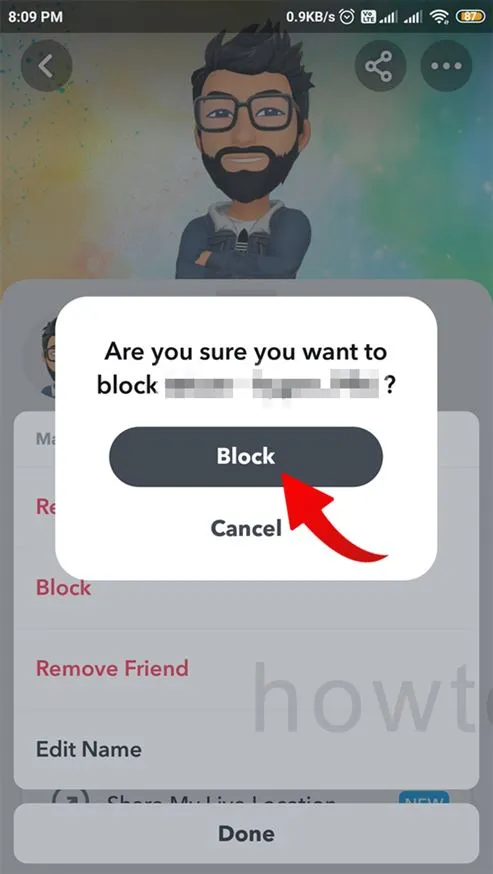
- Finally, to block the user, hit the “Block” button from the confirmation popup.
FAQ.
Will they know if you block someone on Snapchat?
Snapchat does not notify the blocked user of any blocking-related status. So they may think that you have deleted your account from Snapchat.
Can I see who blocked me on Snapchat?
You can’t see who blocked you on Snapchat. If you’ve recently chatted with someone and can’t see the conversation, you may have been blocked on Snapchat. You won’t even be able to search by username or full name of the person who blocked you on Snapchat. You can only find the person who blocked you on Snapchat if you search for them from another Snapchat account.
Where is the block button on Snapchat?
Go to the user profile whom you want to block then tap on the triple dot icon in the top-right of the profile page. It will open a popup menu from the bottom. Select the “Block” menu item from the popup menu. If you want to block your friend, tap the “Manage Friendship” menu item from the popup menu, and then select “Block” from the “Manage Friendship” popup menu. After that, you will find the “Block” button in the confirmation popup.
What happens after you block someone on Snapchat?
After you block someone on Snapchat, blocked users won’t be able to find you, your content, and your activity. This means that a blocked user 1) will not be able to send you photos or video snaps. 2) Will not be able to start a chat with you. 3) Won’t be able to see your stories. 4) If they look for you they won’t be able to find your account.
How do you unblock someone on Snapchat after you block them?
1. Open the Snapchat app.
2. Tap on your Bitmoji or username in the top-left corner of the screen. It will open your profile.
3. On your profile page, tap the gear icon in the top-right corner to open the Settings page.
4. On the Settings page, scroll down to see the “Account actions” section, then select the “Blocked” option. It will open the “Blocked” page.
5. Here you will see a list of people and their usernames that you have blocked. Then tap the “X” button that appears to the right of the username of the person you want to unblock. It will open a popup to confirm.
6. Hit the “Yes” button if you want to unblock this person.
How do I block someone who is not my friend on Snapchat?
To block someone who isn’t your friend on Snapchat, do the following:
Open the Snapchat app. Find the user you want to block by either tapping the chat icon to open the chat list or tapping the search icon at the top. Then, enter their name in a search. Tap a user’s Bitmoji or avatar to open their profile. On the User Profile page, tap on the triple dot icon in the top-right of the screen. It will open a popup menu from the bottom. Select the “Block” menu item from the popup menu. Finally, to block the user, hit the “Block” button from the confirmation popup.
Can I message someone who blocked me on Snapchat?
No, you cannot send messages to someone who has blocked you on Snapchat. If you try to send a message, you’ll see an error message that says “Failed to send – tap to try again“.
Wrapping Up
Sometimes it becomes necessary to block someone on Snapchat for safety reasons, especially when kids are on Snapchat. Because children are connected to many people knowingly or unknowingly on social networks like Snapchat and they are not able to differentiate between good and bad people.
In this case, you, as the parent, can take the necessary steps to limit the number of people on your child’s Snapchat account by blocking people or using Snapchat safety features like DND (Do Not Disturb). So you can easily block someone on Snapchat by following the simple steps mentioned above. If you found this article useful, enjoy another guide on How-To-Innovative.