This article will show you how to create a WhatsApp community. After a long time, WhatsApp introduced the community feature which is one of the best features of its lifecycle. You may be new to the WhatsApp community. But the WhatsApp community feature can help you a lot to bring all related groups into one community. Through this, you can efficiently manage your relevant groups within a community. So go ahead and follow the steps given below to create a community on WhatsApp.
Table of Contents
How To Create a WhatsApp Community 2024
In a sentence, the WhatsApp community is a collection of relevant groups. If you’re an admin of several related groups, you can aggregate those groups into a community so that you can search and manage those groups efficiently. Suppose you have many educational groups like class 9, class 10, class 11, class 12, etc. and you are the admin of those groups. In that case, you can create a community called “School” on WhatsApp and bring those class groups to this community.
You can add up to 21 groups to that community. As a result, whenever you want to access those class groups, simply go to the “School” community and find any of them easily. You can also manage all the groups in that community, which means you can manage all the groups in one place. The WhatsApp Communities feature is now available to all users and you will be able to see it as a separate tab menu on the WhatsApp main screen. So let’s go and create a WhatsApp community.
How To Create a WhatsApp Community on Android
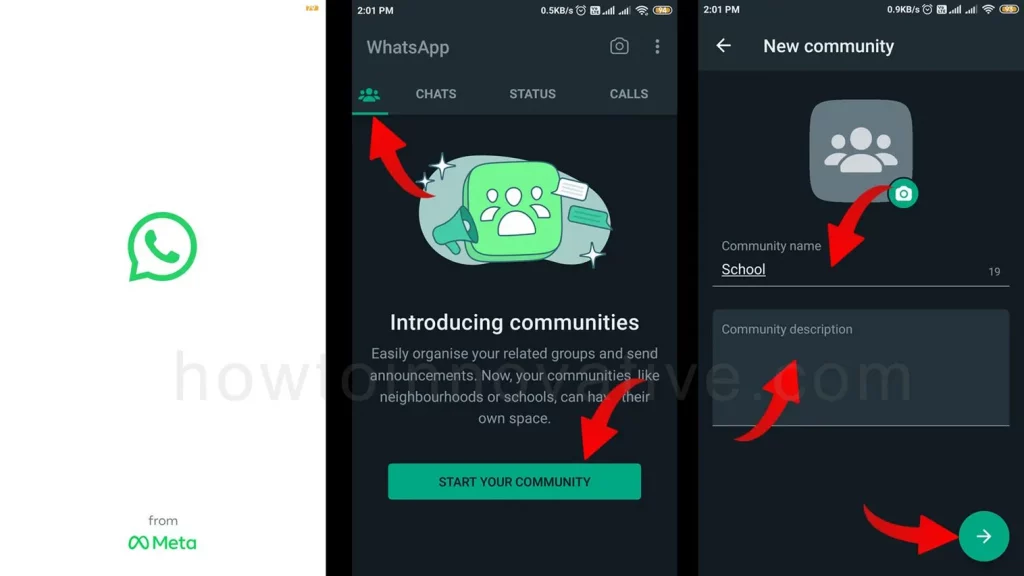
- Open the WhatsApp app.
- Tap on the Community tab on the main screen of WhatsApp.
- On the Communities page, tap the “START YOUR COMMUNITY” button to begin the process of creating a new community. It will open a “New community” page.
- On the “New community” page, enter a name and description of your new community. Here you can add your community photo. Then tap on the right arrow button at the bottom right of the page. It will open the “Add groups” page.
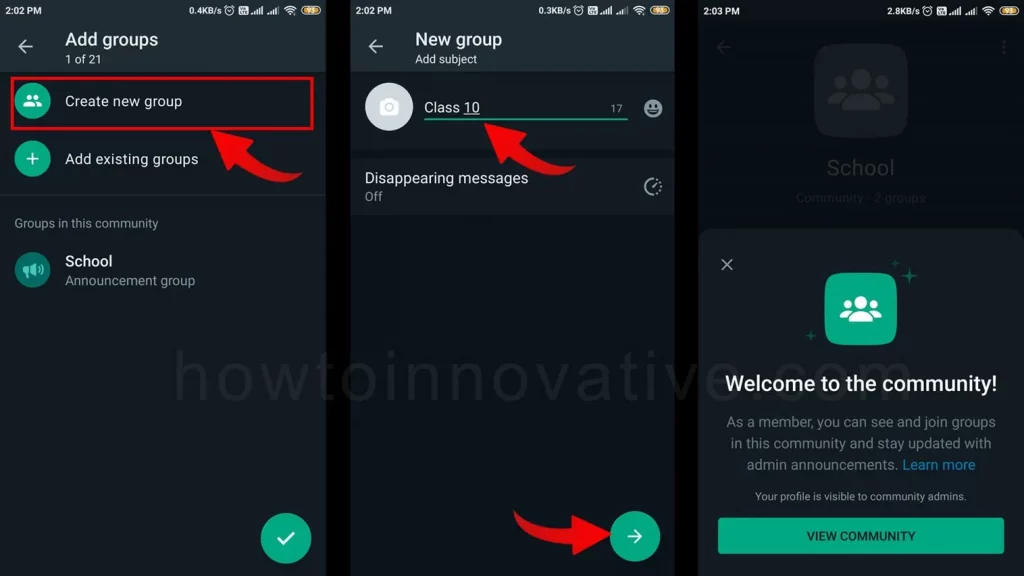
- On the “Add groups” page, you can create new groups within this community by tapping on the “Create new group” button.
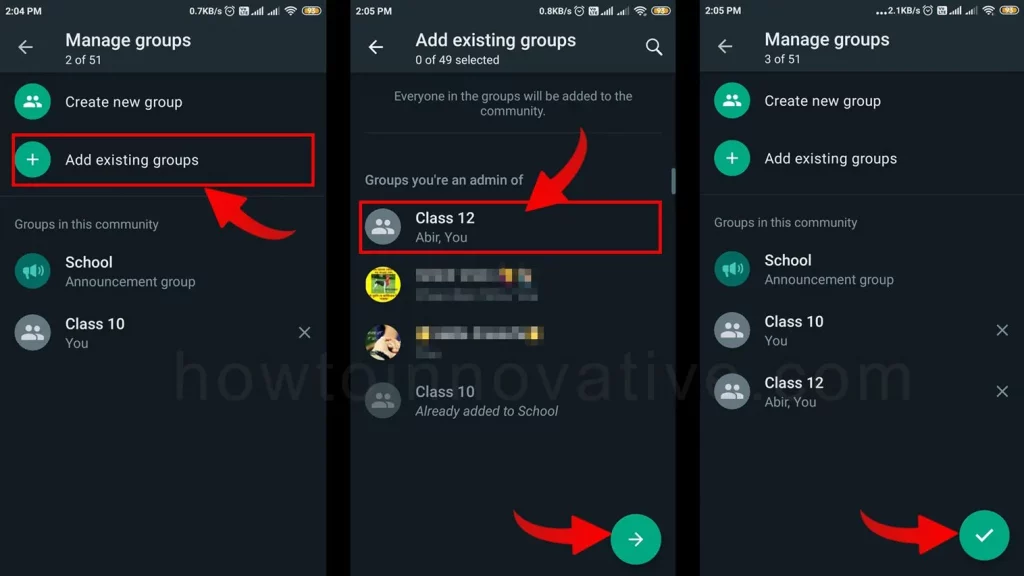
- You can also add existing groups by selecting the “Add existing groups” button.
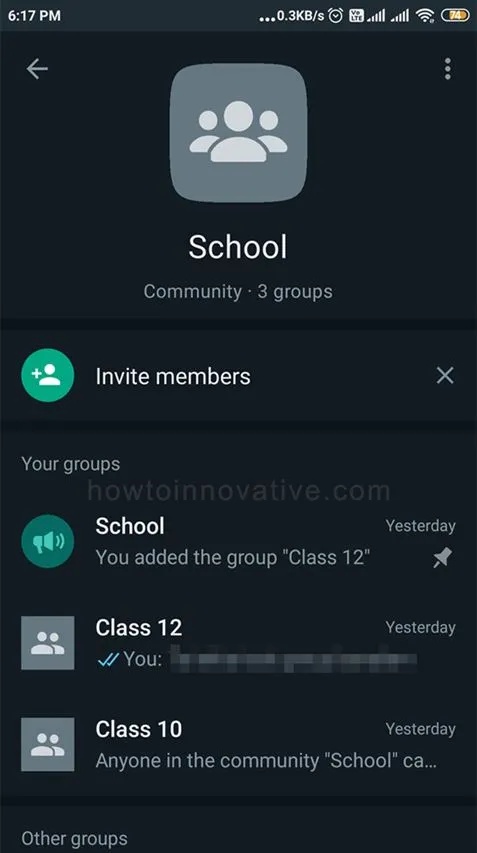
- After you have created a group or added an existing group, you will be redirected to the “Manage group” page. Then tap on the tick icon at the bottom right of the page. Your community is now created and you will be redirected to your newly created community page. Here you will be able to see all the groups you have added in the “Your groups” section.
FAQ.
What is Community in WhatsApp?
The Whatsapp community is like a real-life community like a school, college, university, workplace, etc. Suppose you are an admin of a university then you can create a university community and add up to 21 relevant groups like departments. Thus, you can manage all department groups in one place. The important part is that you can send messages to all department groups at once.
What is the difference between a group and a community on WhatsApp?
WhatsApp groups allow multiple people to join a single conversation such as a friend group, family group, etc. Whereas a WhatsApp community aggregates related groups in one place. Such as schools, colleges, workplaces, etc. where multiple class groups are part of a school community. The admin of a community can send messages to all groups within that community at once. There will be no need to send the same message to all the related groups one by one.
How many groups can be added under one community on WhatsApp?
WhatsApp allows you to add up to 21 groups in a single community.
How many members can be added to a group on WhatsApp?
WhatsApp allows you to add up to 1024 members to a group. WhatsApp may increase this number in the future.
Can I create a community on WhatsApp without adding a group?
No, WhatsApp doesn’t allow you to create a community without adding at least one group.
Can I create a WhatsApp community on a Windows or Mac?
Yes, you can create a WhatsApp community on a Windows or Mac. To do this you have to open your WhatsApp on a web browser.
Wrapping Up
WhatsApp community is an ever-demanding feature that WhatsApp has introduced recently. The Whatsapp community is like a real-life community like a school, college, university, workplace, etc. Suppose you are an admin of a college then you can create a college community and add up to 21 relevant groups like departments. Thus, you can manage all department groups in one place. The important part is that you can send messages to all department groups at once. So hope you understand how to create a WhatsApp community.







